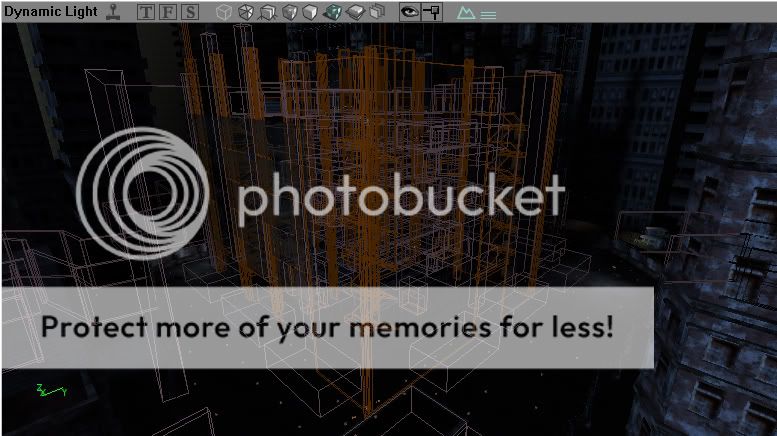This beta version can be downloaded from the Sandcrawler Network here.
--------------------------------------------
KF_CarryOnUpPerfBeta5 - 24th of July 2009
--------------------------------------------
This beta version is primarily for performance testing. The map currently contains elementary props, textures, and architecture. These will be addressed in later builds.
---------
Setting
---------
Construction workers at a council building construction site have laid down tools and refuse to go back to work until the reported 'giant vermin' have been eradicated. Take your crew and clean up this infestation with everything you've got.
----------------------------------
KF_CarryOnUpPerfBeta5 features:
----------------------------------
8 Traders.
7 Floors.
14 Pickups for both weapons and ammo.
Multiple Zombie Spawners both in the playable battle field and outside the perimeter wall. The outside spawners have Jump
Pads so the Zombies make a 'dramatic' entrance.
Multiple staircases for up and down with additional 'alternative' down routes.
Open and closed battle zones.
--------------
Installation
--------------
Place KF_CarryOnUpPerfBeta5.rom in your server map folder.
Place the compressed KF_CarryOnUpPerfBeta5.rom.uz2 in your redirect.
Add KF_CarryOnUpPerfBeta5 to your server map rotation through the KillingFloor.ini or Web Based Interface.
Be fair, friendly, and have fun.
See you in the servers.
arramus






--------------------------------------------
KF_CarryOnUpPerfBeta5 - 24th of July 2009
--------------------------------------------
This beta version is primarily for performance testing. The map currently contains elementary props, textures, and architecture. These will be addressed in later builds.
---------
Setting
---------
Construction workers at a council building construction site have laid down tools and refuse to go back to work until the reported 'giant vermin' have been eradicated. Take your crew and clean up this infestation with everything you've got.
----------------------------------
KF_CarryOnUpPerfBeta5 features:
----------------------------------
8 Traders.
7 Floors.
14 Pickups for both weapons and ammo.
Multiple Zombie Spawners both in the playable battle field and outside the perimeter wall. The outside spawners have Jump
Pads so the Zombies make a 'dramatic' entrance.
Multiple staircases for up and down with additional 'alternative' down routes.
Open and closed battle zones.
--------------
Installation
--------------
Place KF_CarryOnUpPerfBeta5.rom in your server map folder.
Place the compressed KF_CarryOnUpPerfBeta5.rom.uz2 in your redirect.
Add KF_CarryOnUpPerfBeta5 to your server map rotation through the KillingFloor.ini or Web Based Interface.
Be fair, friendly, and have fun.
See you in the servers.
arramus






Last edited: