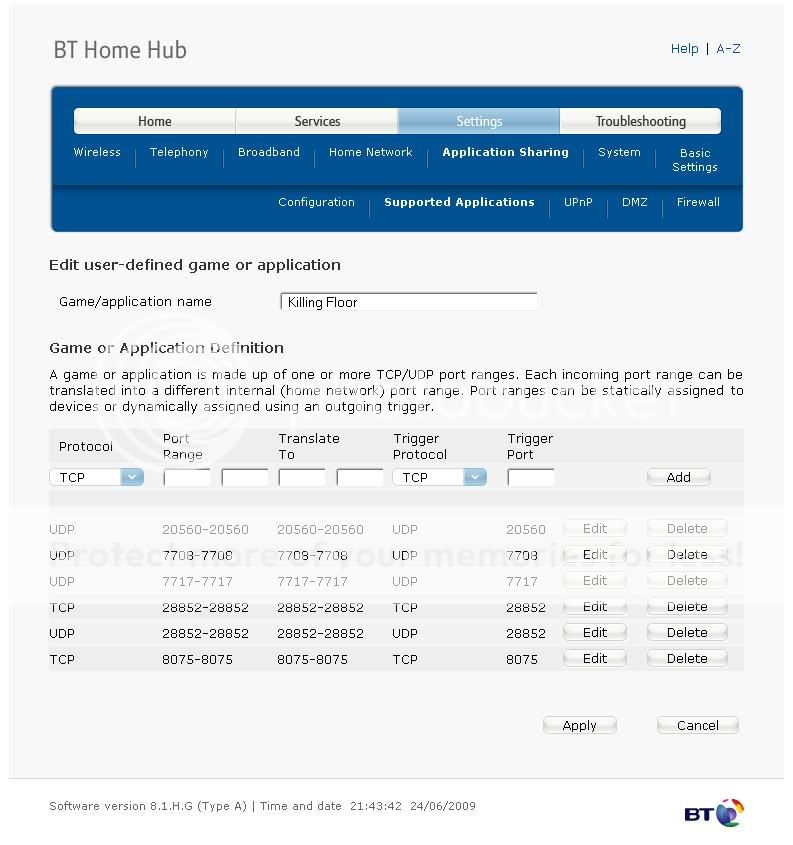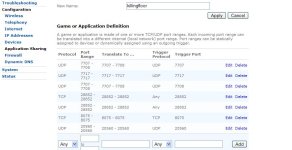We've been picking up on a small number of people having issues trying to play KF while using one version or another of the BT Home Hub in the UK. With a little (alright, rather a lot of) digging, we've discovered that BT does appear to have some issues with the Home Hub and multi-player/online gaming (their forums mention everything from L4D to WoW). It seems to be very intermittent and only affects "some" users. They also tend to point people at some internals for the hub to do with port forwarding. See this link:
[url]http://bt.custhelp.com/cgi-bin/bt.cfg/php/enduser/cci/bt_adp.php?p_sid=SCP1p5Bj&cat_lvl1=346&cat_lvl2=502&cat_lvl3=1857&p_cv=3.1857&p_cats=346,502,1857&p_faqid=8790[/URL]
Obviously there is no easy way for us to test this out... We aren't even sure if it is relevant, but it does seem to clear the problems for some people. For details of port forwarding for KF, see this thread on these forums: [url]http://forums.tripwireinteractive.com/showthread.php?t=30727[/URL]
If someone would like to try it out and report back, that may help. Please follow the BT instructions carefully and do NOT screw up your Hub!
In general, if you have had issues with a BT Home Hub, we need YOU to contact BT Support, as we can't because we aren't customers.
[url]http://bt.custhelp.com/cgi-bin/bt.cfg/php/enduser/cci/bt_adp.php?p_sid=SCP1p5Bj&cat_lvl1=346&cat_lvl2=502&cat_lvl3=1857&p_cv=3.1857&p_cats=346,502,1857&p_faqid=8790[/URL]
Obviously there is no easy way for us to test this out... We aren't even sure if it is relevant, but it does seem to clear the problems for some people. For details of port forwarding for KF, see this thread on these forums: [url]http://forums.tripwireinteractive.com/showthread.php?t=30727[/URL]
If someone would like to try it out and report back, that may help. Please follow the BT instructions carefully and do NOT screw up your Hub!
In general, if you have had issues with a BT Home Hub, we need YOU to contact BT Support, as we can't because we aren't customers.