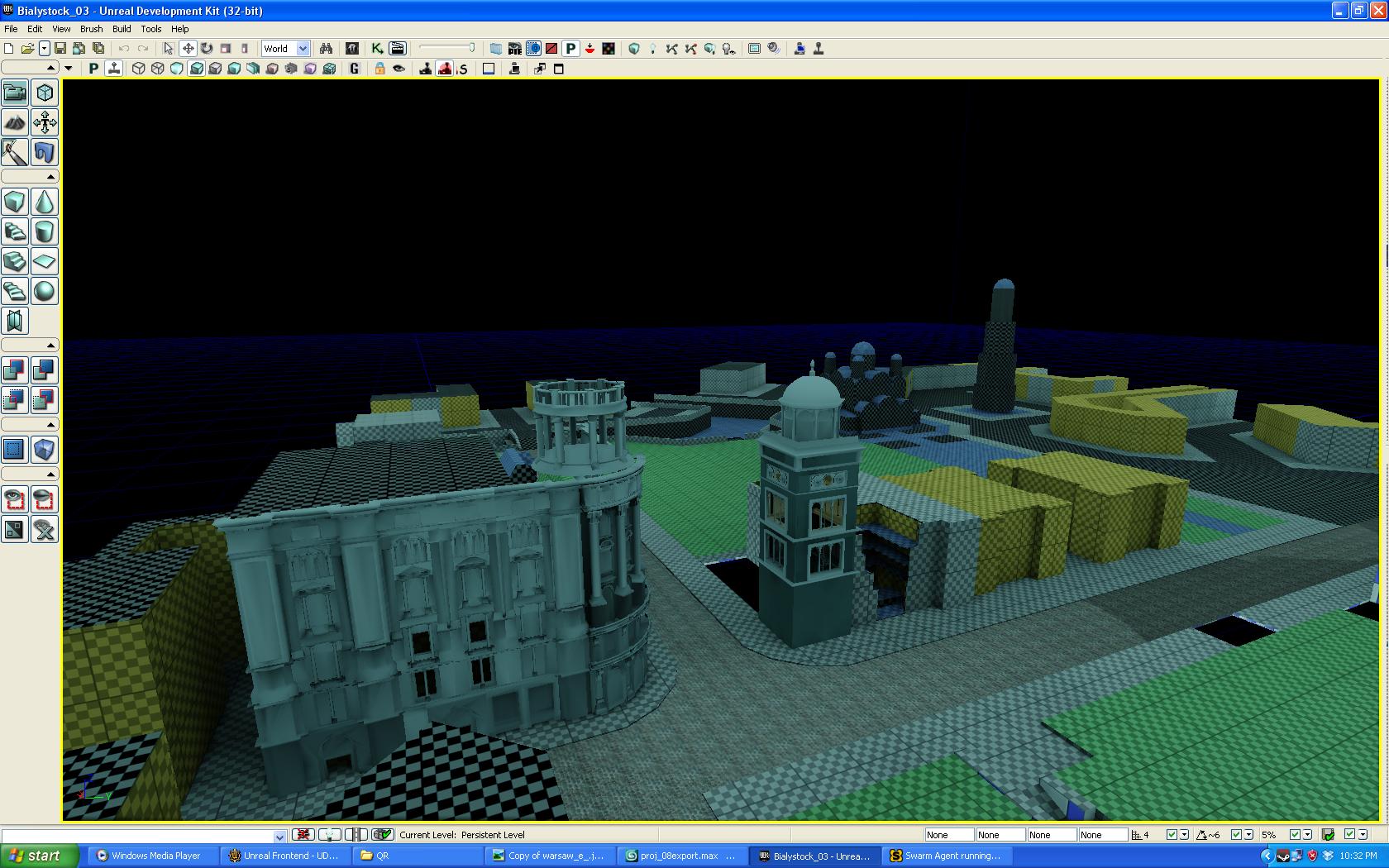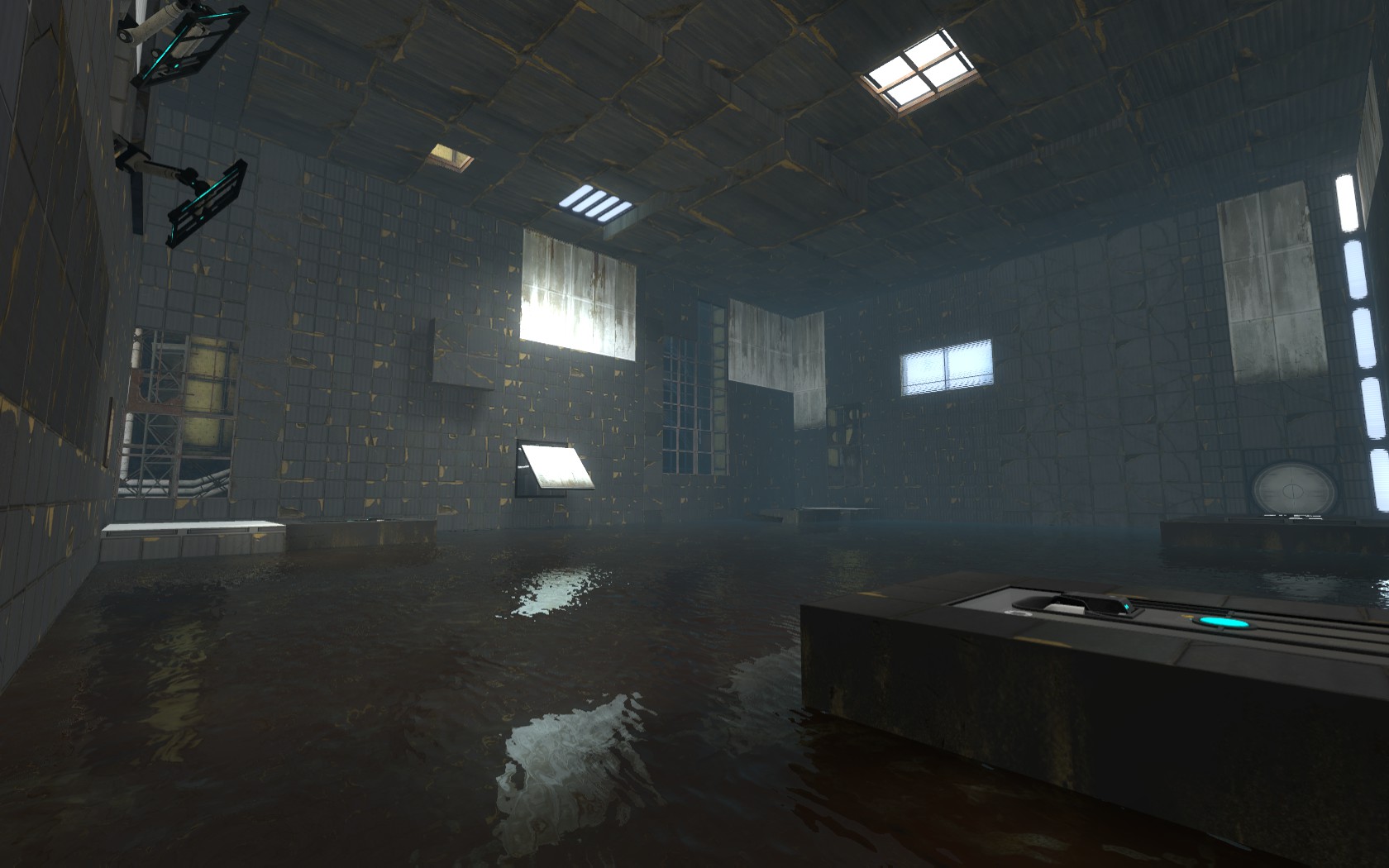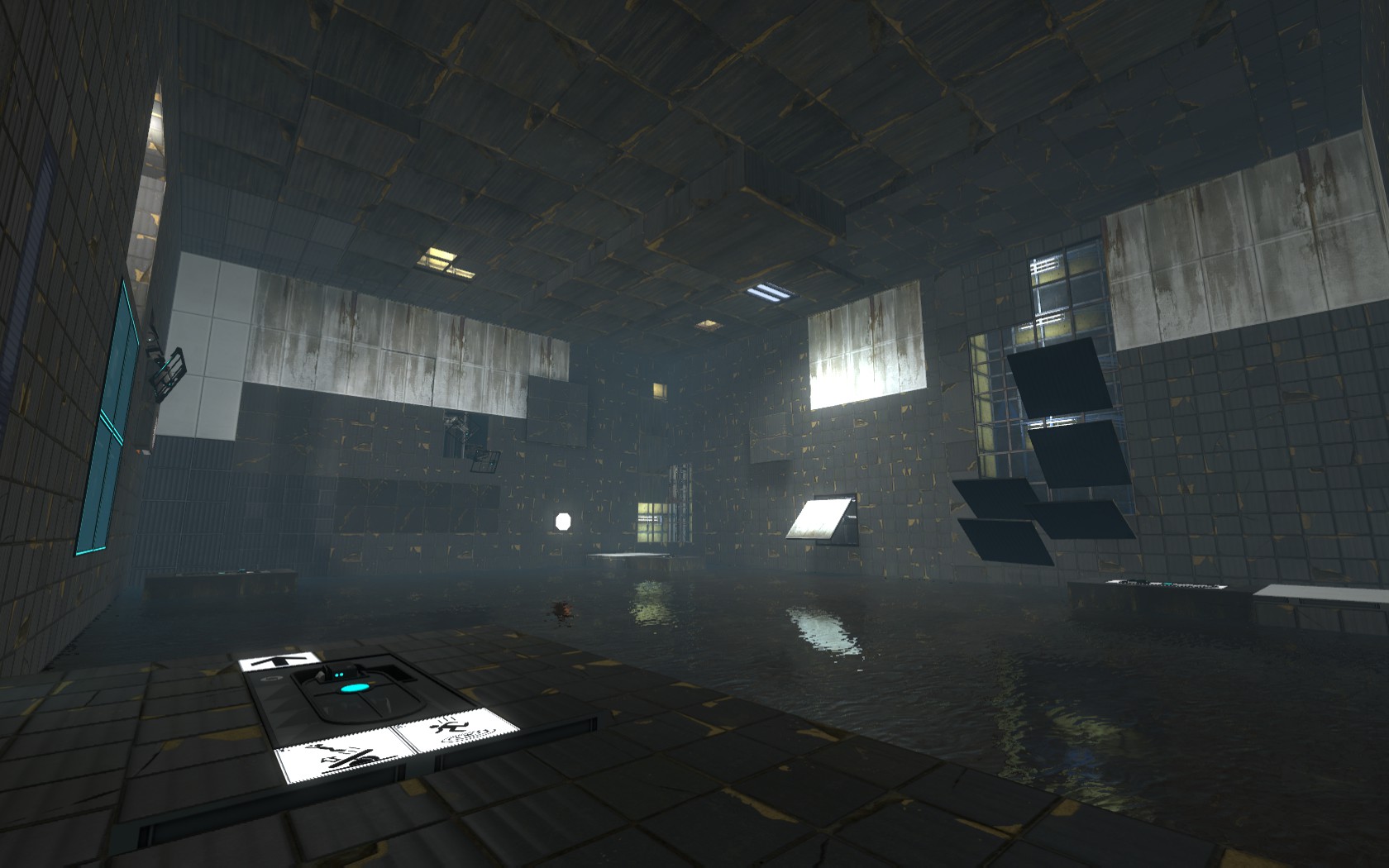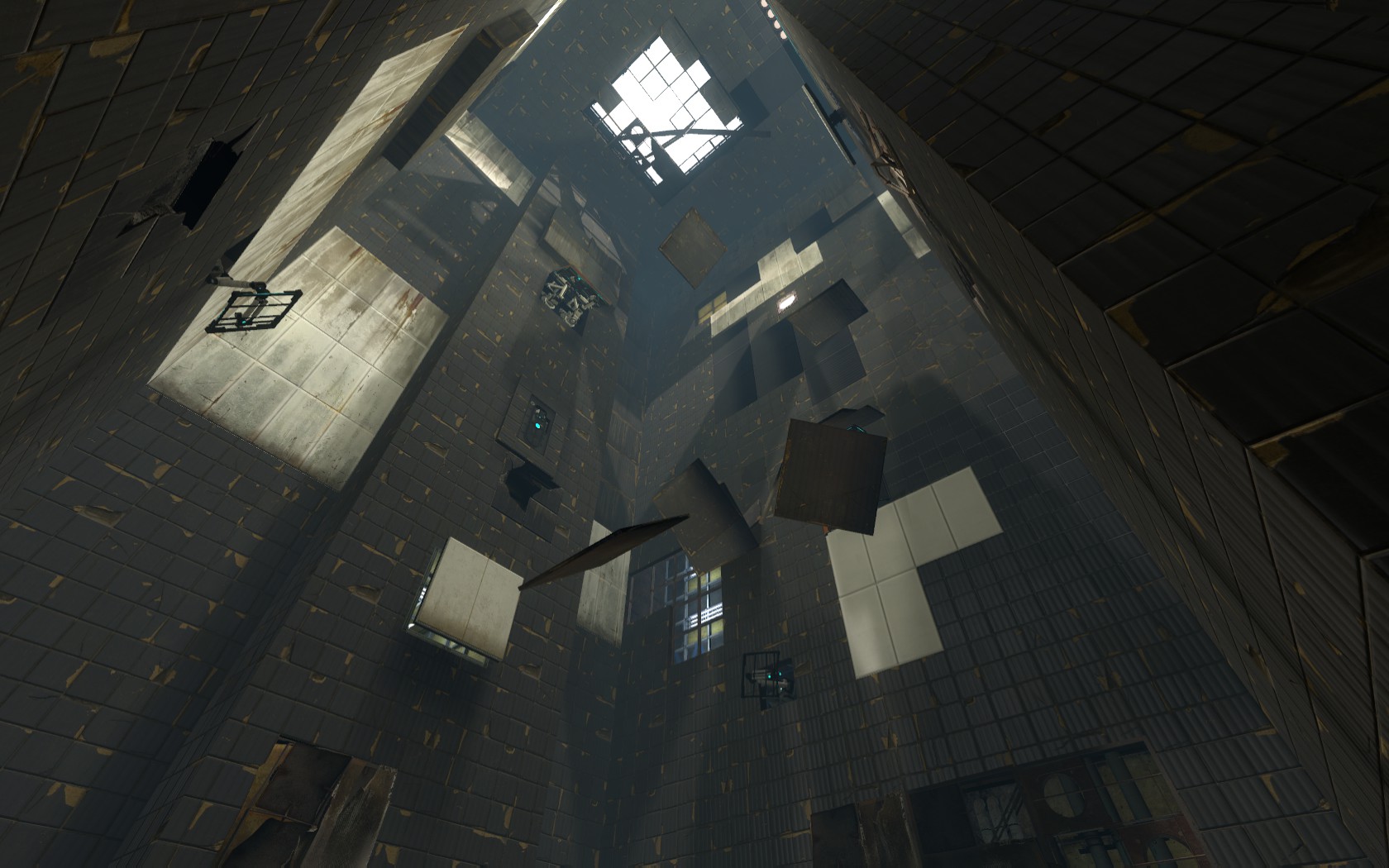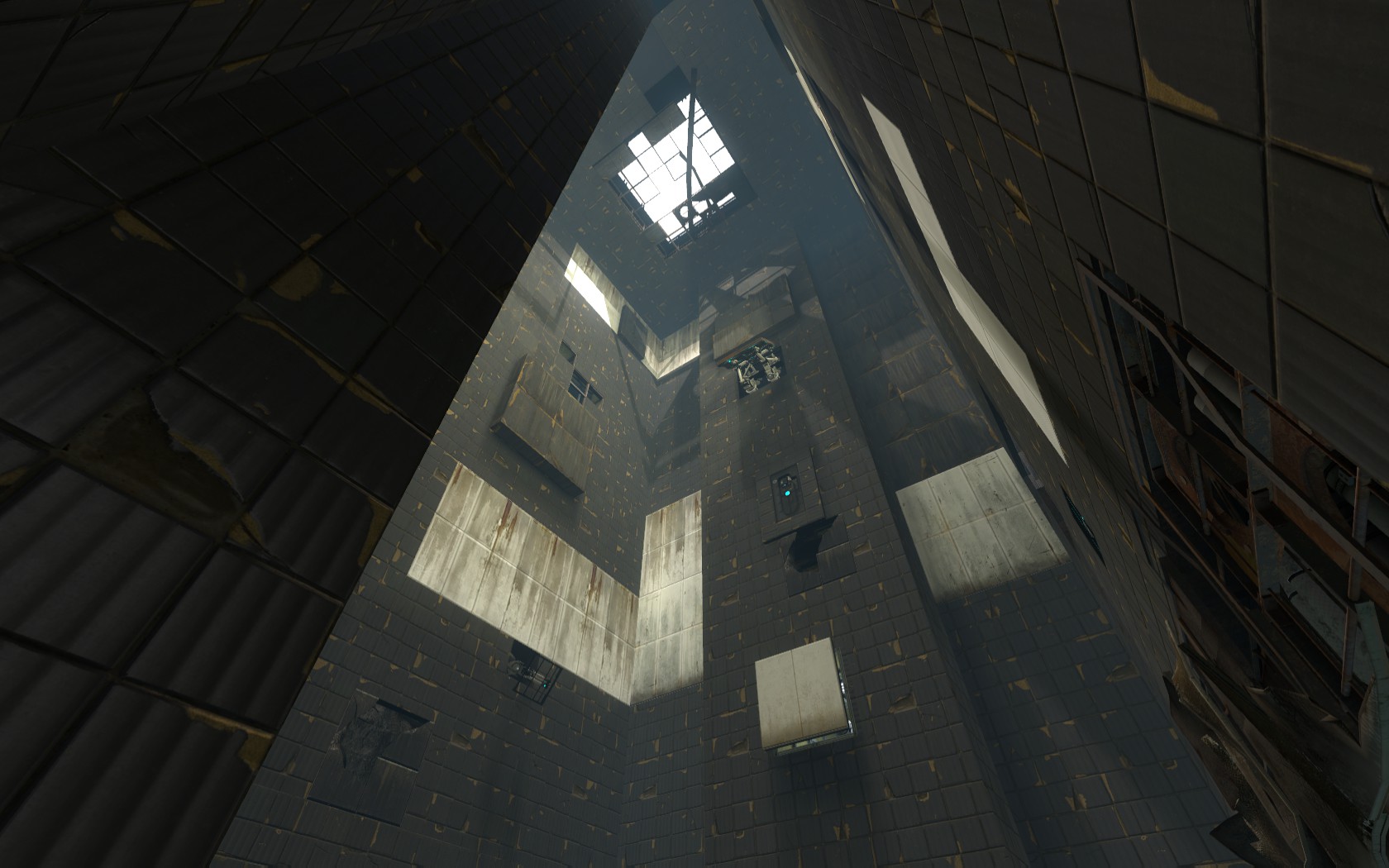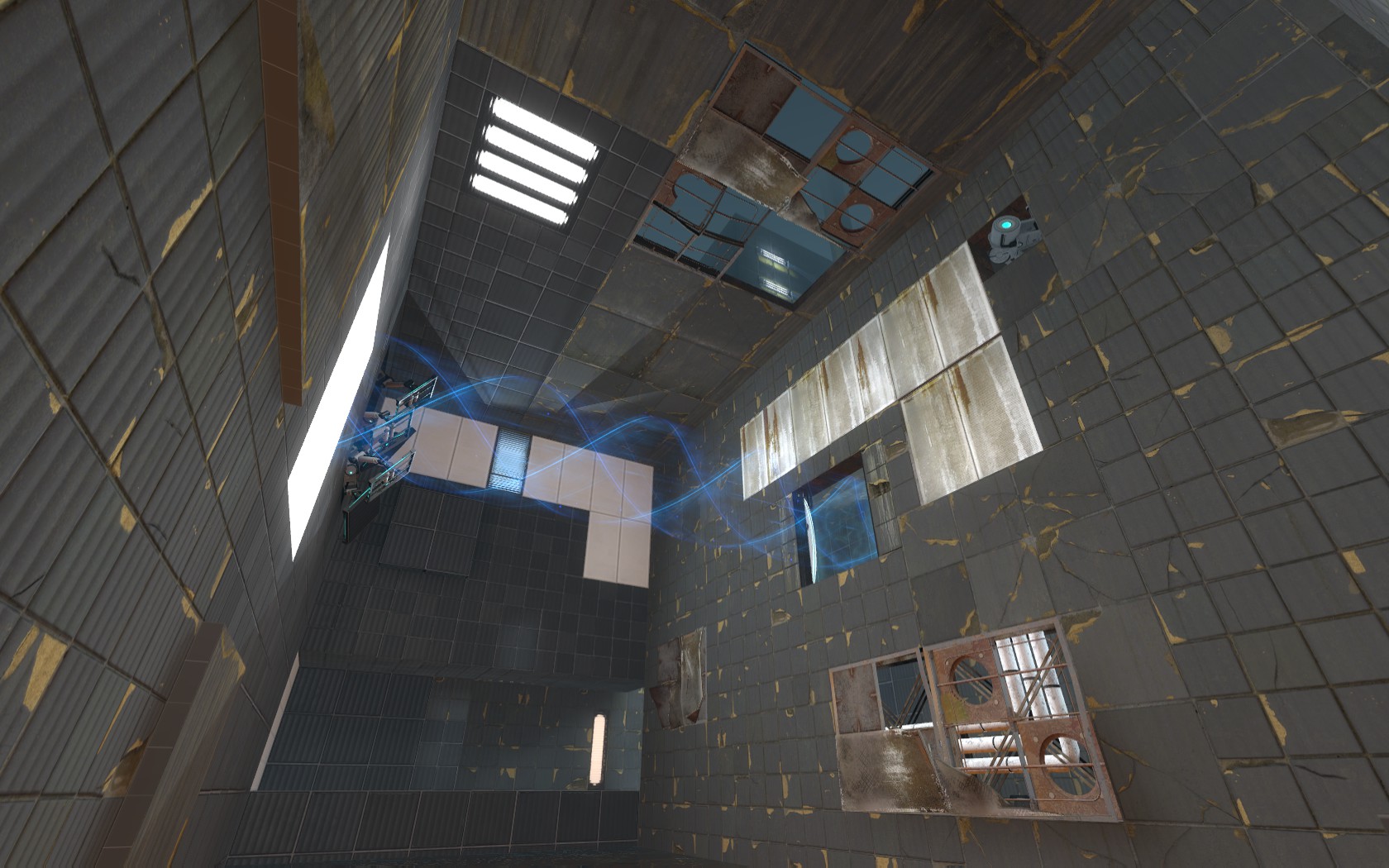How do you add a Skylight in UDK? is it just a point light that you have really bright in the sky?
Upvote
0
Actually what I'd really like is a way to light up the whole level without adding any lights at all (almost like unlit mode)
when I made a map for COD4 you just changed the world lighting and you could see everything.
Is that what you're talking about Xendance?
Anyone know of a good tutorial for terrain in UDK?
I haven't done any terrain yet so a beginner tutorial would be great
I'm a cheap bastard as I always use other peoples info.
You will find so much info about making and importing stuff for
the UDK over at
http://www.hourences.com/tutorials/[url]http://www.hourences.com/tutorials/[/URL]
He covers all the steps you need to know to get a start.
Start with his material tutorials. Then head over to his
terrain tutorials. Another good advice might be to take a look in the levels provided with the UDK. There you could have noticed there ain't a skybox.
Another good resource is this site.
http://www.lilchips.com/freeue3.asp[url]http://www.lilchips.com/freeue3.asp[/URL]
Here you can find sky textures and meshes. And you can download
some example maps. They will give you a very good inside view on whats going on.
Another favourite link is this site
http://www.chrisalbeluhn.com/3D_Tutorials.html[url]http://www.chrisalbeluhn.com/3D_Tutorials.html[/URL]
Here you will find some great tutorials on material and lightning in
your map. These people did a great job making tutorials. Thumbs up.......
Why use RO textures. Try to make them yourself. It ain't that hard.