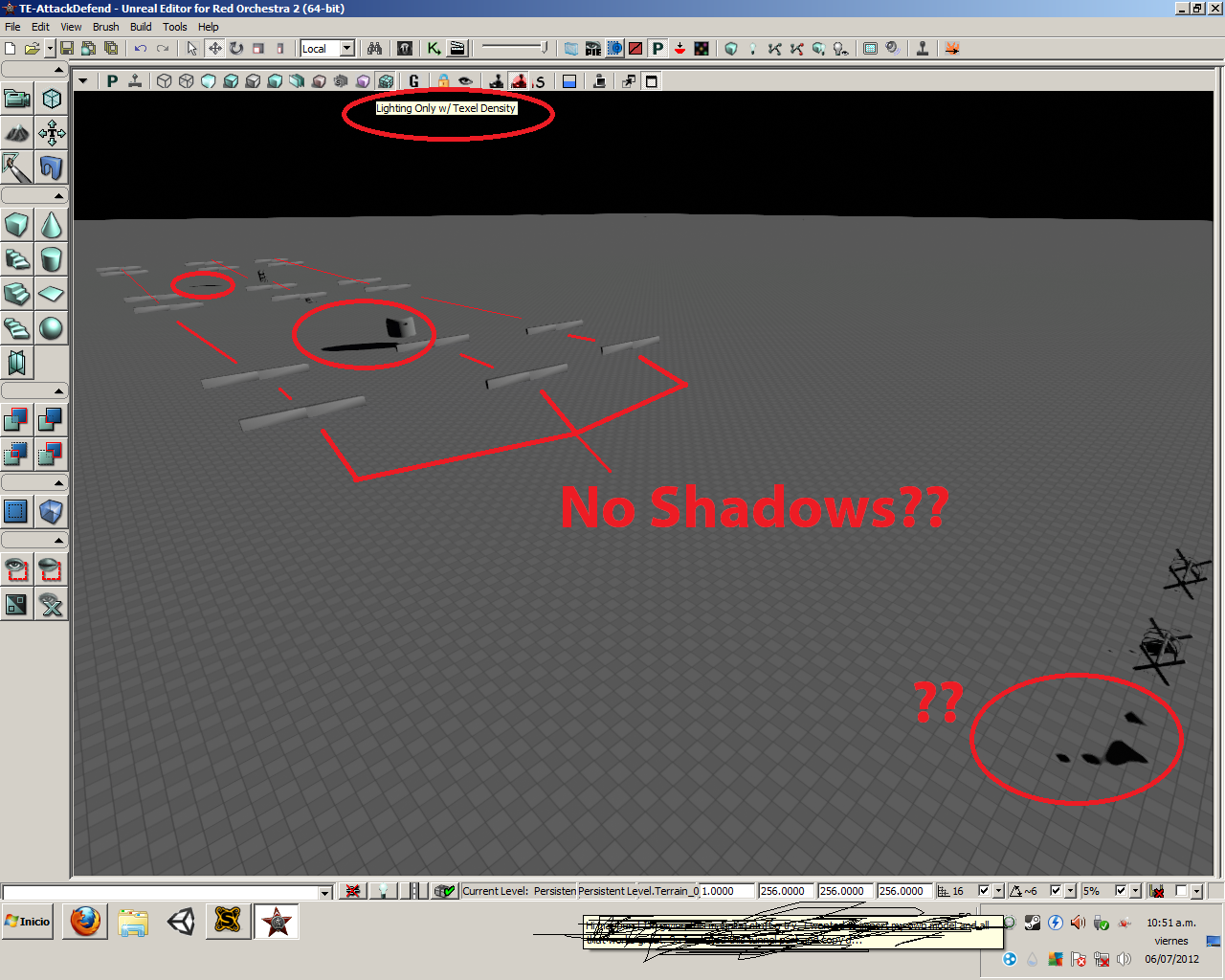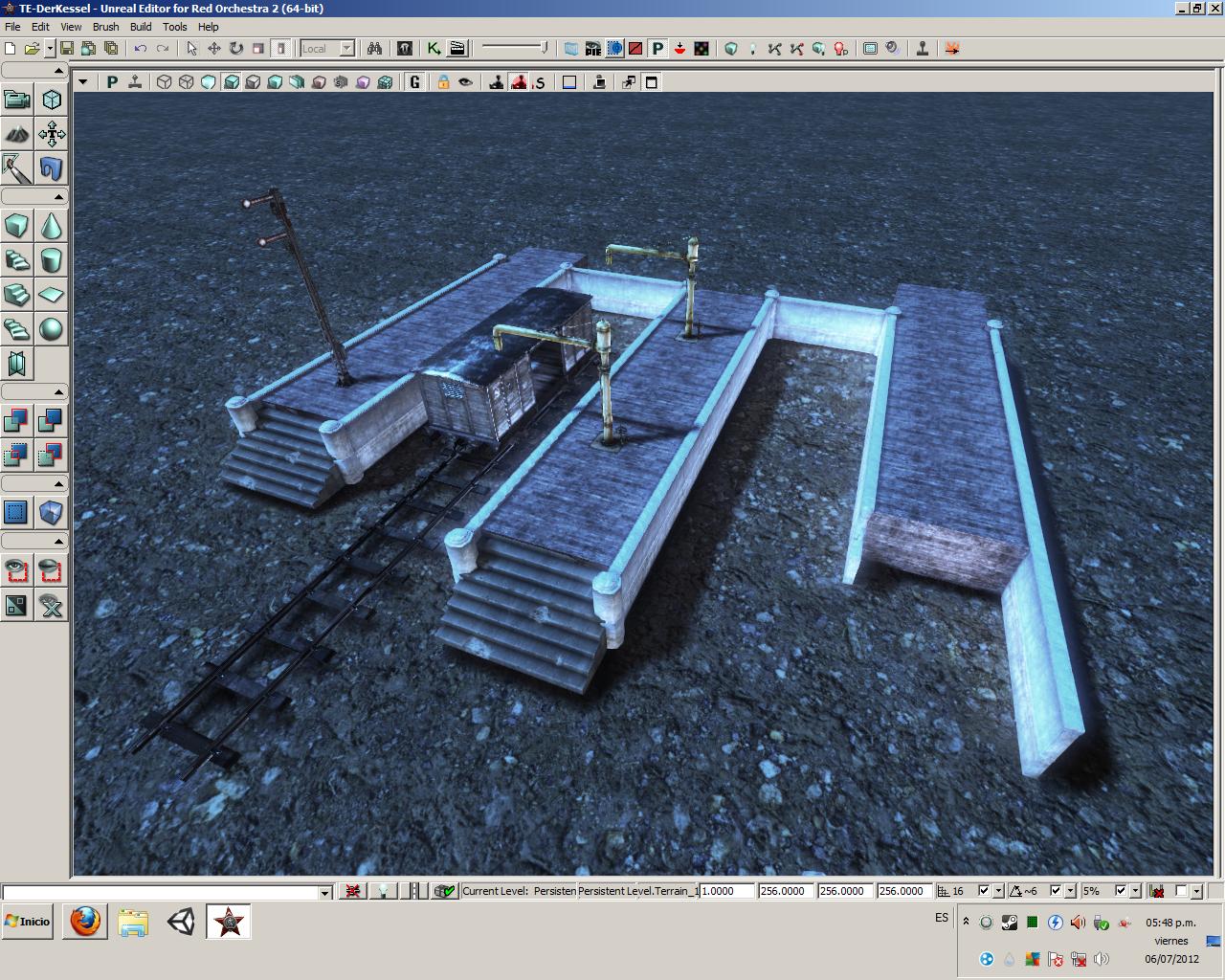So I've recently started working on my map, after testing the Editor for a few weeks.
I can't remember when it started happening, but everytime I build my ligths they look horrific. I'm using the default light from TE-AttackDefend_CombinedArms. The only thing I did was remove all the bsp (then added a few blocks) and add a terrain with some static meshes.
This is how it looks:
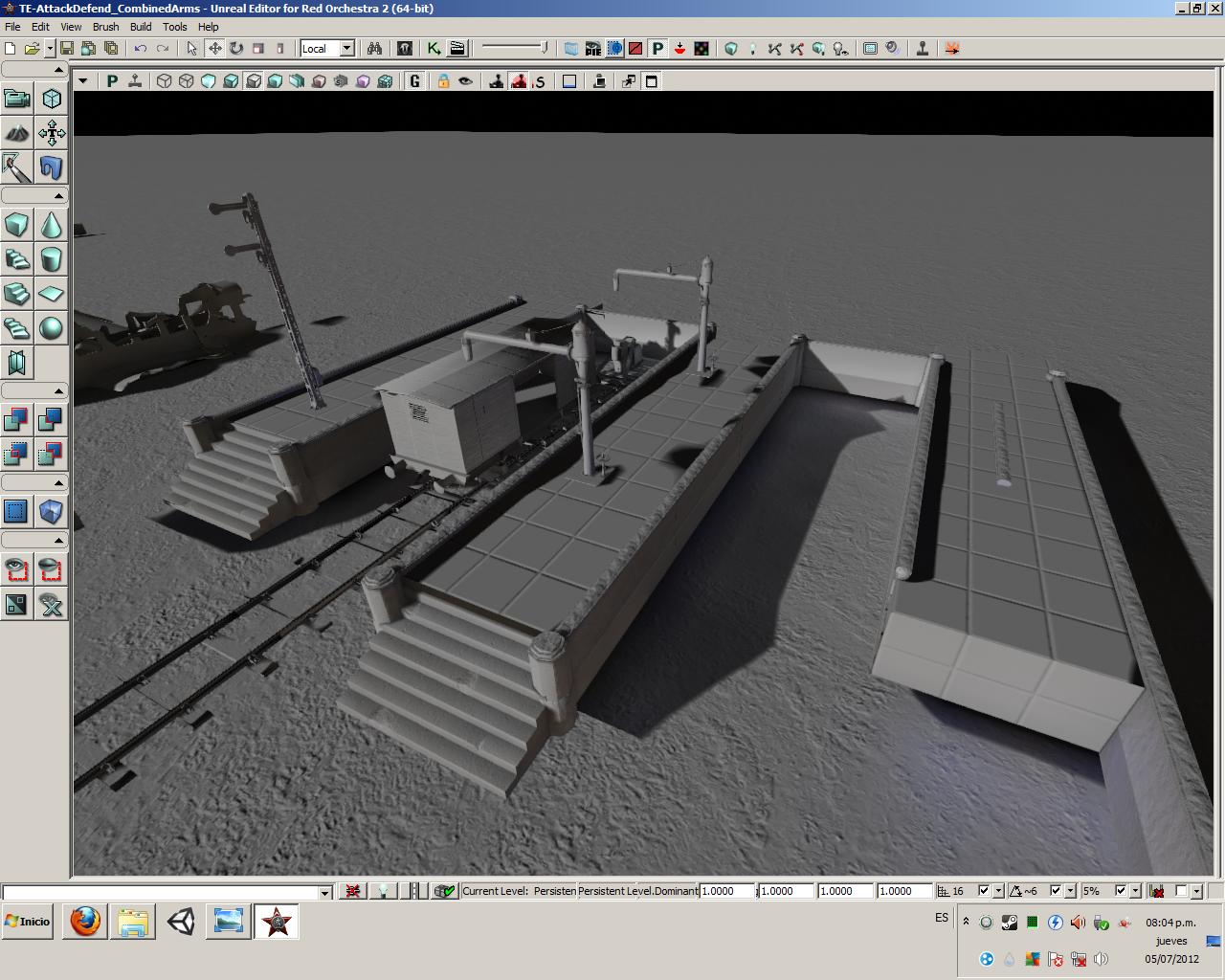
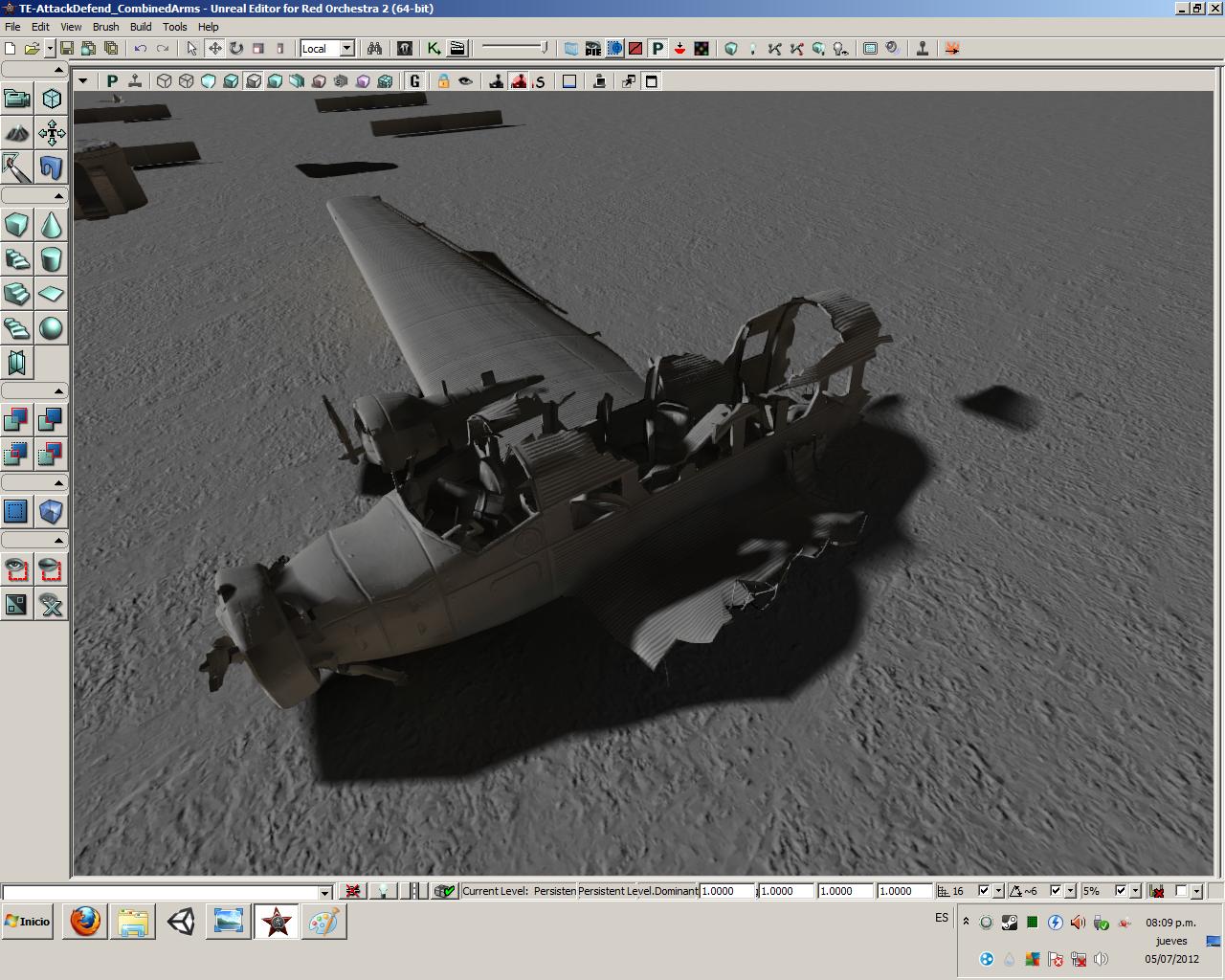
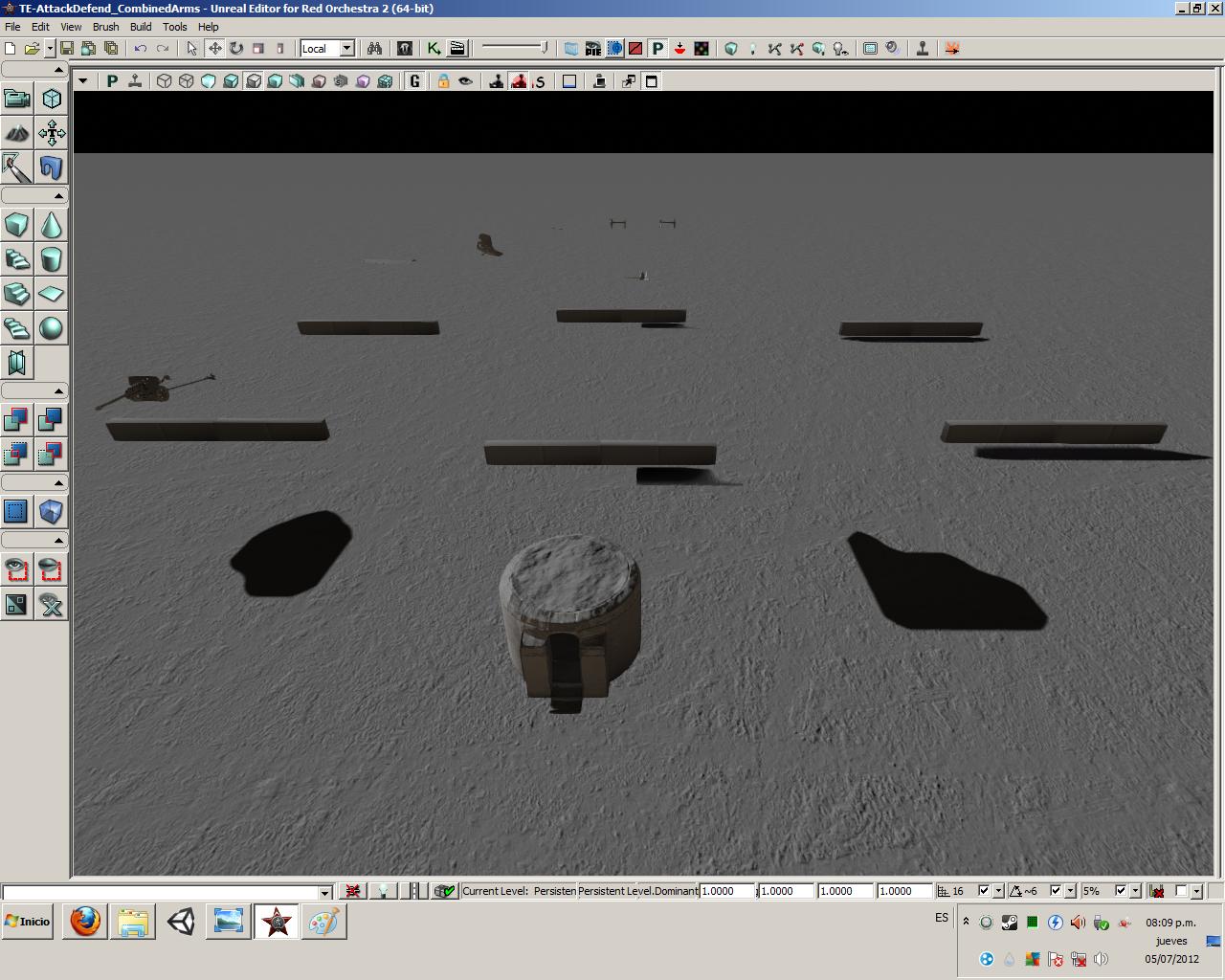
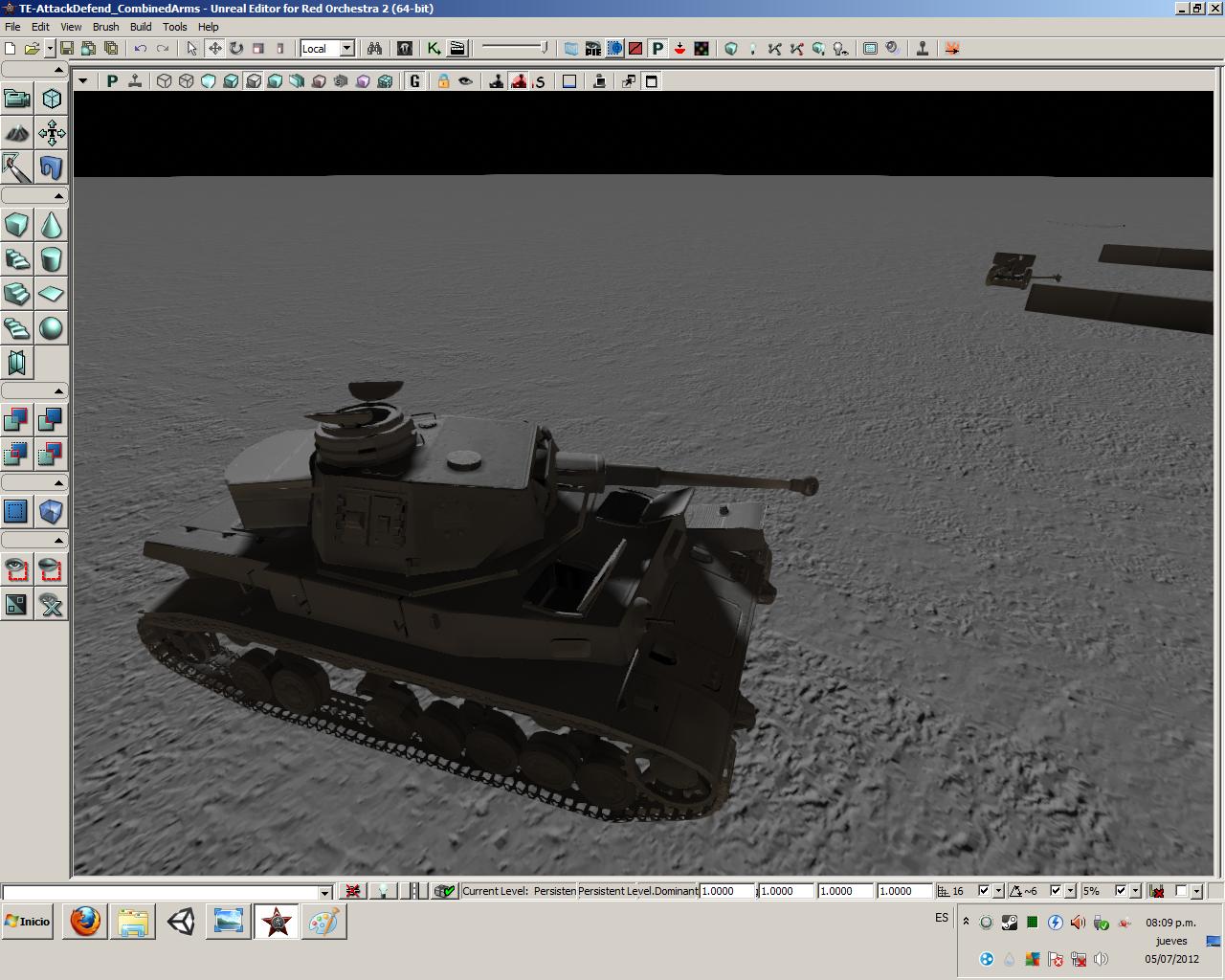
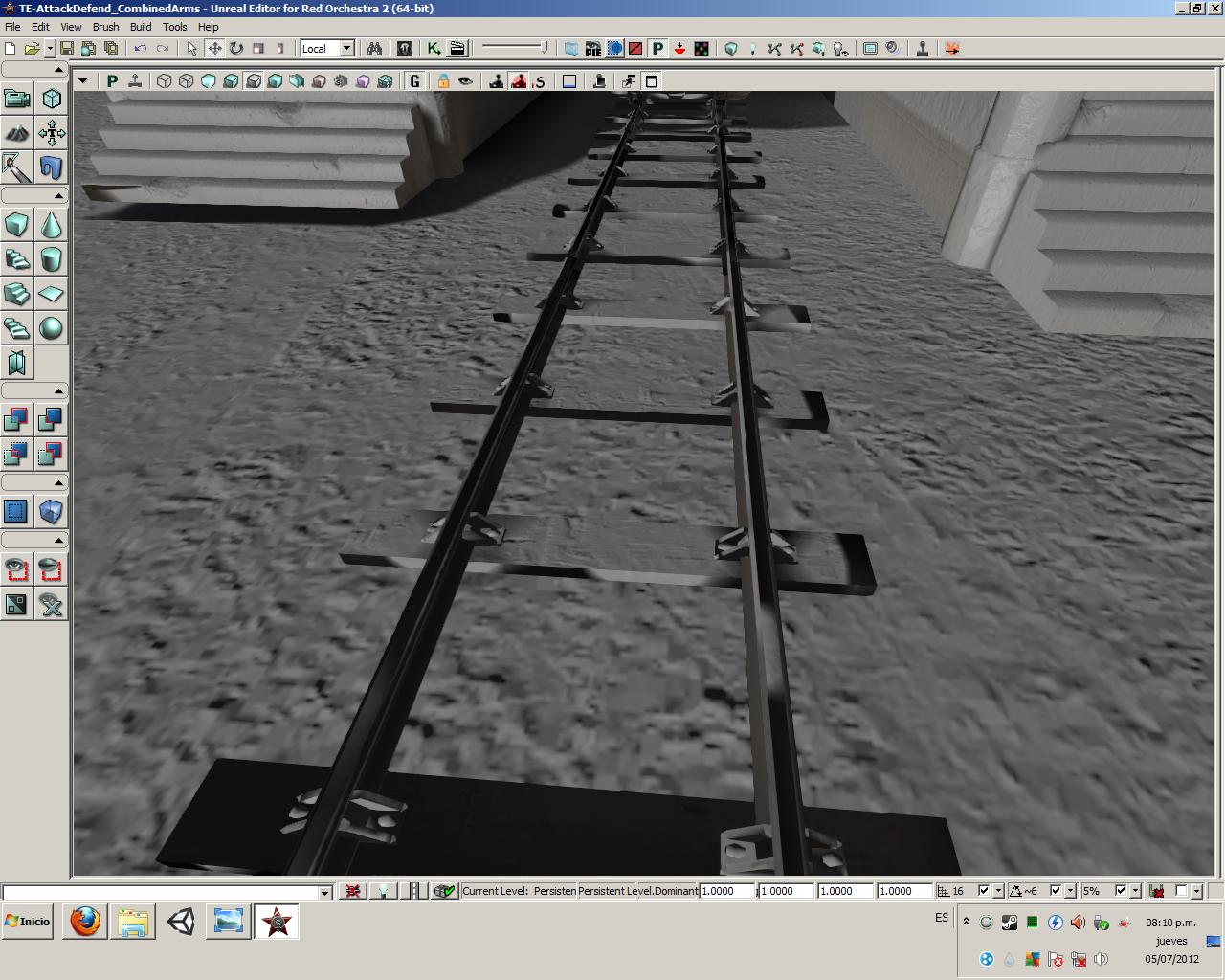
Dosn't matter the quality I use (preview, medium, etc) they all look the same.
Static meshes seem to self-shadow okay (except the tracks), but shadows on Terrain and BSP look wrong.
I went back to the original TE-AttackDefend_CombinedArms and tried to rebuild lights, they look perfect.
I'm guessing I touched something, but I have no idea of what. And this problem really didn't bug me at first, hence why I can't recall when it started happening.
I would like to fix it asap, I'm afraid of working any more on the map since I might have to redo it.
I can't remember when it started happening, but everytime I build my ligths they look horrific. I'm using the default light from TE-AttackDefend_CombinedArms. The only thing I did was remove all the bsp (then added a few blocks) and add a terrain with some static meshes.
This is how it looks:
Spoiler!
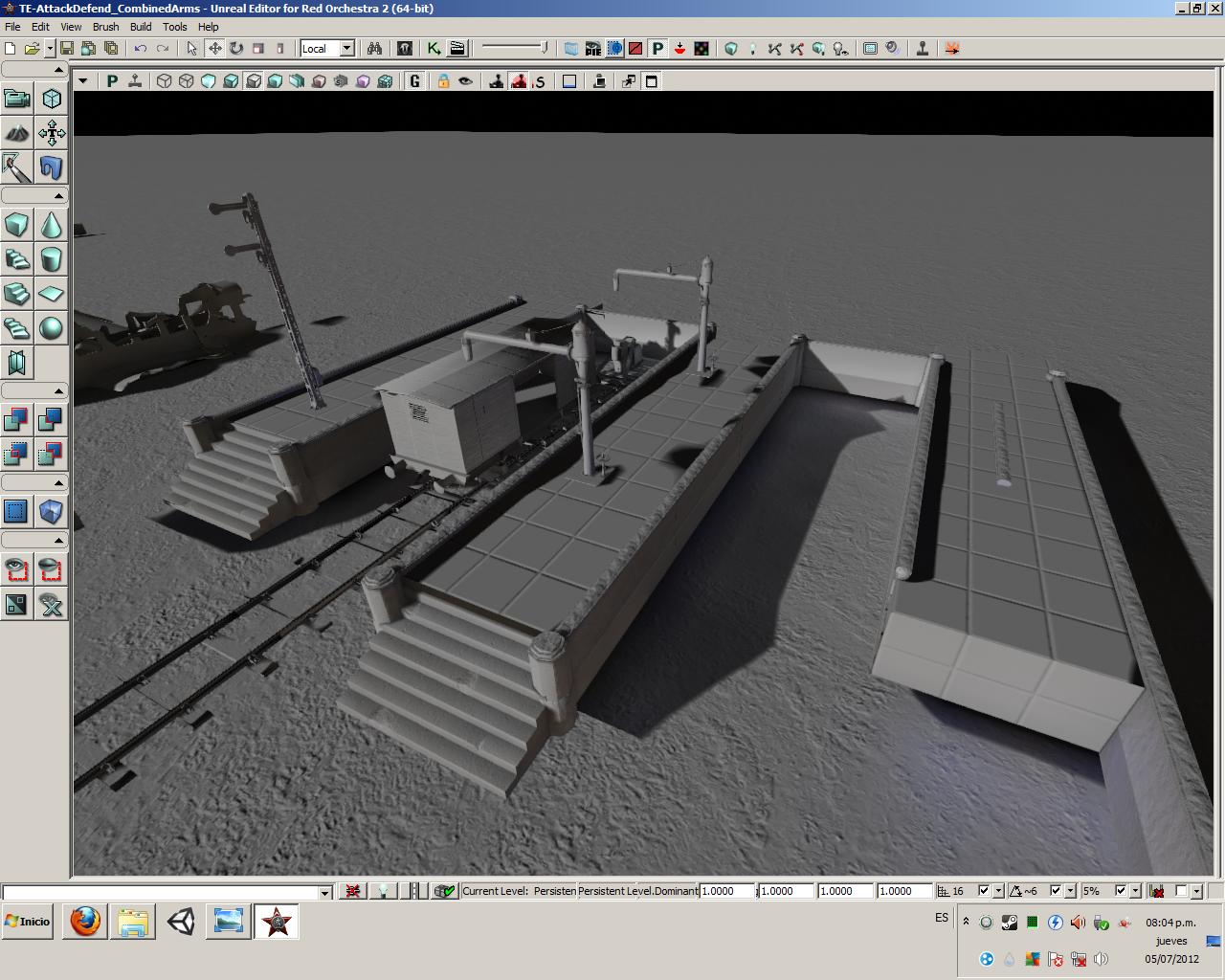
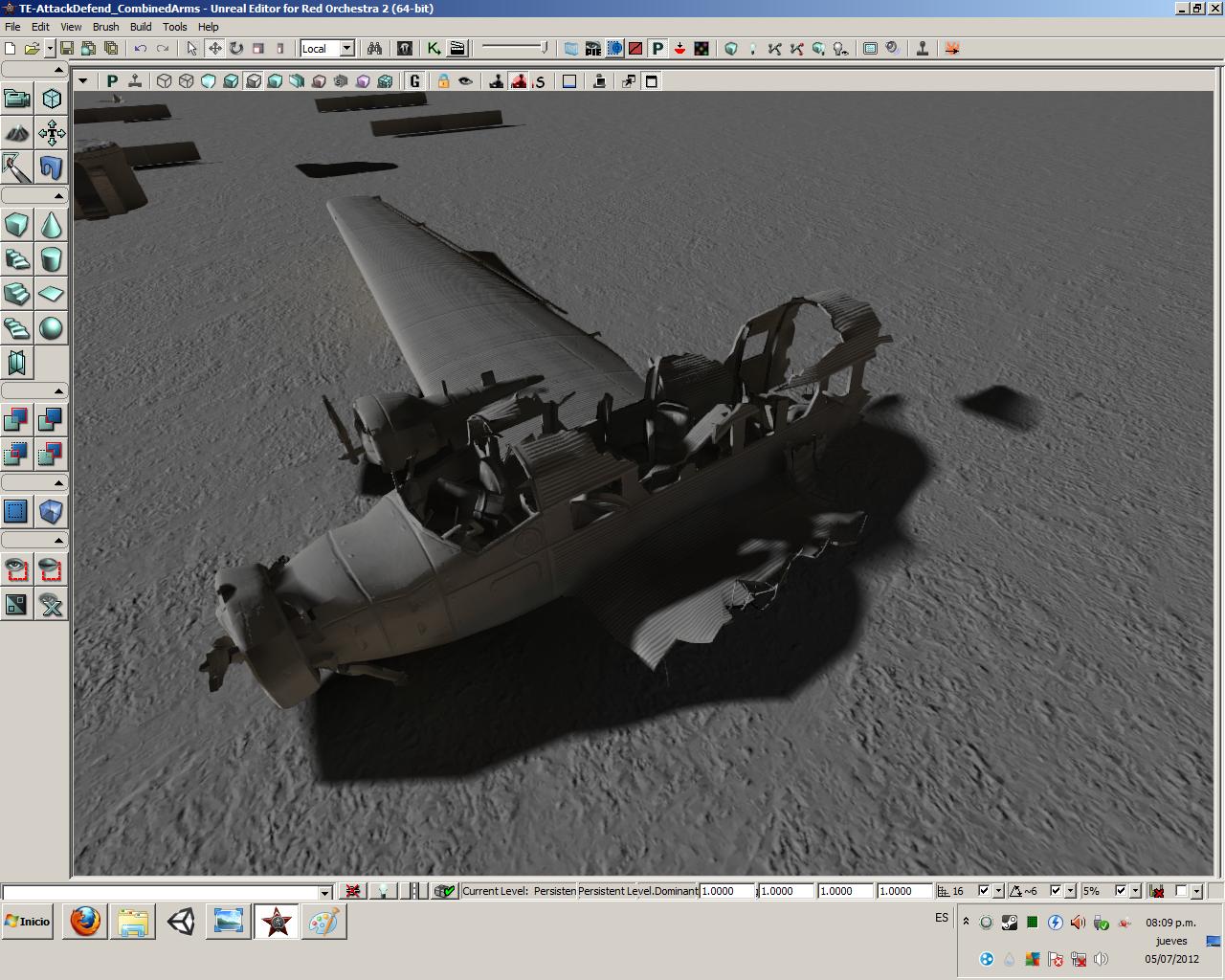
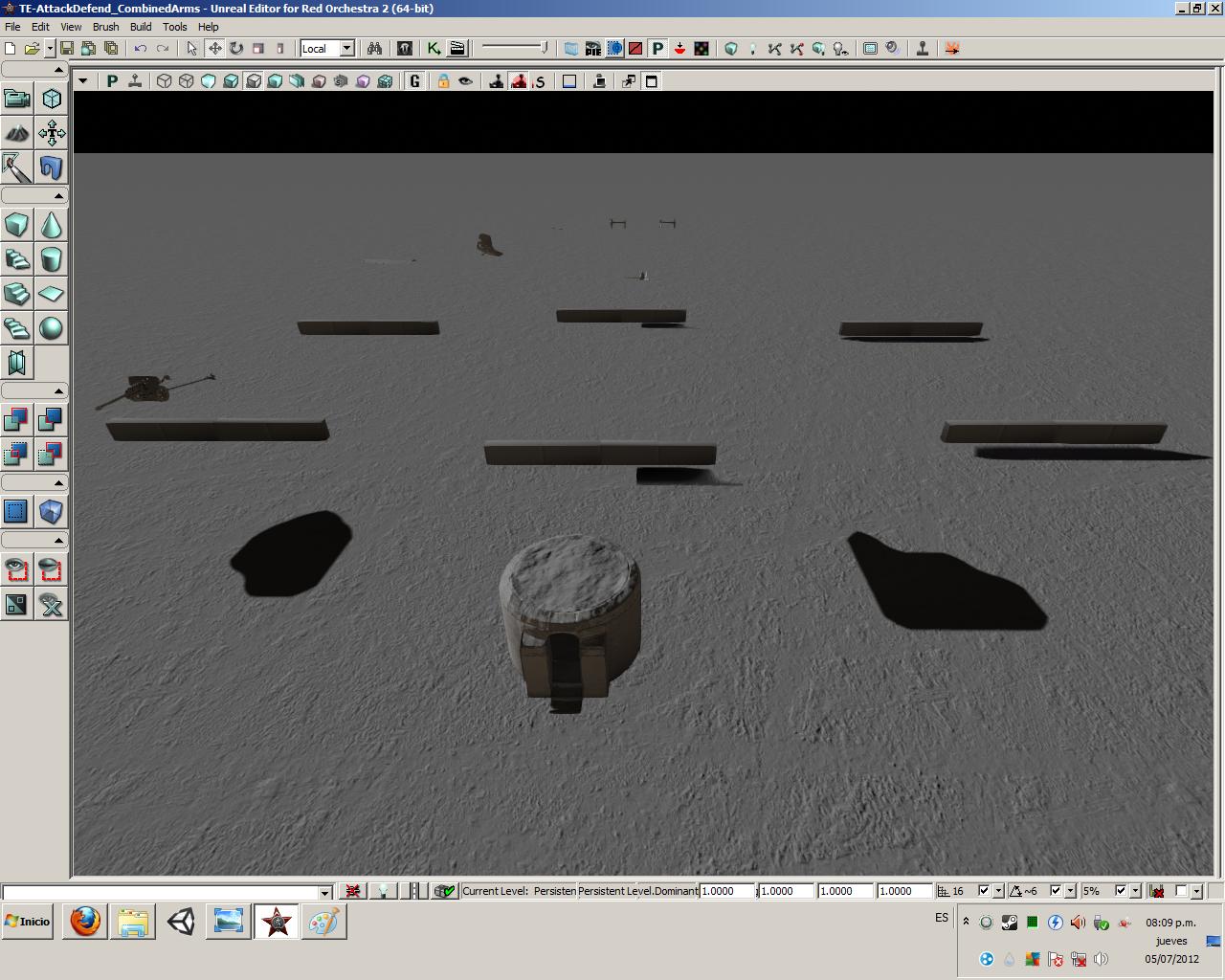
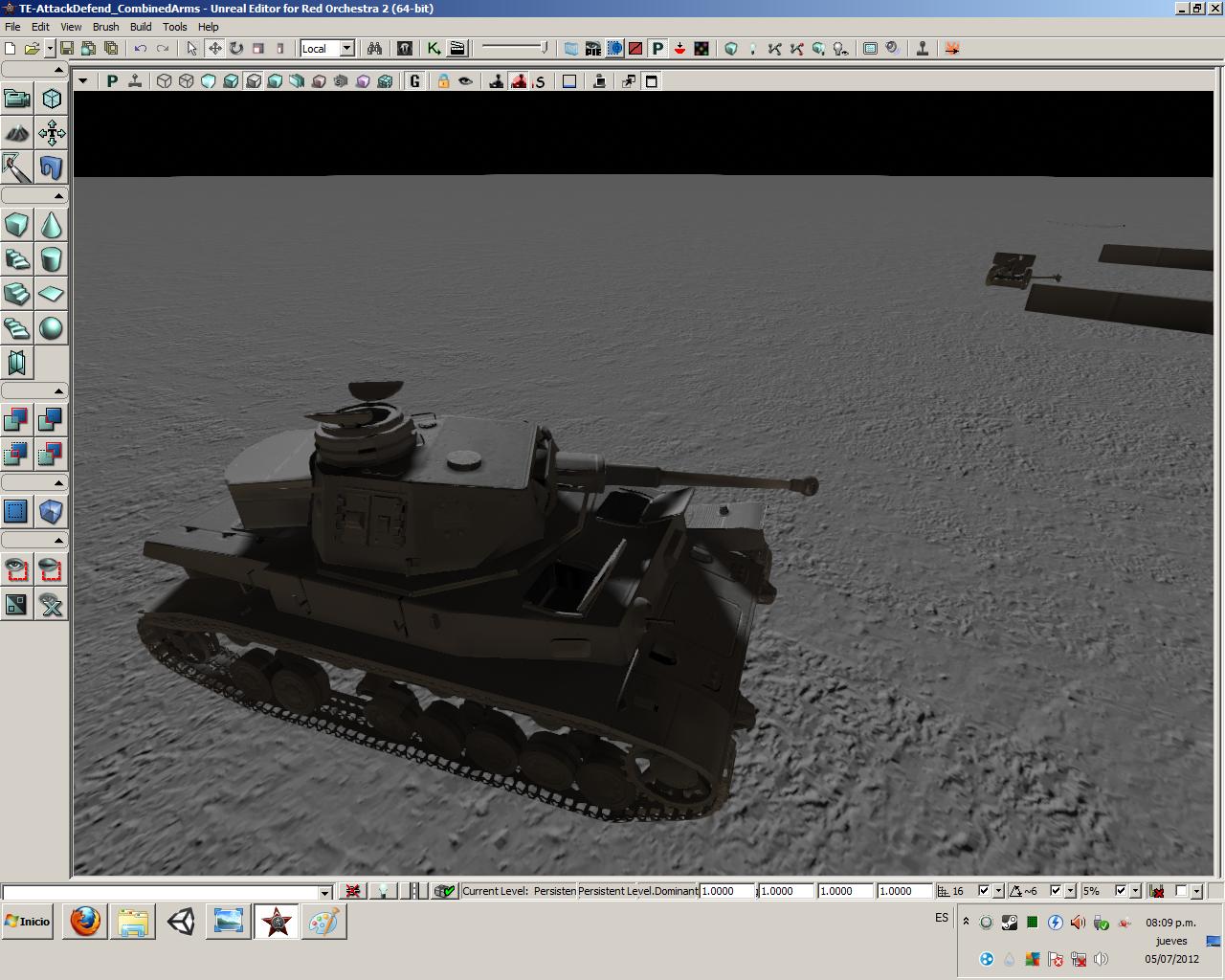
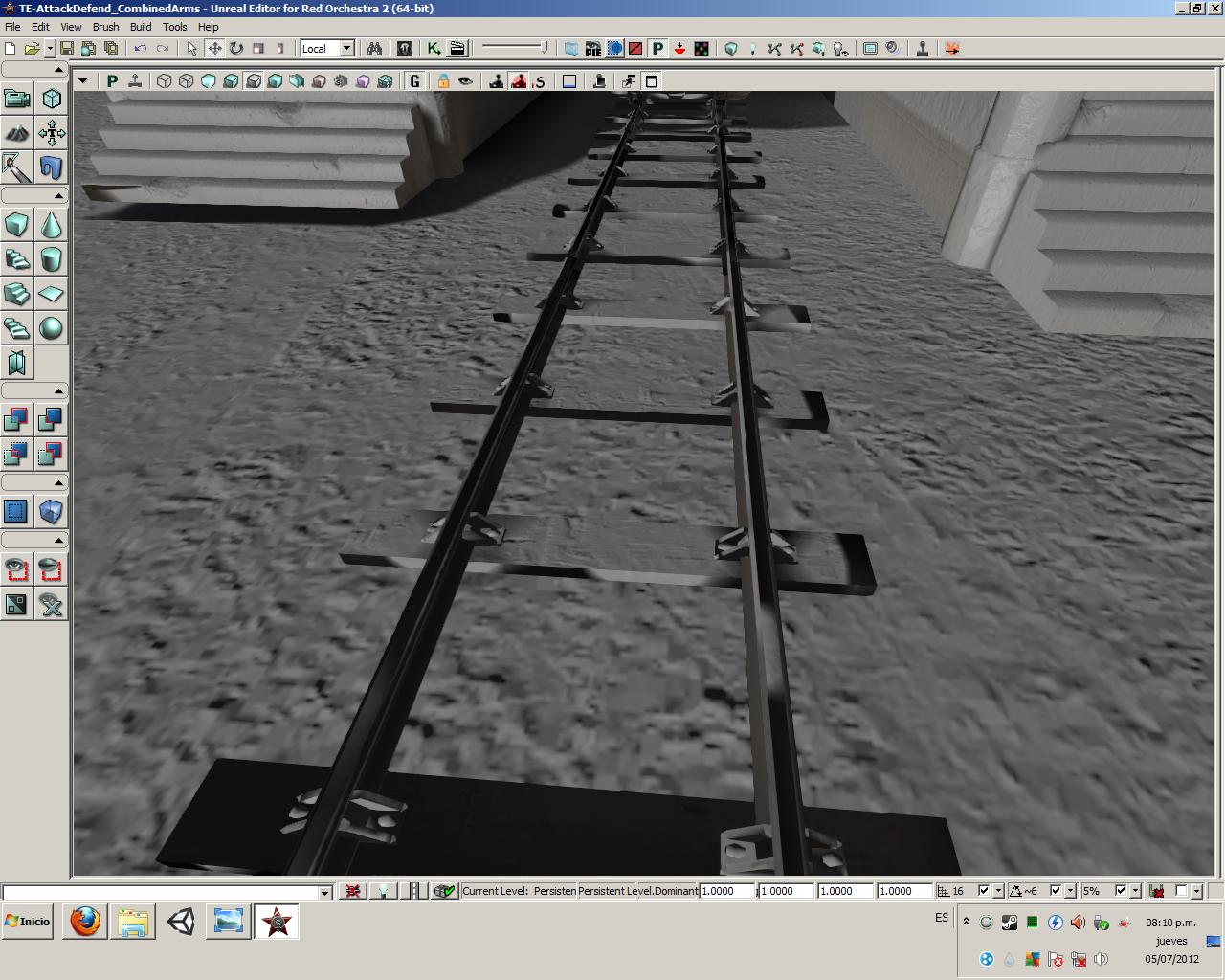
Dosn't matter the quality I use (preview, medium, etc) they all look the same.
Static meshes seem to self-shadow okay (except the tracks), but shadows on Terrain and BSP look wrong.
I went back to the original TE-AttackDefend_CombinedArms and tried to rebuild lights, they look perfect.
I'm guessing I touched something, but I have no idea of what. And this problem really didn't bug me at first, hence why I can't recall when it started happening.
I would like to fix it asap, I'm afraid of working any more on the map since I might have to redo it.