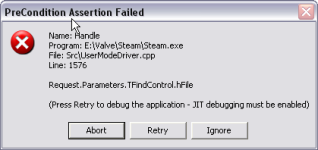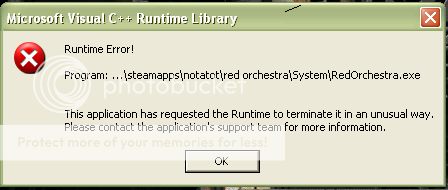For me the game ran fine until today when it suddenly restarted my pc everytime I tried to run RO.
So I switched to my second account and strangely it started withaout any probs.
After fiddling around I just deleted the contents of C:\Windows\Prefetch
and it worked again!!!
So my hint to all users with that rebooting problem:
Delete the contents of c:\windows\prefetch\
Then reboot your pc.
I hope it helps you, as it worked for me!
So I switched to my second account and strangely it started withaout any probs.
After fiddling around I just deleted the contents of C:\Windows\Prefetch
and it worked again!!!
So my hint to all users with that rebooting problem:
Delete the contents of c:\windows\prefetch\
Then reboot your pc.
I hope it helps you, as it worked for me!
Upvote
0