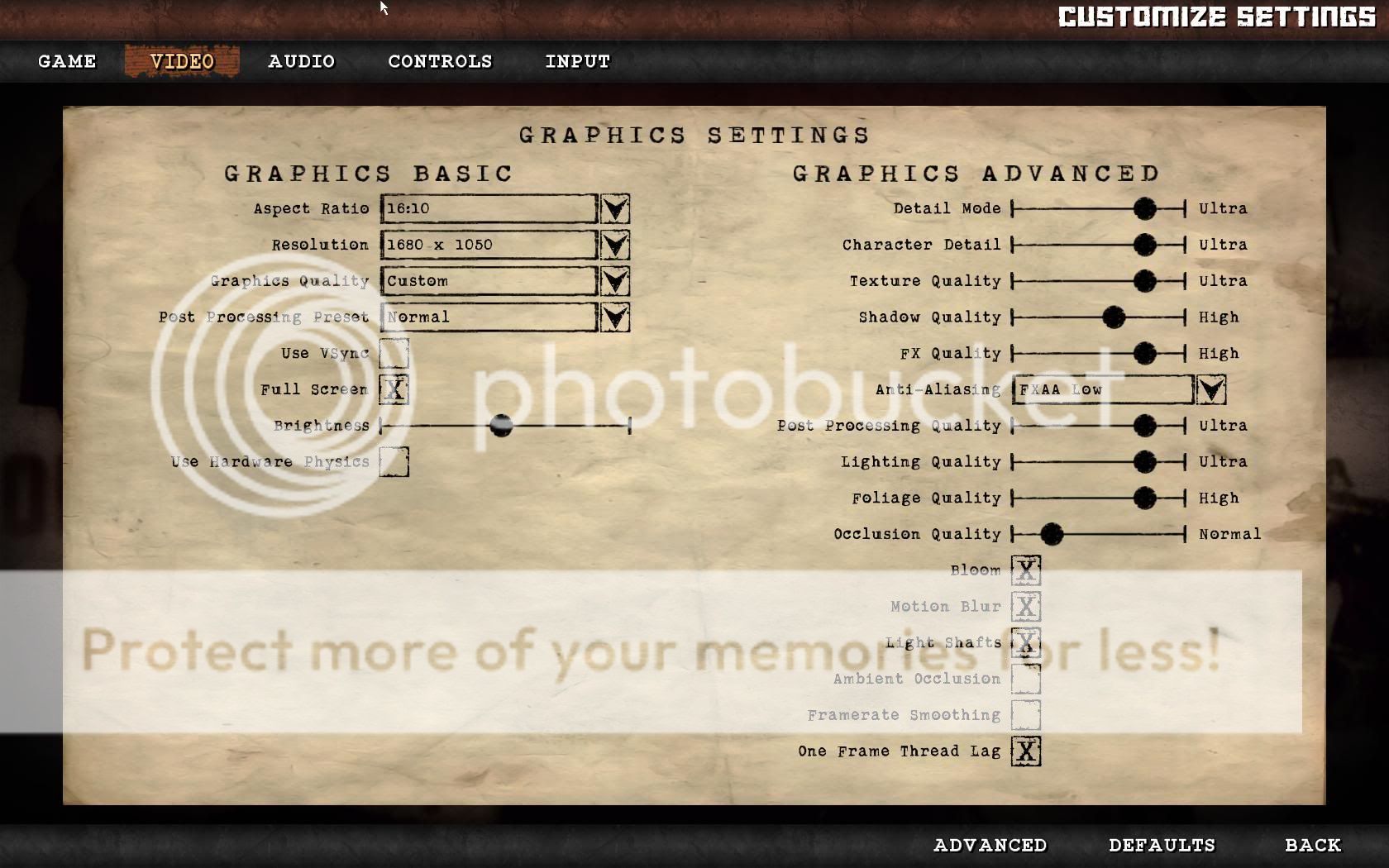I know that are many threads on this problem so my idea is simple.
Lets go and try to pinpoint the culprit of the most bizarre performance problems.
I think its good to do it throughly so ppl can stop saying "its your pc" or even find that it really is your pc so i will ask many things.
Anyone willing to help, please do so.
Pretty please, try to fill everything.
First we need the following:
- The exact problem you have (stuttering, low fps)
- Average FPS in-game
- PC Specs.
- PC temperatures while running the game.
- Are you running Anti virus software? Which one?
- Are you using the lastest drivers?
- How much Virtual memory you have. And HD space remaining?
- GPU usage while playing.
- Does changing the game quality affects your FPS?
I would like screenshots too please:
- In game screenshot of stat fps, stat unit and stat memory.
- In game Settings.
- Video card control panel settings.
Extras:
- Whatever you feel necessary.
- Do a stat perfdump and post the .dmp on the stickied post.
With this i think we can help you or TWI to some extent, try some "solutions" and report if it worked or not.
*****UPDATE*****
Things that might work:
- Disabling Steam Overlay: as seen on this thread http://forums.tripwireinteractive.com/showthread.php?t=64035.
- If you lowered your Flip Queue Size (a.k.a Render Frames Ahead), turn that to default again.
Workarounds:
- Raise the Flip Queue Size.
Unconfirmed things:
- Set the RO2 process to real-time.
- Set Virtual memory really high.
No changes:
- Disabling Cool And Quiet / Speedstep / Windows Power Management.
- Changing CPU affinity.
Lets go and try to pinpoint the culprit of the most bizarre performance problems.
I think its good to do it throughly so ppl can stop saying "its your pc" or even find that it really is your pc so i will ask many things.
Anyone willing to help, please do so.
Pretty please, try to fill everything.
First we need the following:
- The exact problem you have (stuttering, low fps)
- Average FPS in-game
- PC Specs.
- PC temperatures while running the game.
- Are you running Anti virus software? Which one?
- Are you using the lastest drivers?
- How much Virtual memory you have. And HD space remaining?
- GPU usage while playing.
- Does changing the game quality affects your FPS?
I would like screenshots too please:
- In game screenshot of stat fps, stat unit and stat memory.
- In game Settings.
- Video card control panel settings.
Extras:
- Whatever you feel necessary.
- Do a stat perfdump and post the .dmp on the stickied post.
With this i think we can help you or TWI to some extent, try some "solutions" and report if it worked or not.
*****UPDATE*****
Things that might work:
- Disabling Steam Overlay: as seen on this thread http://forums.tripwireinteractive.com/showthread.php?t=64035.
- If you lowered your Flip Queue Size (a.k.a Render Frames Ahead), turn that to default again.
Workarounds:
- Raise the Flip Queue Size.
Unconfirmed things:
- Set the RO2 process to real-time.
- Set Virtual memory really high.
No changes:
- Disabling Cool And Quiet / Speedstep / Windows Power Management.
- Changing CPU affinity.
Last edited: