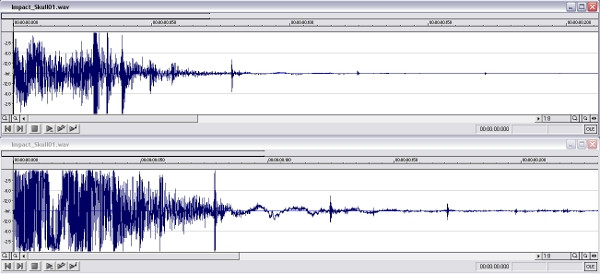So I looked around for a basic tutorial of importing sounds into KF and couldn't find one. Can someone give me a step by step?
What I have tried so far is to be on the sounds tab, go to import and select the file (i've tried with both .WAV and .OGG) save as mylevel, group, name, etc but nothing happens after that. I look around and cannot find the file anywhere. What am I missing here?
What I have tried so far is to be on the sounds tab, go to import and select the file (i've tried with both .WAV and .OGG) save as mylevel, group, name, etc but nothing happens after that. I look around and cannot find the file anywhere. What am I missing here?