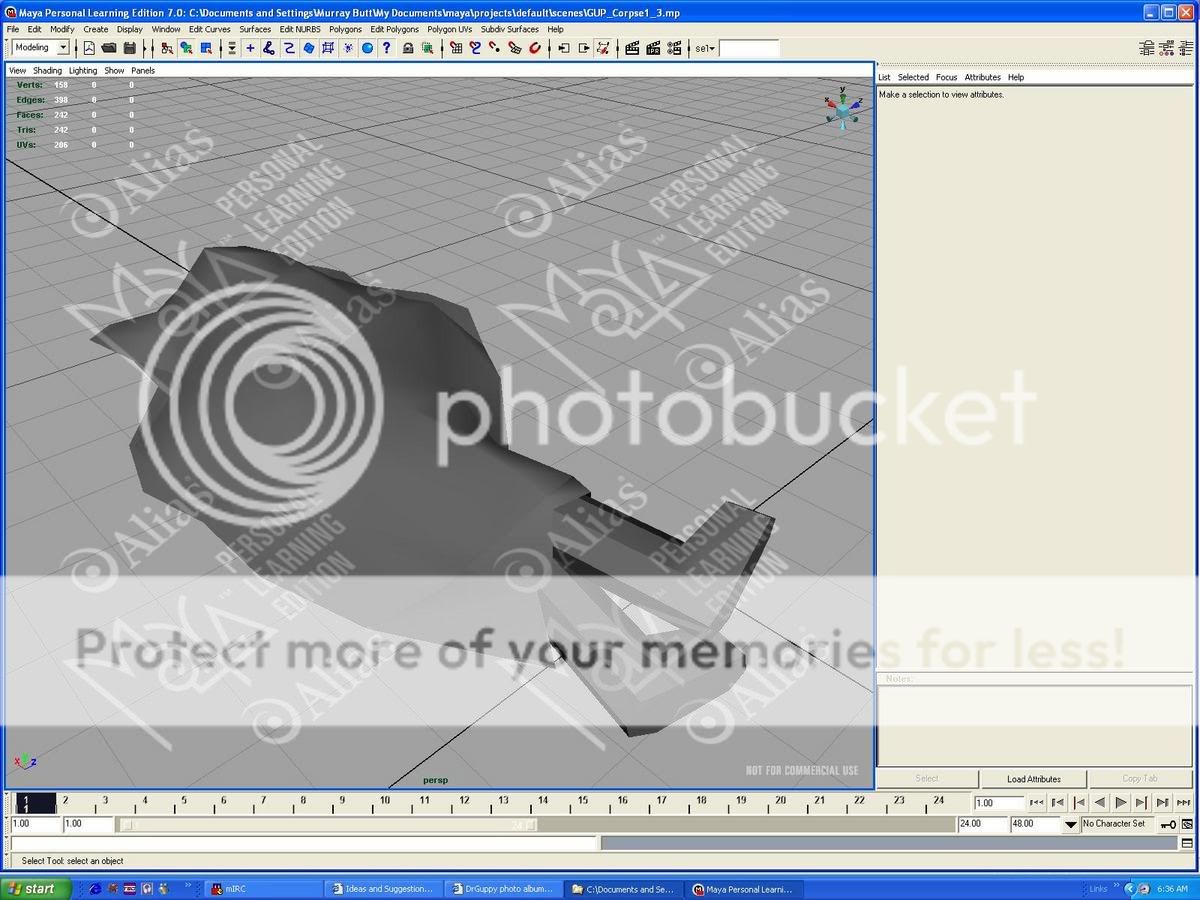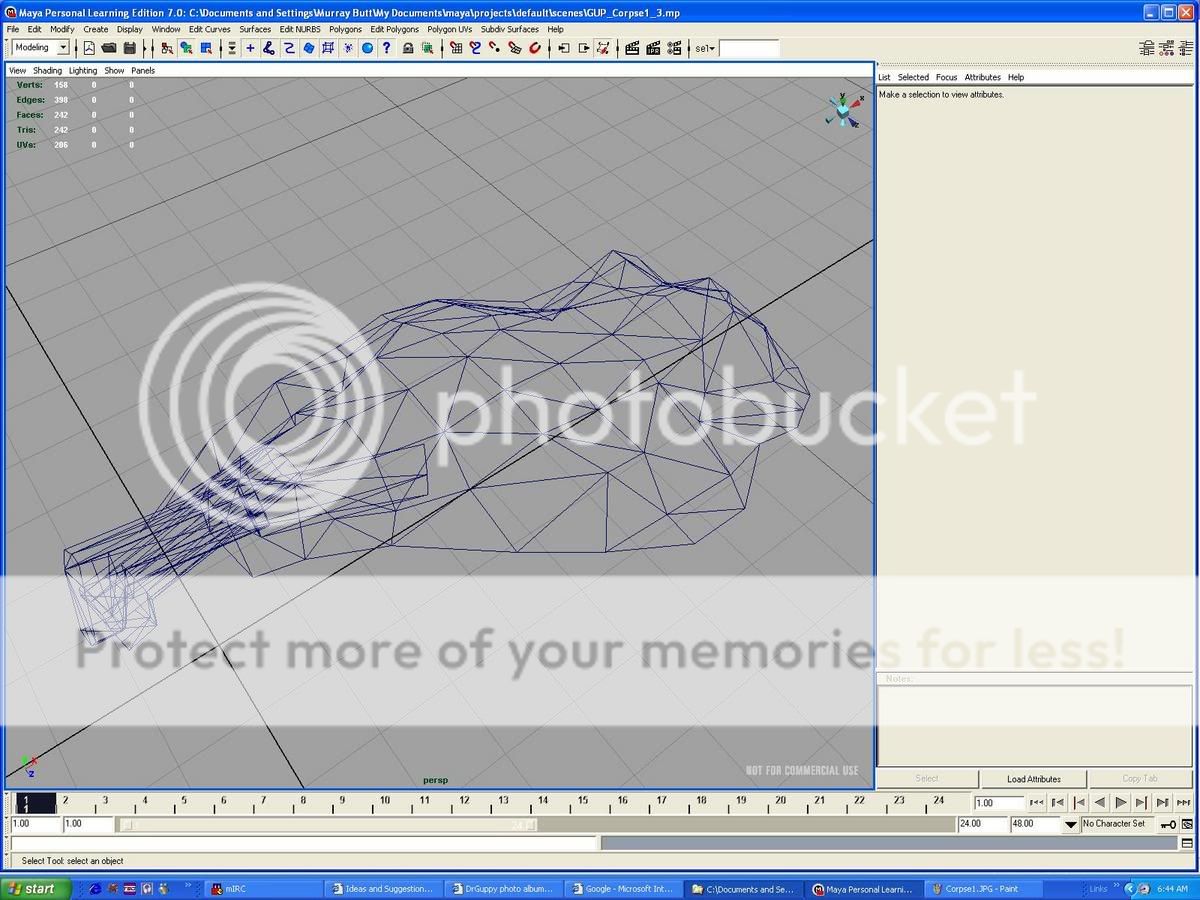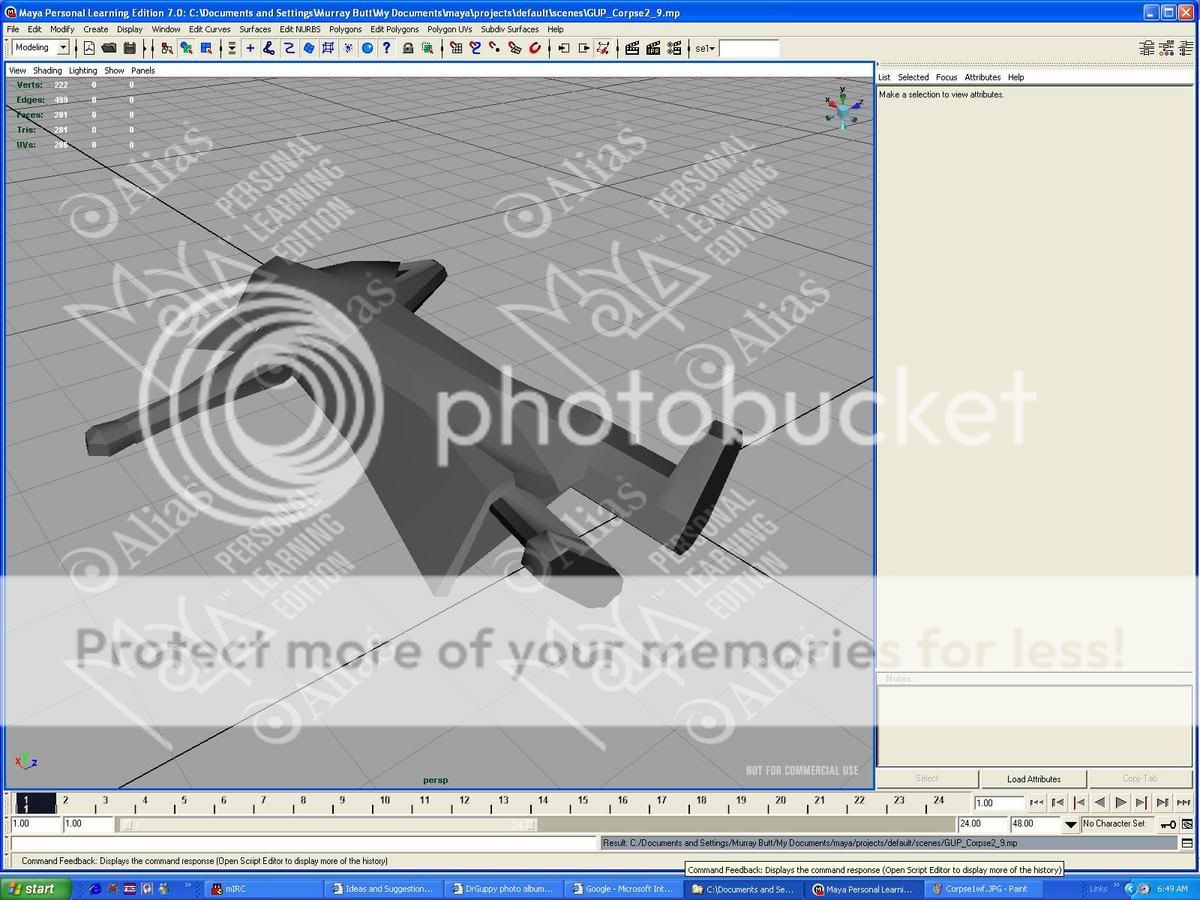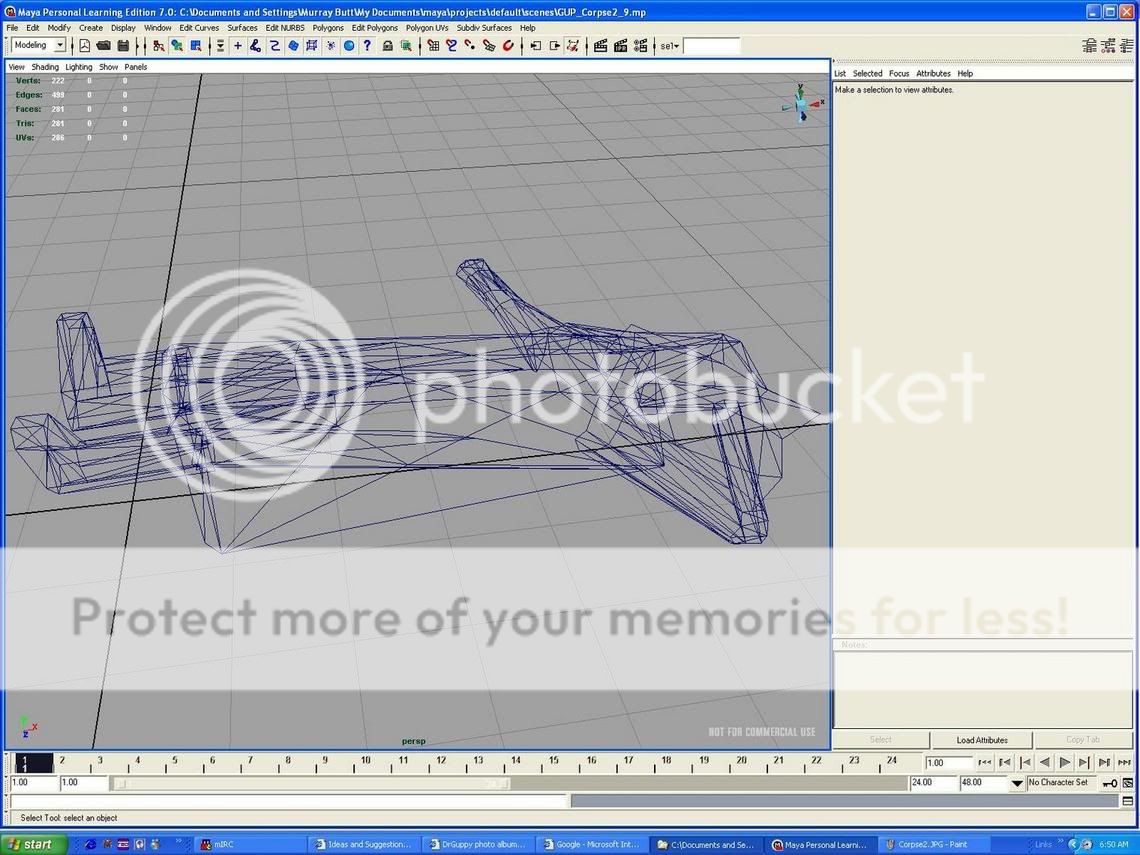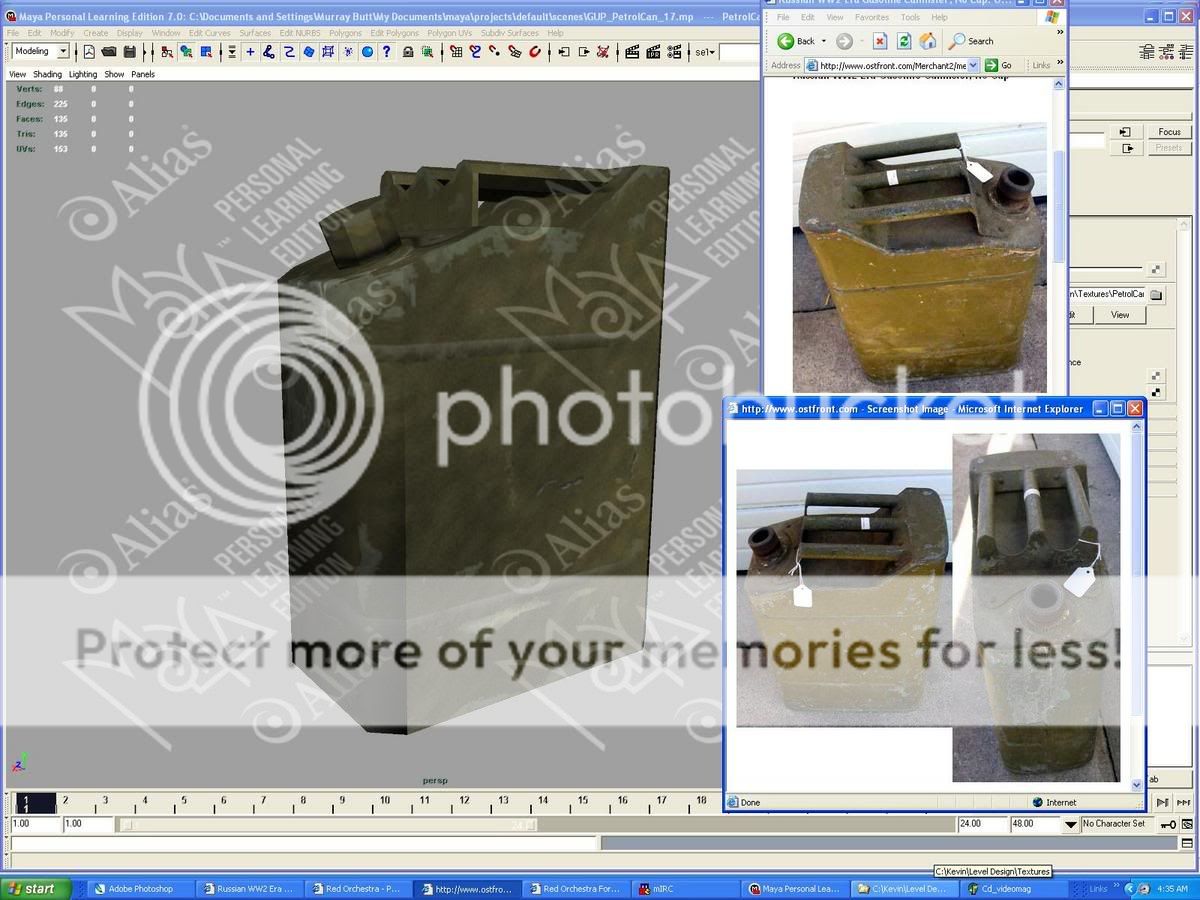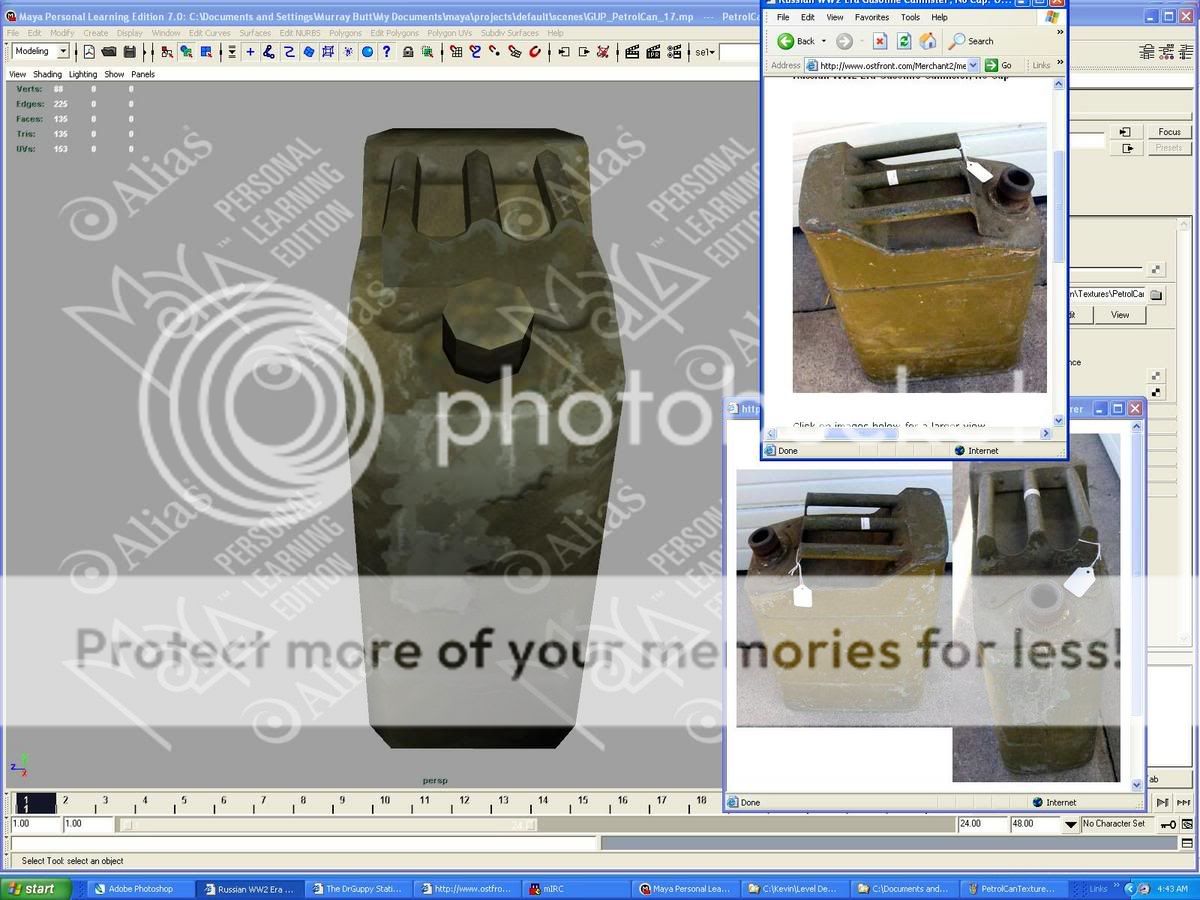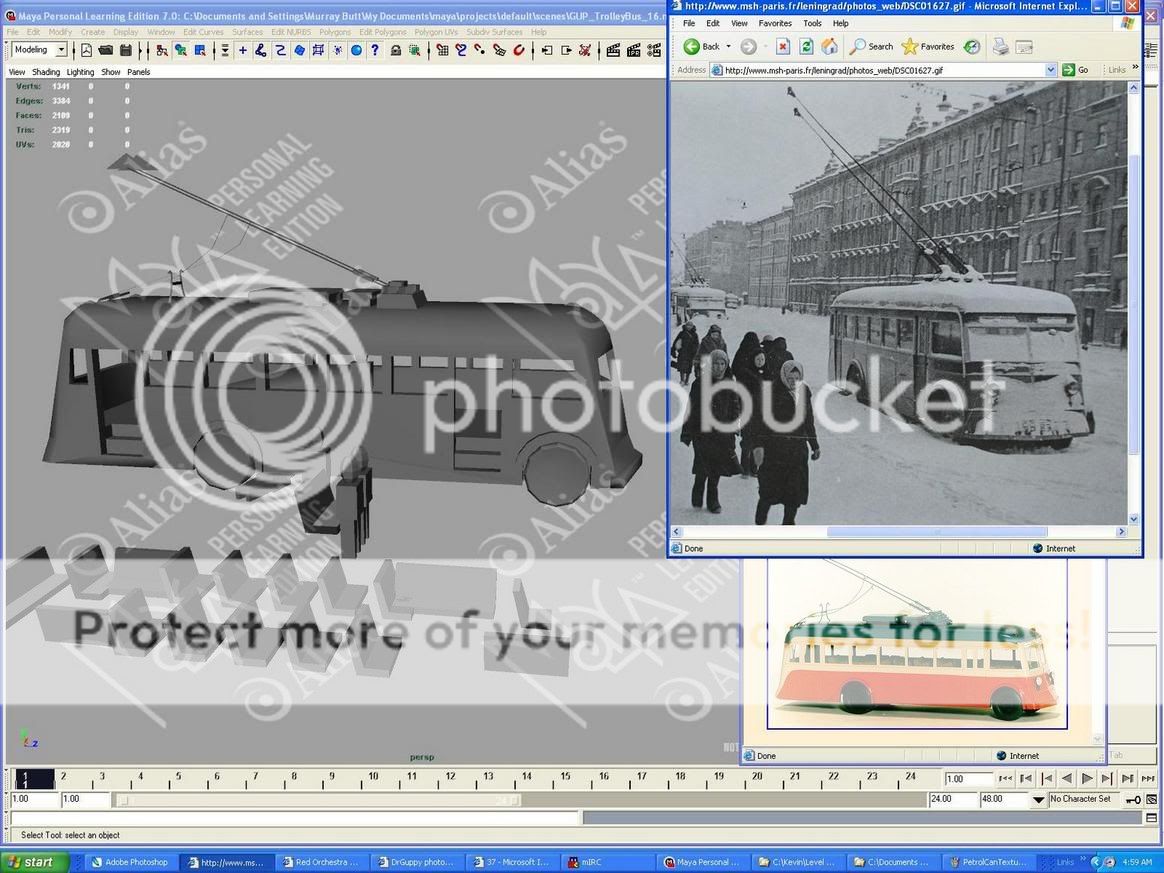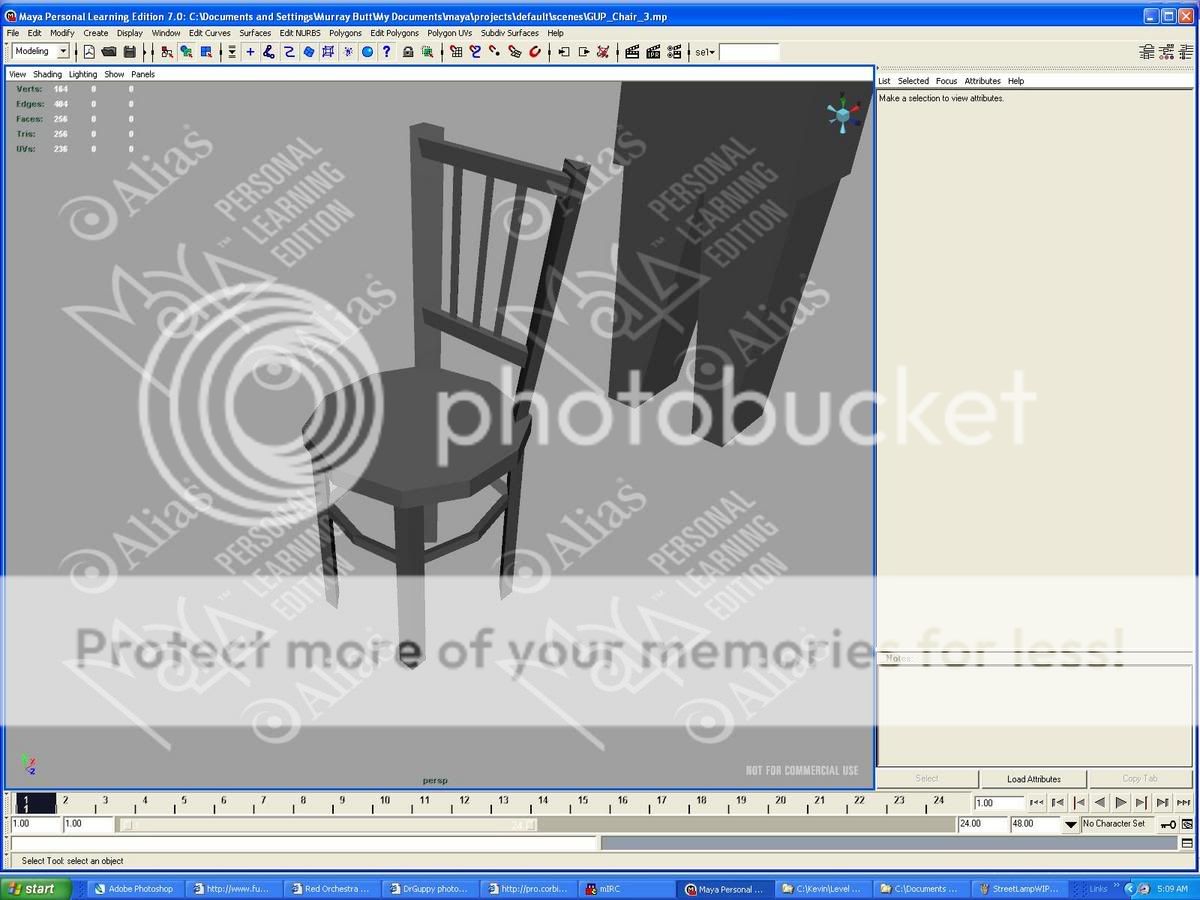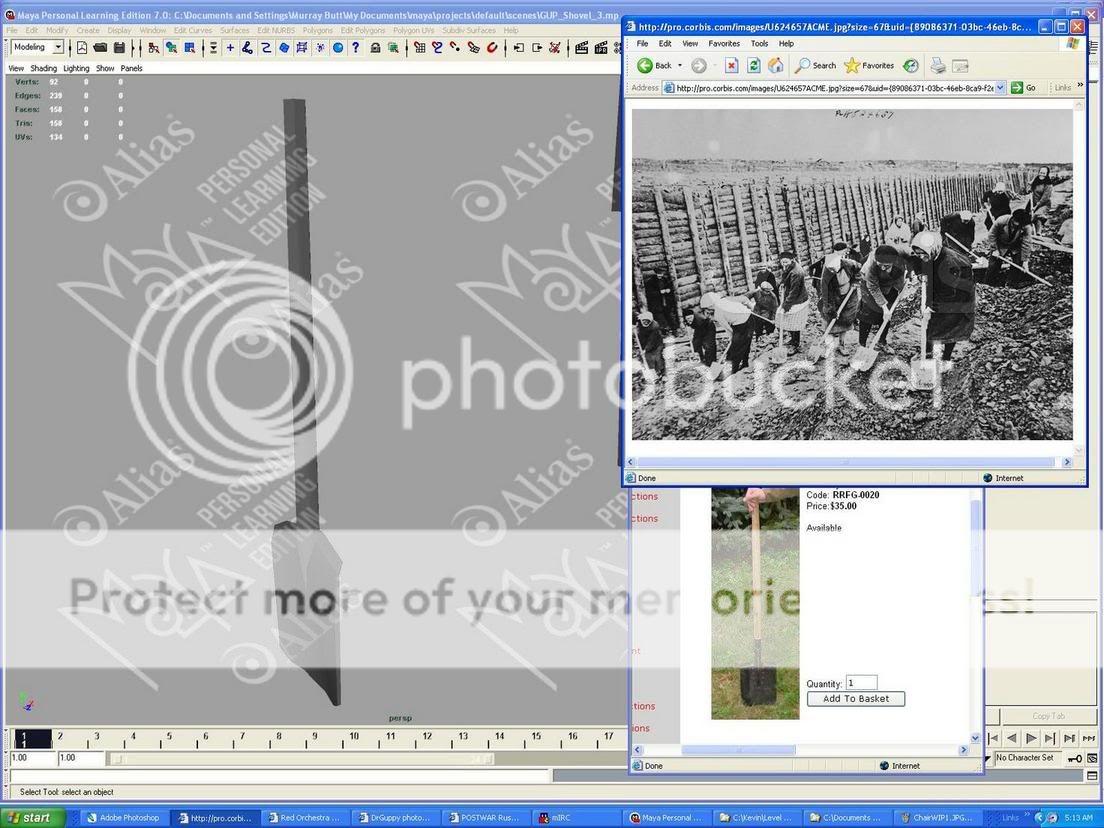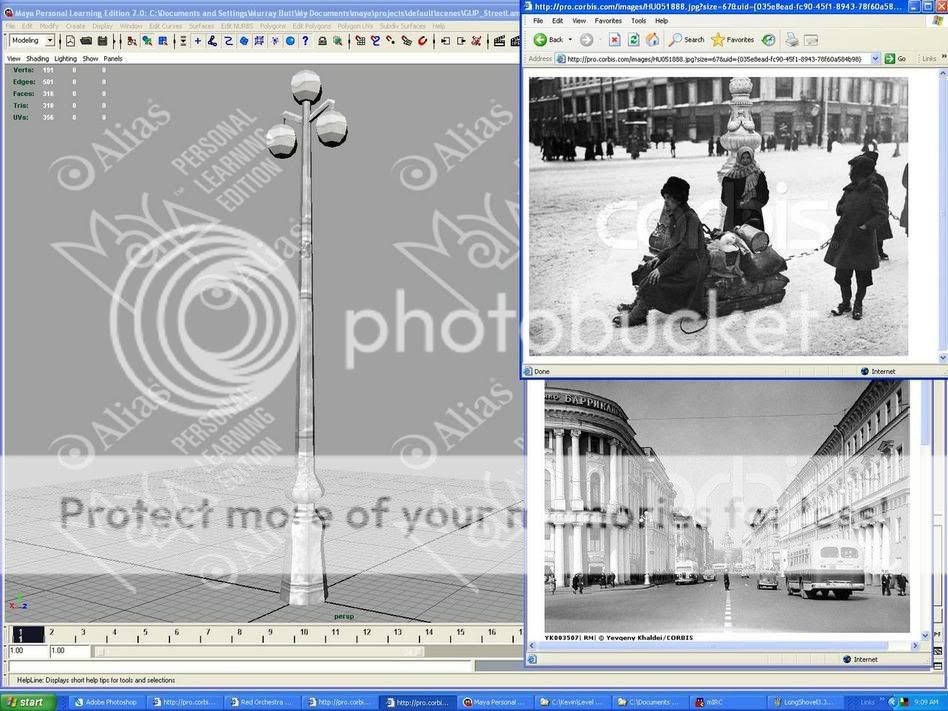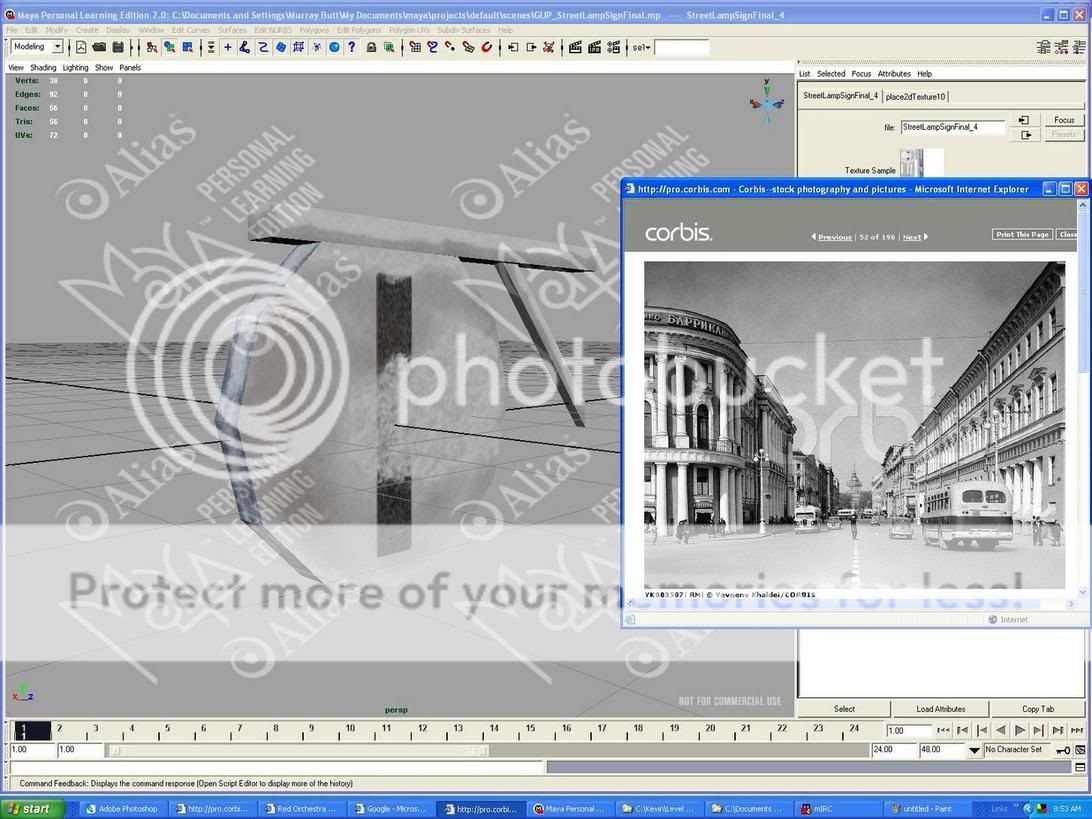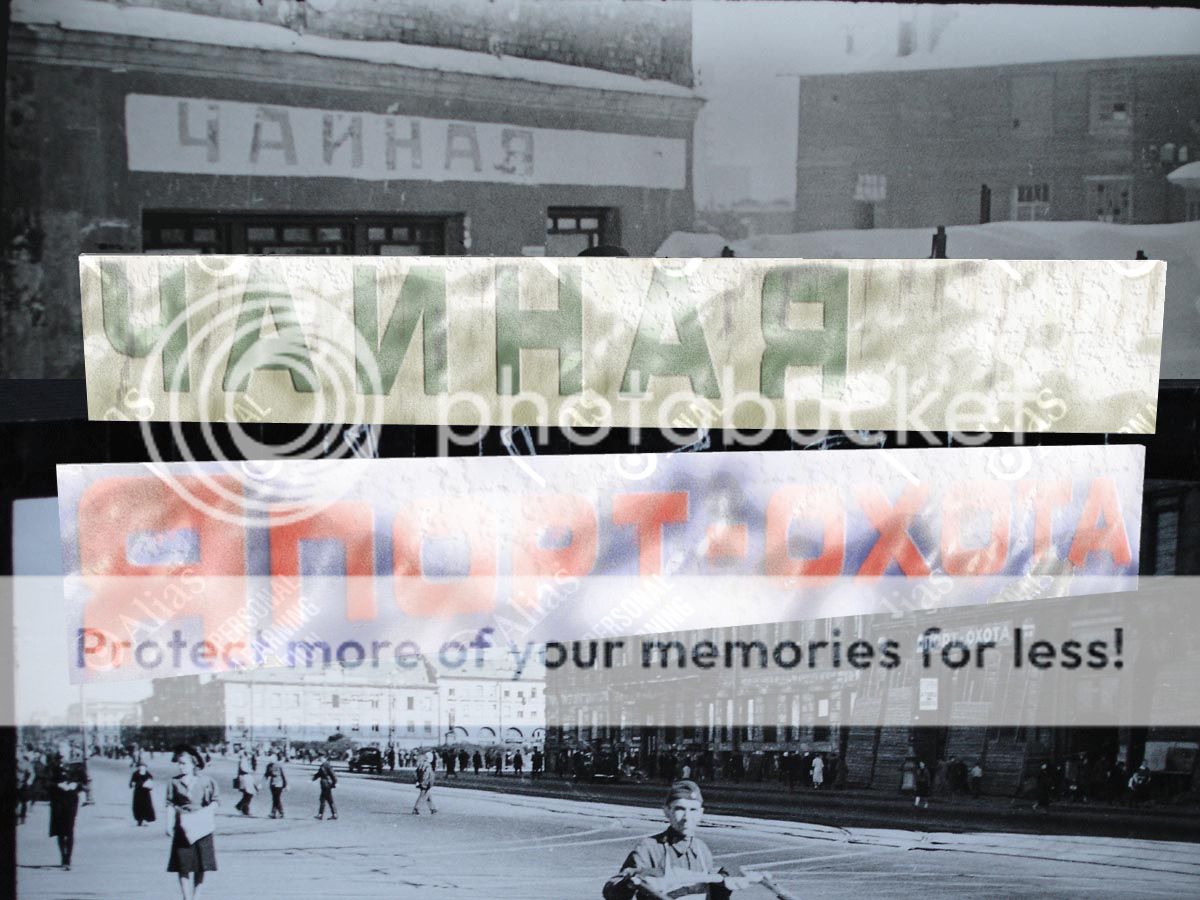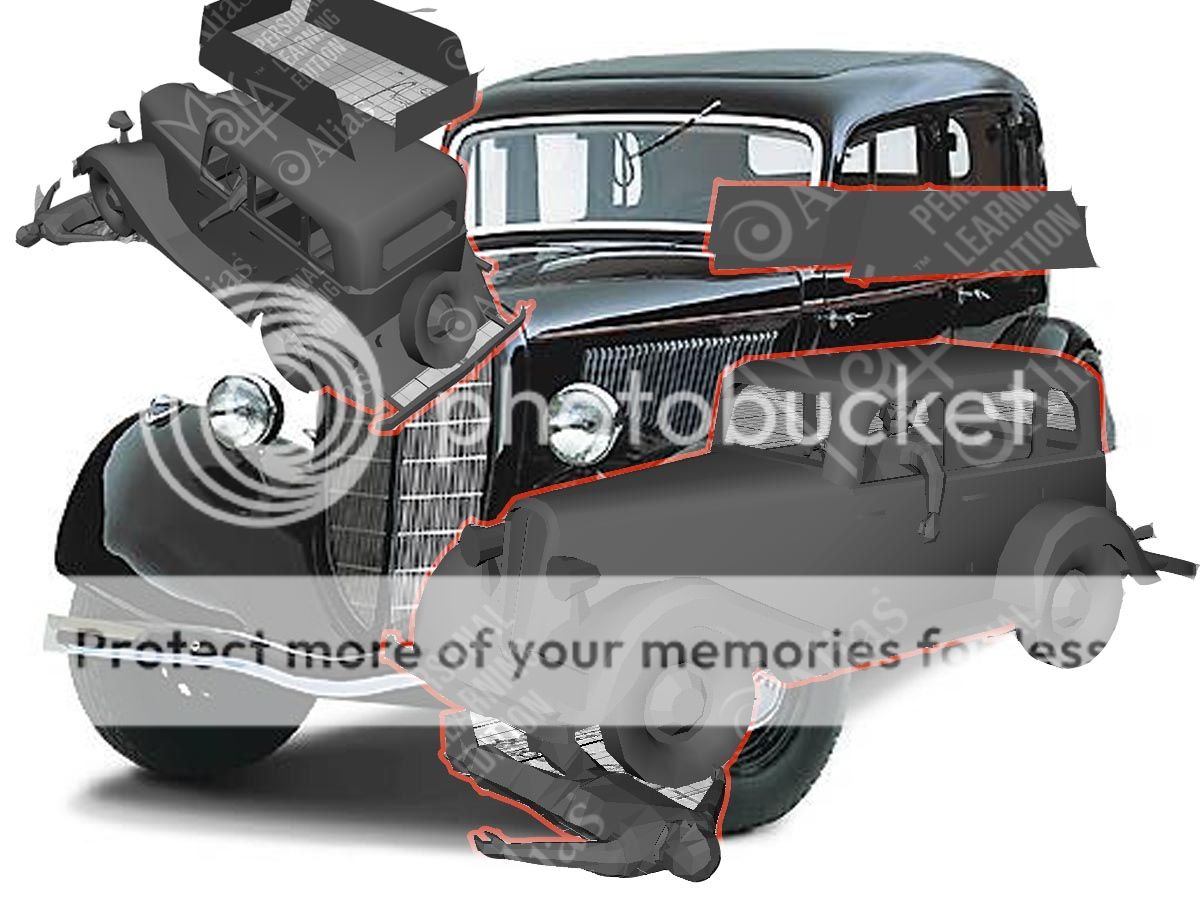*Shamelessly bumps his own thread*
So I said 'more to come next week'... yeah that turned out well. I should have known by now to take the Tripwire route and not give a release date until I'm good and ready to do so.

Anyways, in the past few weeks I've got a lot done, learned some new things, and most importantly went insa...err had fun! Now onto the static meshes:
Sign Board Final - (Poly Count = 112)
Not exactly sure what this thing is called so I'm calling it a Sign Board for now. This is the only picture I could find of this object so I had to improvise the back part. I came up with a display window that will have a poster or ad on the board and a pane of glass in front. I didn't model the pane of glass or the poster to allow for some customization. This way I can have broken or unbroken glass, and any poster/ad I want.
Sewer Grate Final - (Poly Count = 166)
I know 166 is a bit much for such a small and simple object such as this but I wanted players to access some parts of the sewer system in my map so a flat texture wouldn't really cut it. I may change the bars from 4 sides to 3 but for now I'll leave it as is.
Hand Cart Final - (Poly Count = 158)
Hand Cart Destroyed Final - (Poly Count = 153)
Hand Cart Wheel Final - (Poly Count = 162)
Both the destroyed and regular Hand Cart models use the same texture. I did the Wheel as a seperate static mesh for customization purposes in case you only need one wheel to be on or to have them completely seperate. A full Hand Cart model and two Wheels is under 500 polies which I think is acceptable.
Russian Tea Shop (Chaynaya) and Sport Hunting Store Signs
Each sign is a different texture but they both share the same 10 poly model. (Top texture is for the Tea Shop, bottom is the Sport Hunting store)
Russian Gaz M1 WIP - (Poly Count = 2140 combined)
- Body = 1352
- Wheel (1) = 156
- Windows = 8
Lastly I've made a Russian Gaz "Emka" M1 car. The model is about 95% complete. The model is broken down into the main body, individual wheels, and the windshield/windows. This was done for customization/optimization purposes.
*Note* No Scale Actors were harmed in the making of this Static Mesh.
That's all for now, I'll be back with more when I'm good and ready to do so.

If you have any comments or questions go ahead and ask them, that's the whole purpose of this thread!