That's the error, thoughts? I suspect it's permissions-related (as the SDK is loading assets from the game in C: )
Steps taken:
-Win 8.1, fully updated
-Run as administrator
-Verify game cache, re-install SDK tool
-Restart computer
Someone suggested re-installing .NET, but I actually don't know how since it's a built-in component of Windows now.
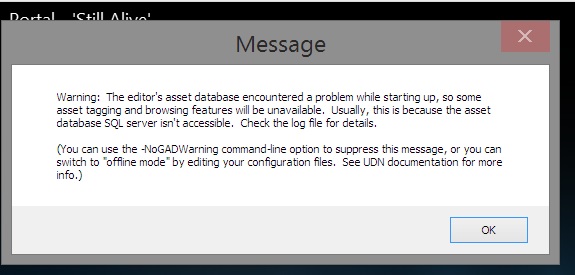
Warning: The editor's asset database encountered a problem while starting up, so some asset tagging and browsing features will be unavailable. Usually, this is because the asset database SQL server isn't accessible. Check the log file for details.
One person alleged it was okay to overlook. Another reported it caused issues loading assets (surprise) - I found three reports of this issue in my searches, with no answers and at least five people who were experiencing it. I will reformat Windows if I absolutely have to, but due to my current financial situation I would lose a considerable archive of media on my main drive.
Steps taken:
-Win 8.1, fully updated
-Run as administrator
-Verify game cache, re-install SDK tool
-Restart computer
Someone suggested re-installing .NET, but I actually don't know how since it's a built-in component of Windows now.
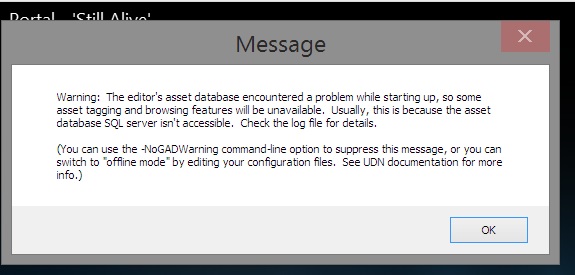
Warning: The editor's asset database encountered a problem while starting up, so some asset tagging and browsing features will be unavailable. Usually, this is because the asset database SQL server isn't accessible. Check the log file for details.
One person alleged it was okay to overlook. Another reported it caused issues loading assets (surprise) - I found three reports of this issue in my searches, with no answers and at least five people who were experiencing it. I will reformat Windows if I absolutely have to, but due to my current financial situation I would lose a considerable archive of media on my main drive.
Last edited:

