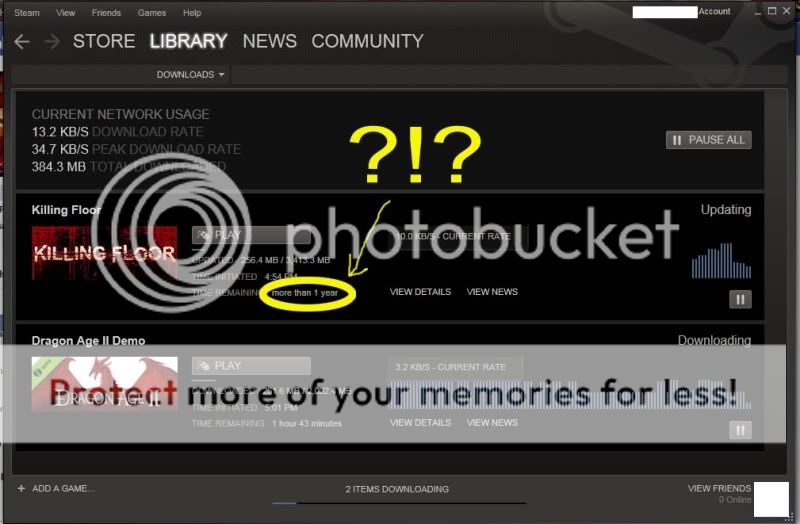I can't get it to update at all, or launch. :/
YouTube - Killing Floor Won't Launch Or Update
And after I filmed that little clip showing you, i deleted local content to see if it'll let me re-install it. And it does the exact same thing, Steam too busy error. :/
And fixes for this??
YouTube - Killing Floor Won't Launch Or Update
And after I filmed that little clip showing you, i deleted local content to see if it'll let me re-install it. And it does the exact same thing, Steam too busy error. :/
And fixes for this??