Sooo, when I was trying to fix my PhysX Flex option I reinstalled and now whenever I start up KF2 it pops up with this:
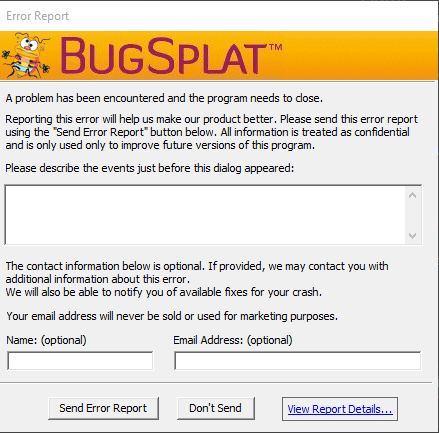
I've tried almost everything, I've looked up every solution and nothing works.
I just wanna play :'(
Edit: Okay, I need to stop putting stuff in the wrong threads.
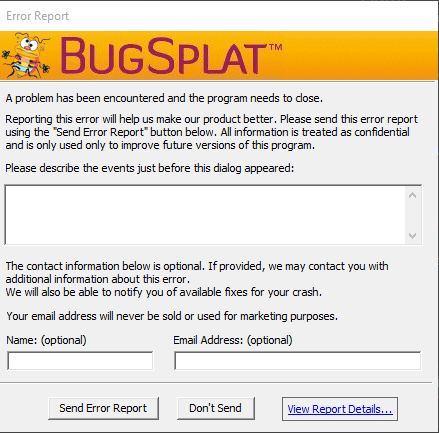
I've tried almost everything, I've looked up every solution and nothing works.
I just wanna play :'(
Edit: Okay, I need to stop putting stuff in the wrong threads.
Last edited:

