I recently went through the google interwebs and seen posts that date back as far as last year saying the KF2 SDK didn't support custom textures for Terrain when you cook/publish map. The result in game would like something like this...
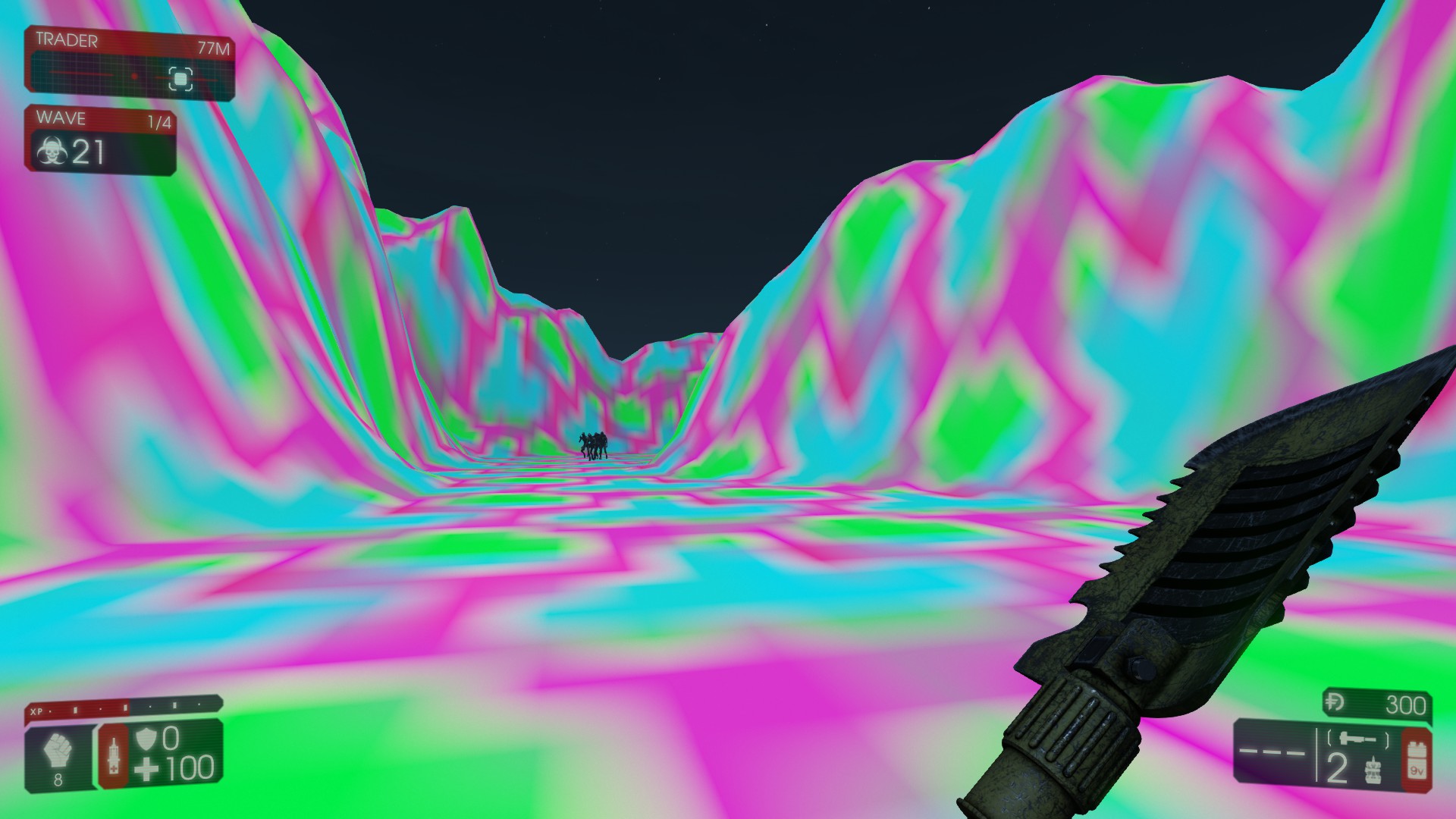
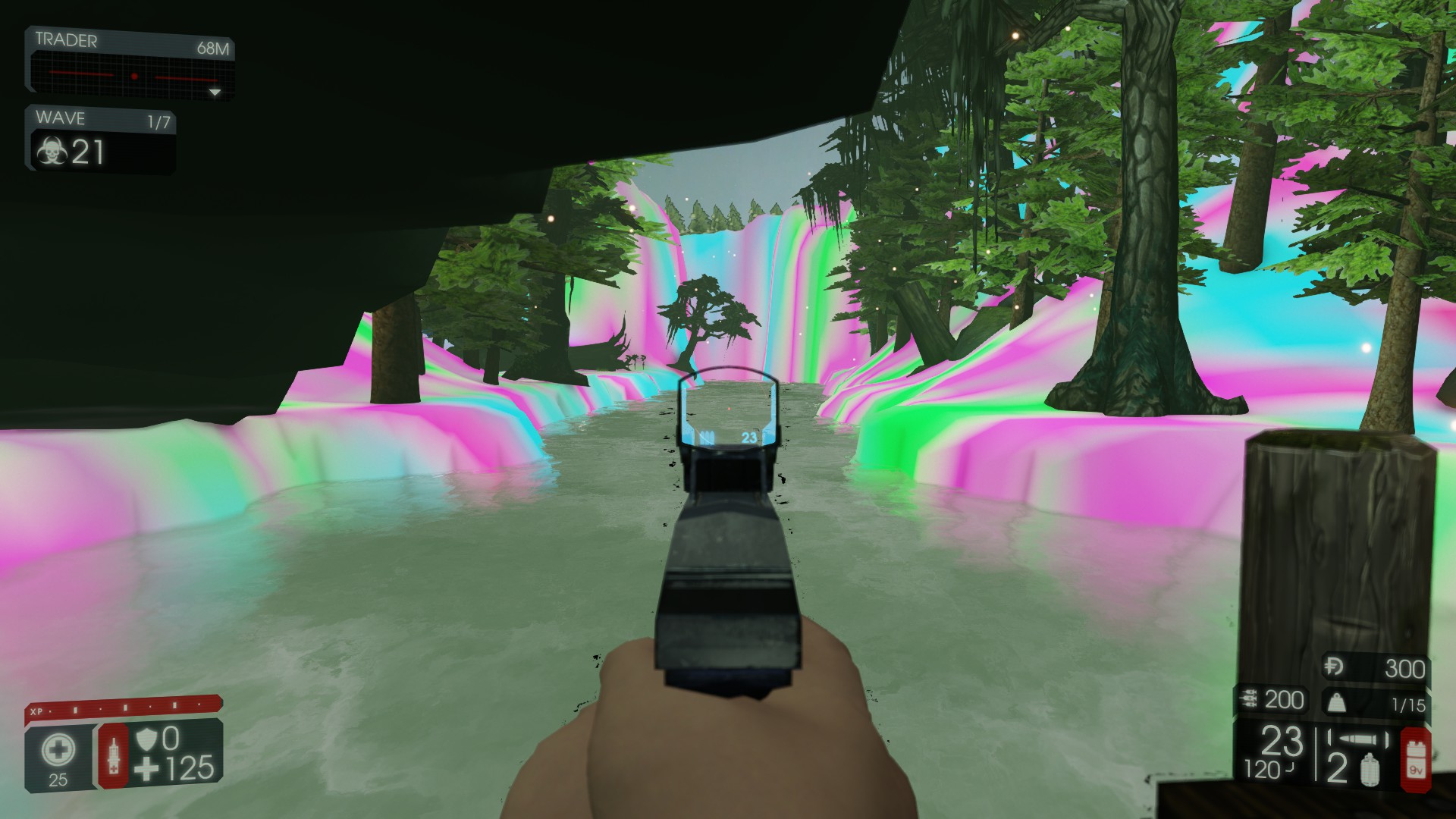
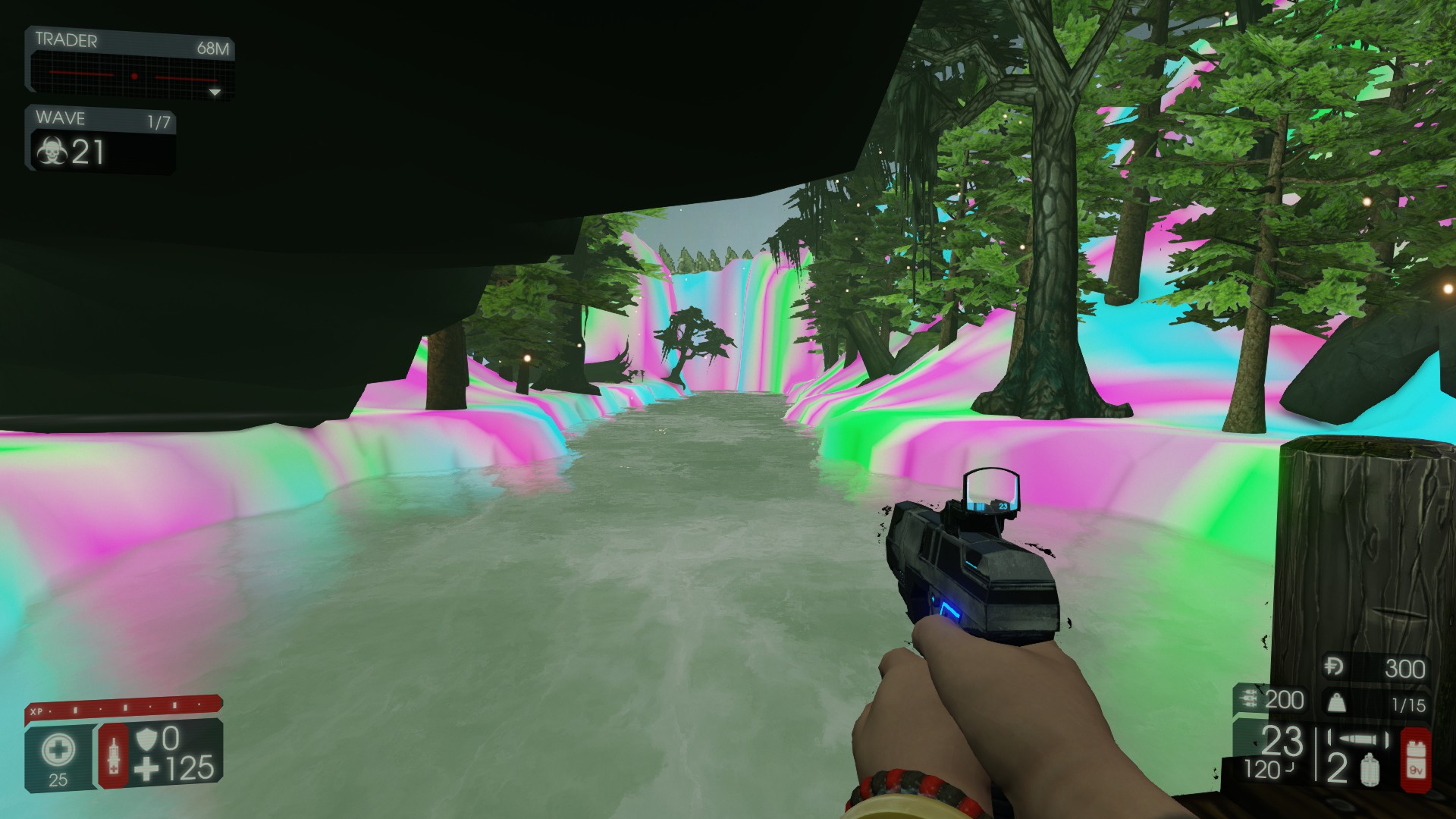
First Picture, not mine but someone else also having this issue.
2nd/3rd Picture is mine.
Everything works BUT the terrain textures..
Of course, it also works in Editor as well.
I know that I should be using landscaping but this map is a Port from another UE3 game which uses a older UE3 version UDK. I tried converting it to Landscape but that method turns into a nightmare to fix(Missing/Black texture issues). If I HAVE to I'll re-do the textures, but i'm already this close to just making it work. I was wondering if anyone knows how to approach this particular issue. I'm fairly new to UDK in general. I've been working on this for a few days now learning the ways of UDK and such. Learned a lot and got this far.
The map compiles with no errors or warnings, but it spams the console a bit with
The map will work in general, just the terrain as mentioned earlier.
Full Log for cooking map:
http://pastebin.com/M7TE648T
Any help would mean a lot to me. Thanks in advance!
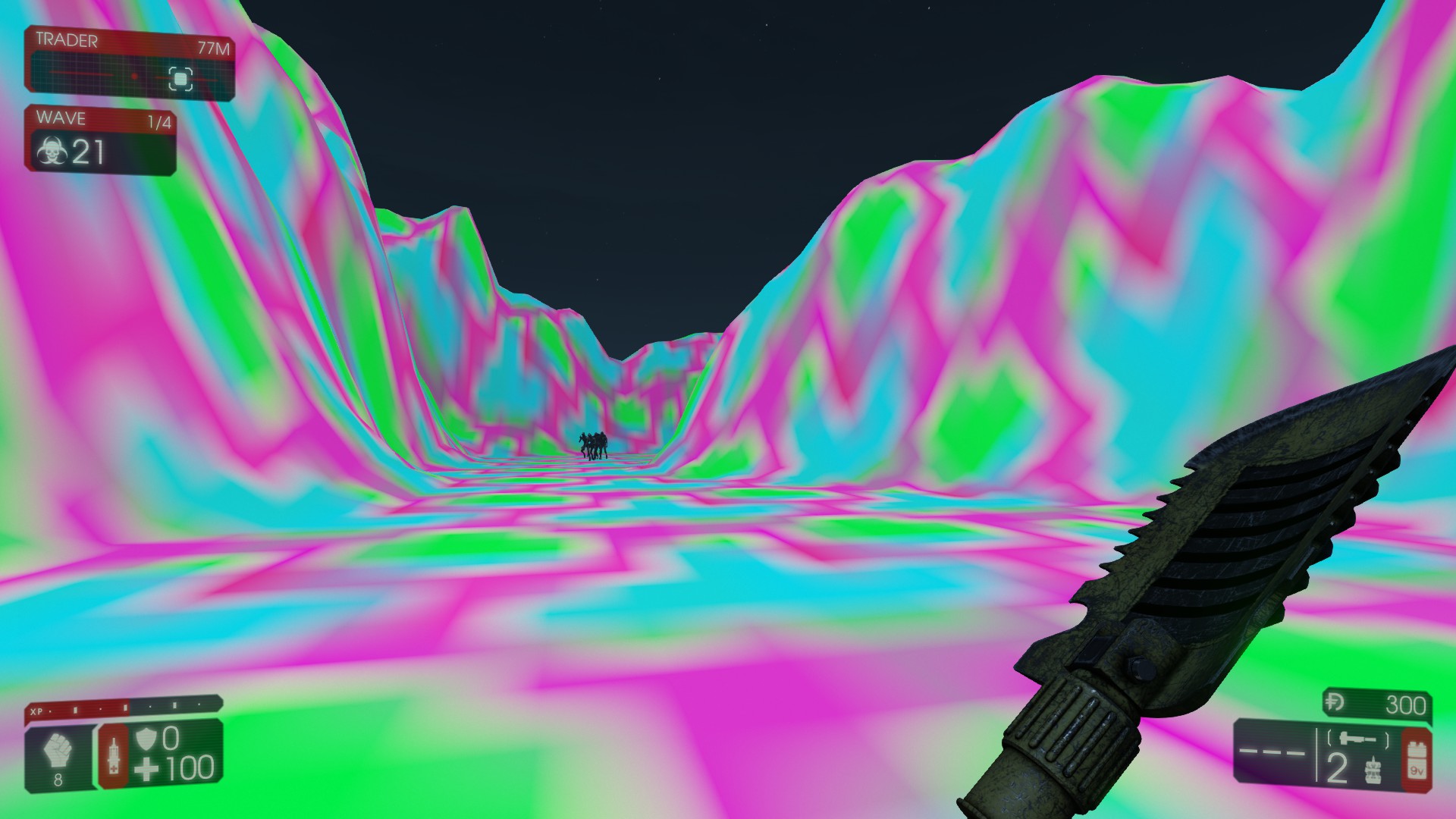
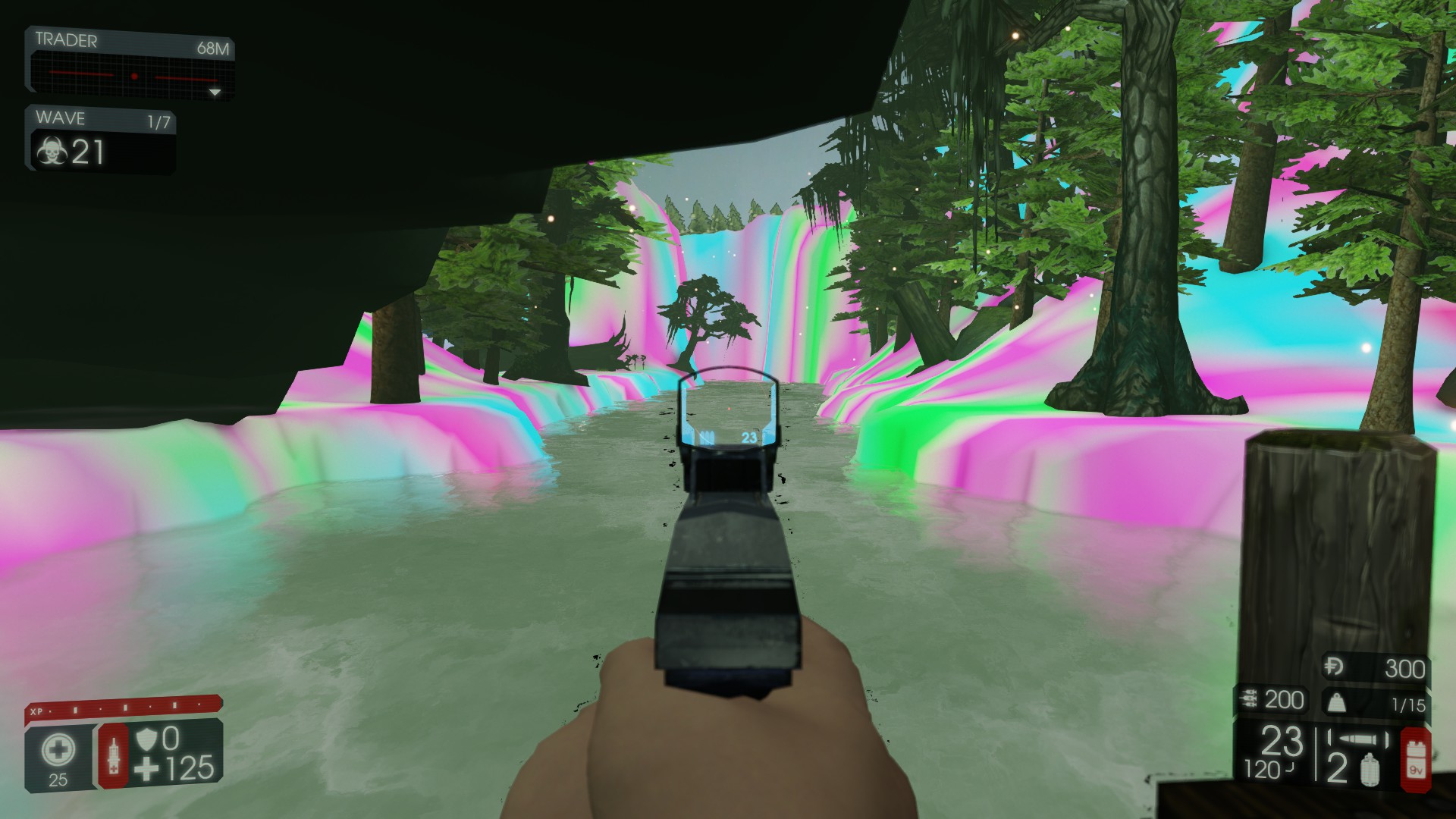
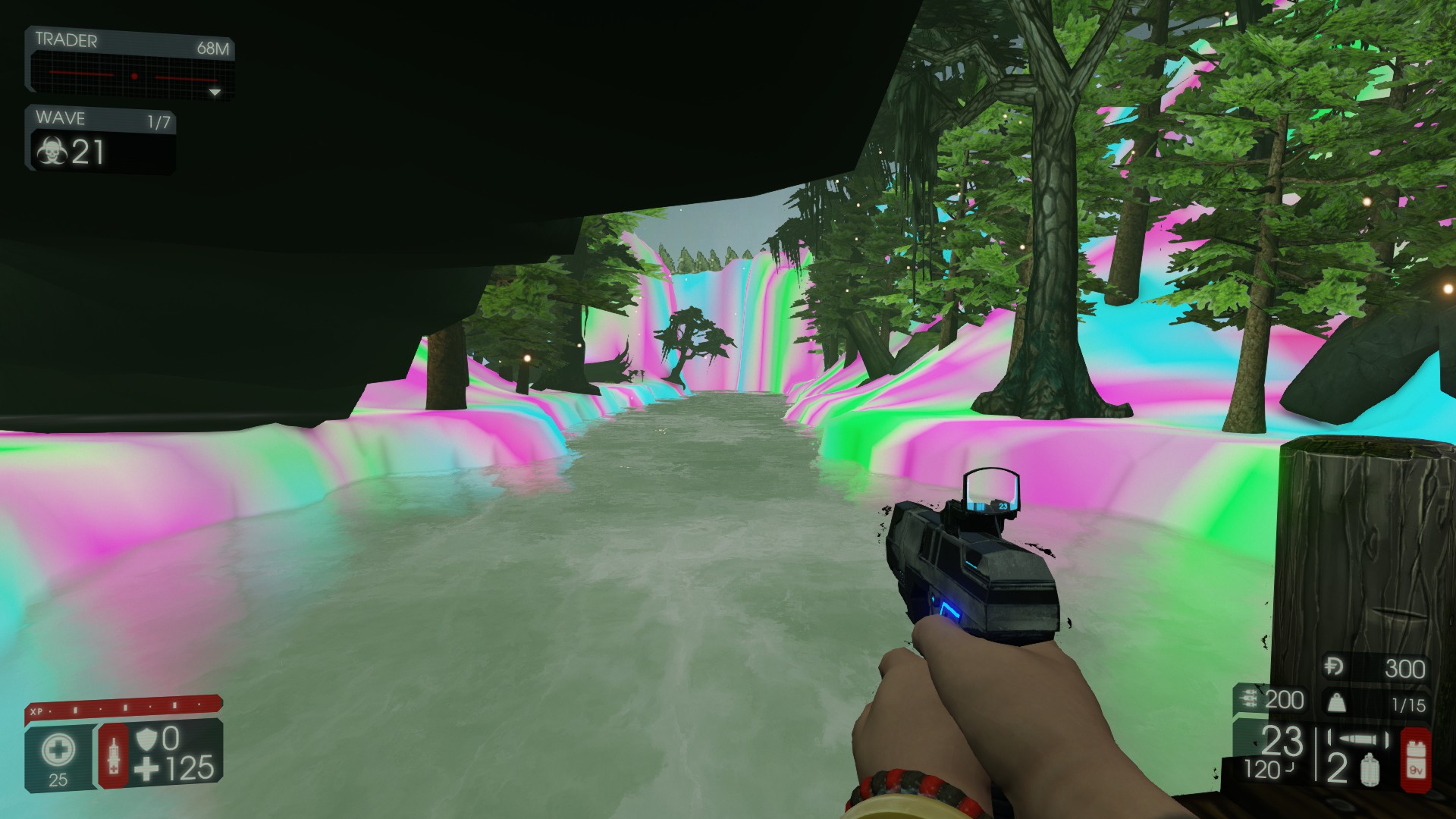
First Picture, not mine but someone else also having this issue.
2nd/3rd Picture is mine.
Everything works BUT the terrain textures..
Of course, it also works in Editor as well.
I know that I should be using landscaping but this map is a Port from another UE3 game which uses a older UE3 version UDK. I tried converting it to Landscape but that method turns into a nightmare to fix(Missing/Black texture issues). If I HAVE to I'll re-do the textures, but i'm already this close to just making it work. I was wondering if anyone knows how to approach this particular issue. I'm fairly new to UDK in general. I've been working on this for a few days now learning the ways of UDK and such. Learned a lot and got this far.
The map compiles with no errors or warnings, but it spams the console a bit with
Code:
[0016.97] Log: Missing cached shader map for material TerrainMaterialResource:TMAT_DirtTexMaterial_Terrain+TMAT_rockFloordark_alt_MAT, quality 0, compiling.
[0016.97] Log: Can't compile TerrainMaterialResource:TMAT_DirtTexMaterial_Terrain+TMAT_rockFloordark_alt_MAT with seekfree loading path on console, will attempt to use default material instead
[0088.49] Log: Material TerrainMaterialResource:TMAT_DirtTexMaterial_Terrain+TMAT_rockFloordark_alt_MAT has outdated uniform expressions; regenerating.
[0088.49] Log: Can't compile TerrainMaterialResource:TMAT_DirtTexMaterial_Terrain+TMAT_rockFloordark_alt_MAT with seekfree loading path on console, will attempt to use default material insteadThe map will work in general, just the terrain as mentioned earlier.
Full Log for cooking map:
http://pastebin.com/M7TE648T
Any help would mean a lot to me. Thanks in advance!
Last edited:

