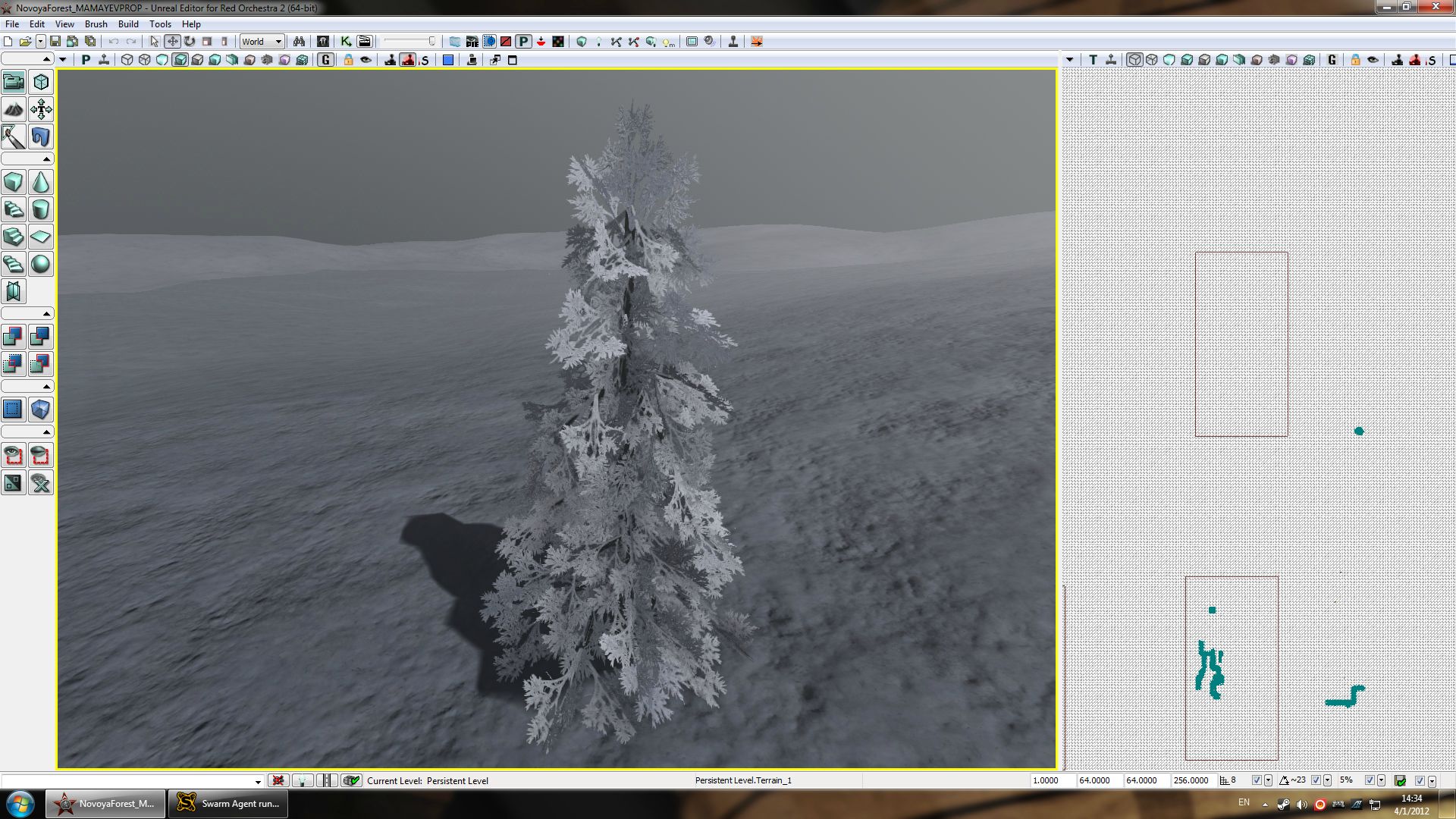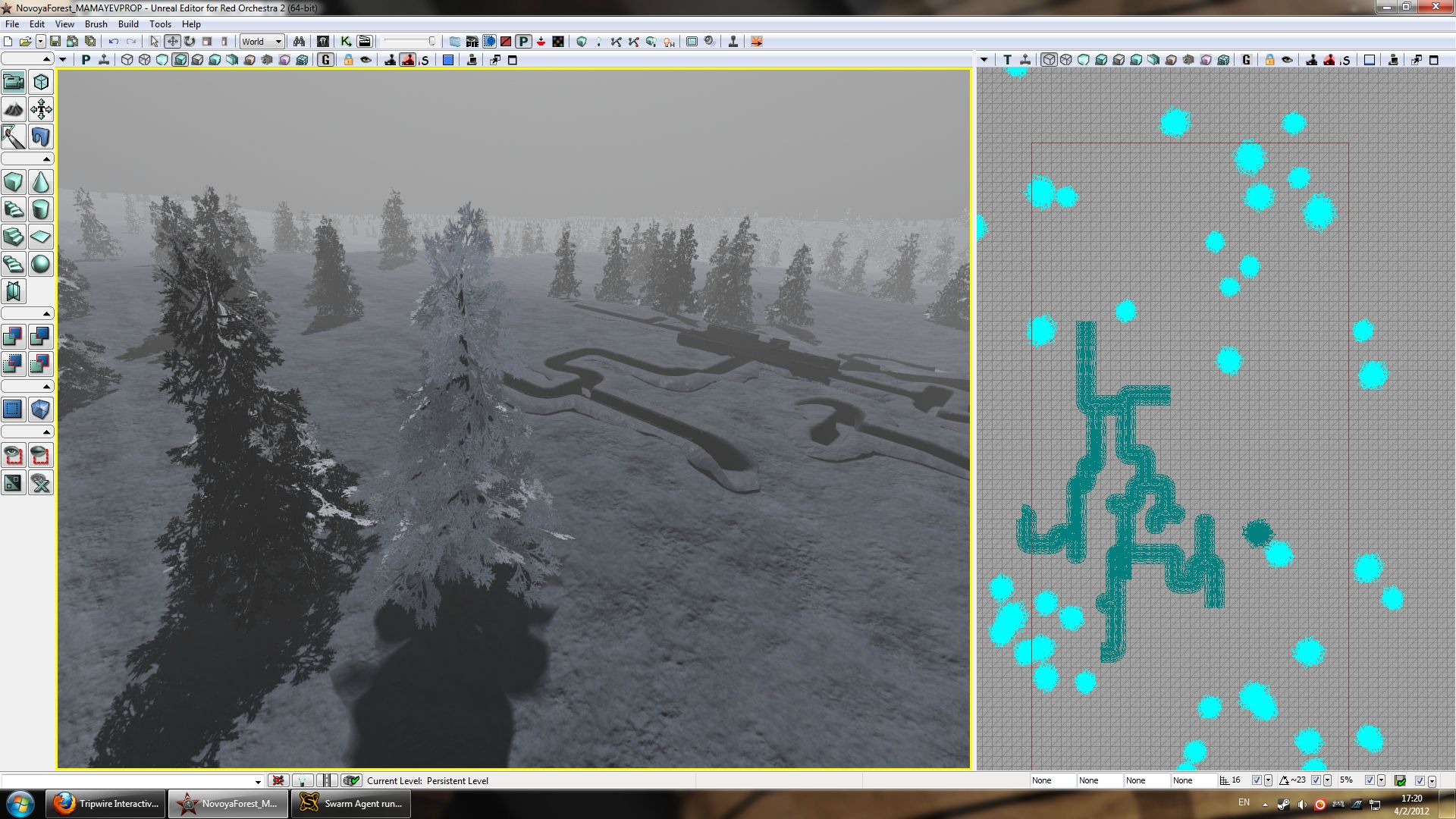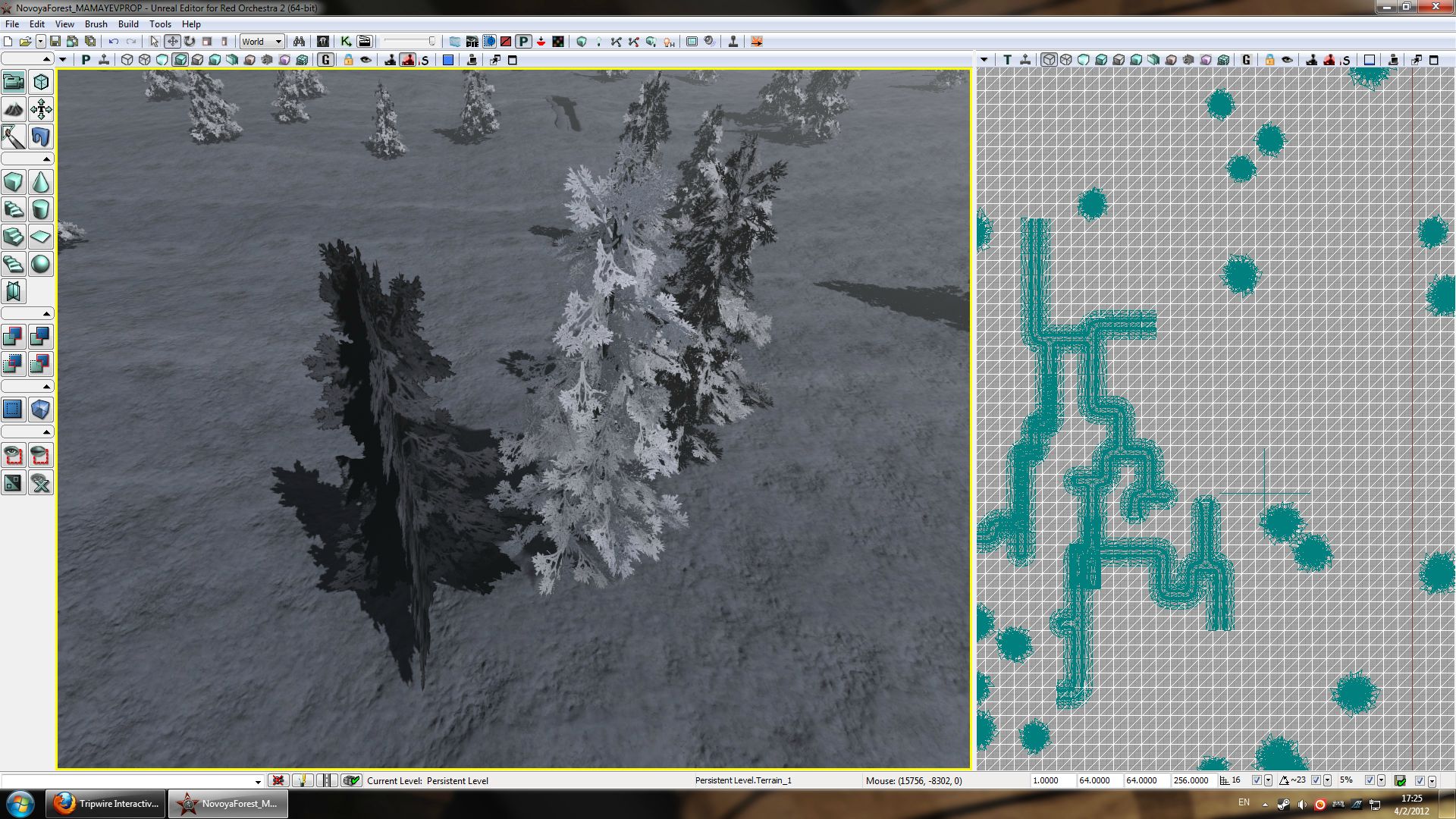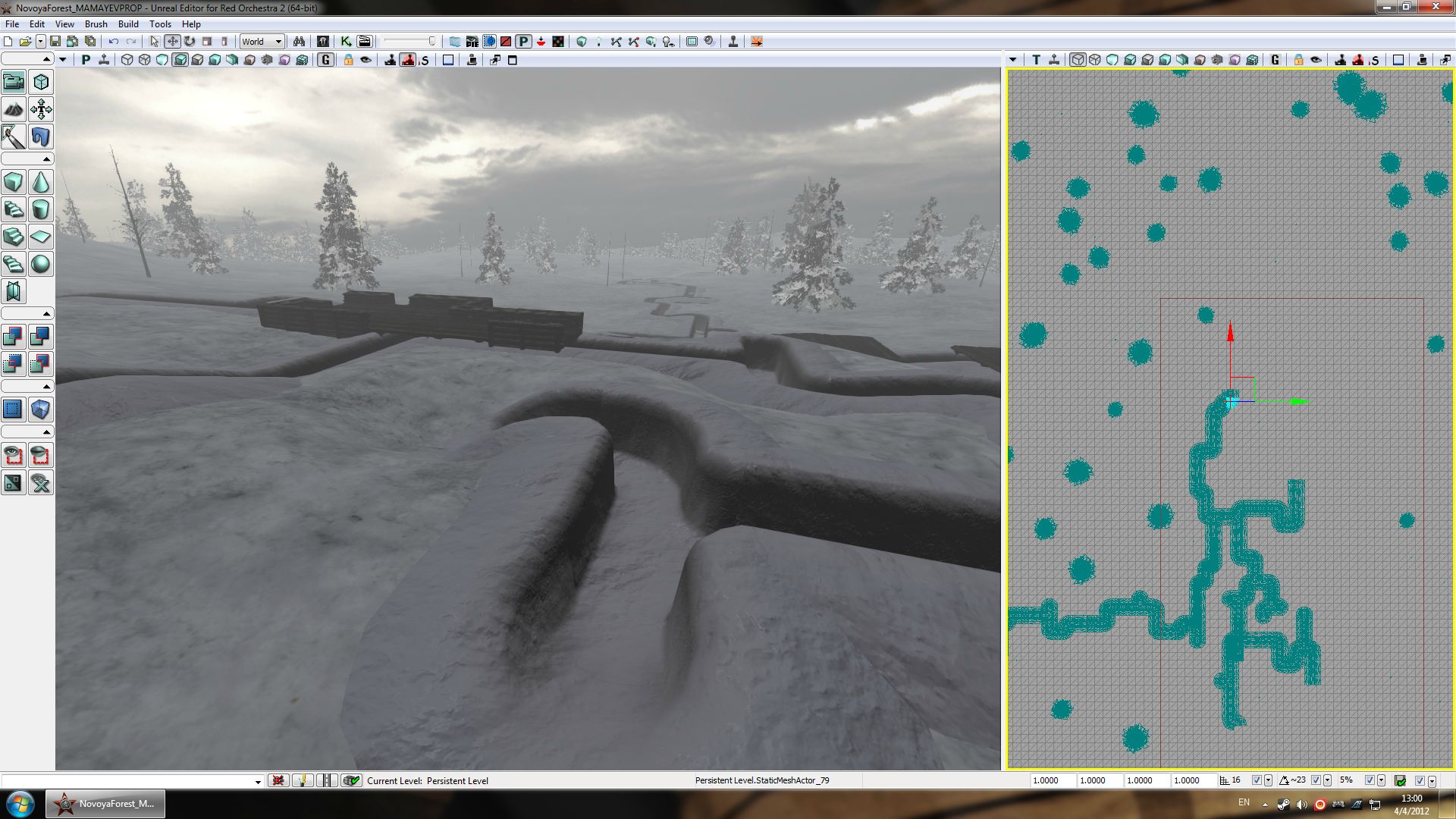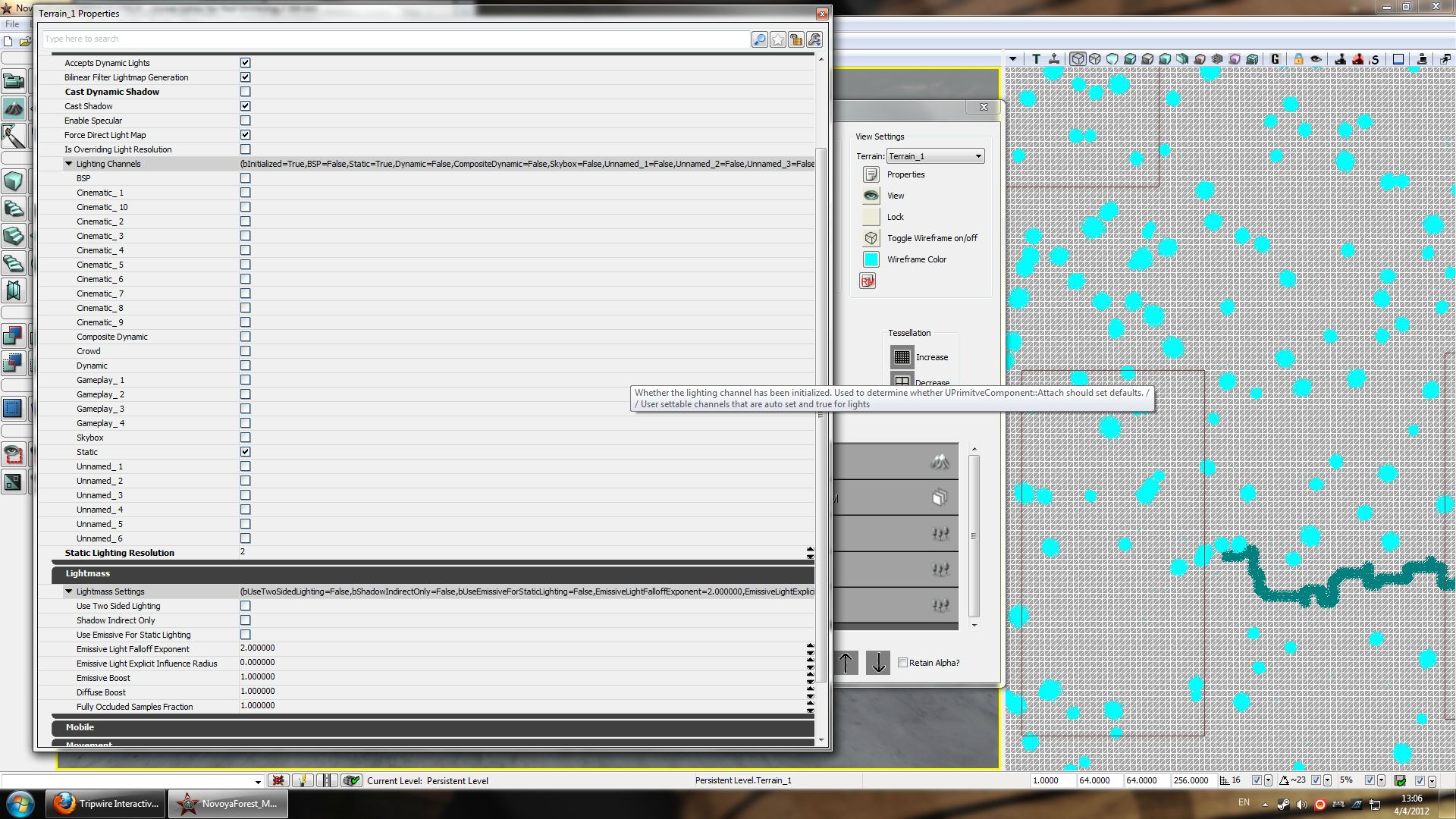So now that I've managed to get my hands on Wolverine's wonderful tree meshes, I finally got started on working on my first serious project; Novoya Forest (fictional). I'm pretty much just making this thread to get help and advice for various things I have yet to learn about the SDK and mapping.
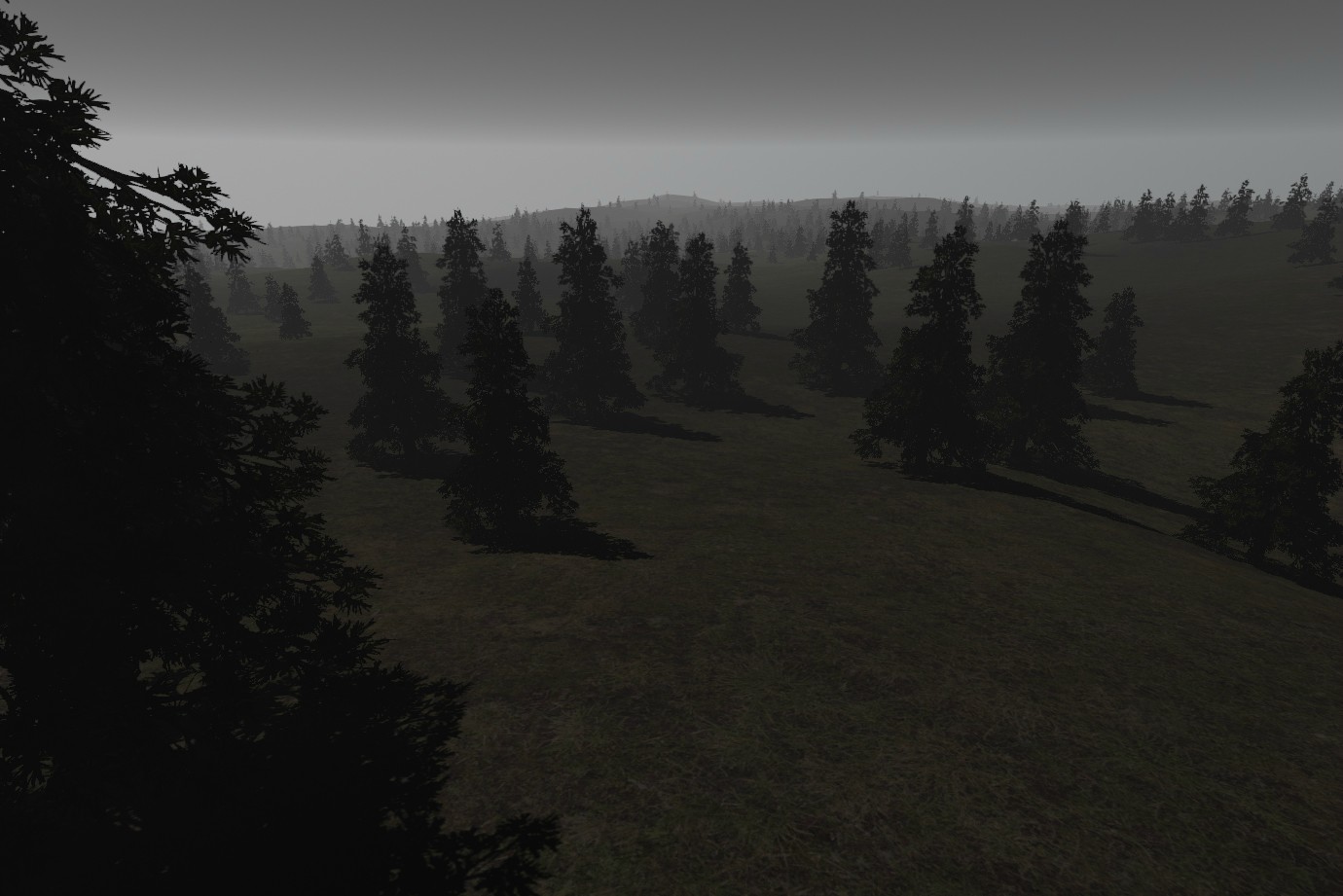
Originally, I had intended to give my map a snowless autumn environment, but after seeing how many trees I wanted to use, I decided that covering the entire terrain in grass meshes was going to make the map unplayable, so now I'm working to convert the map into a winter setting. The first thing to do is turn the tree leaves white, which I am only partially able to do.
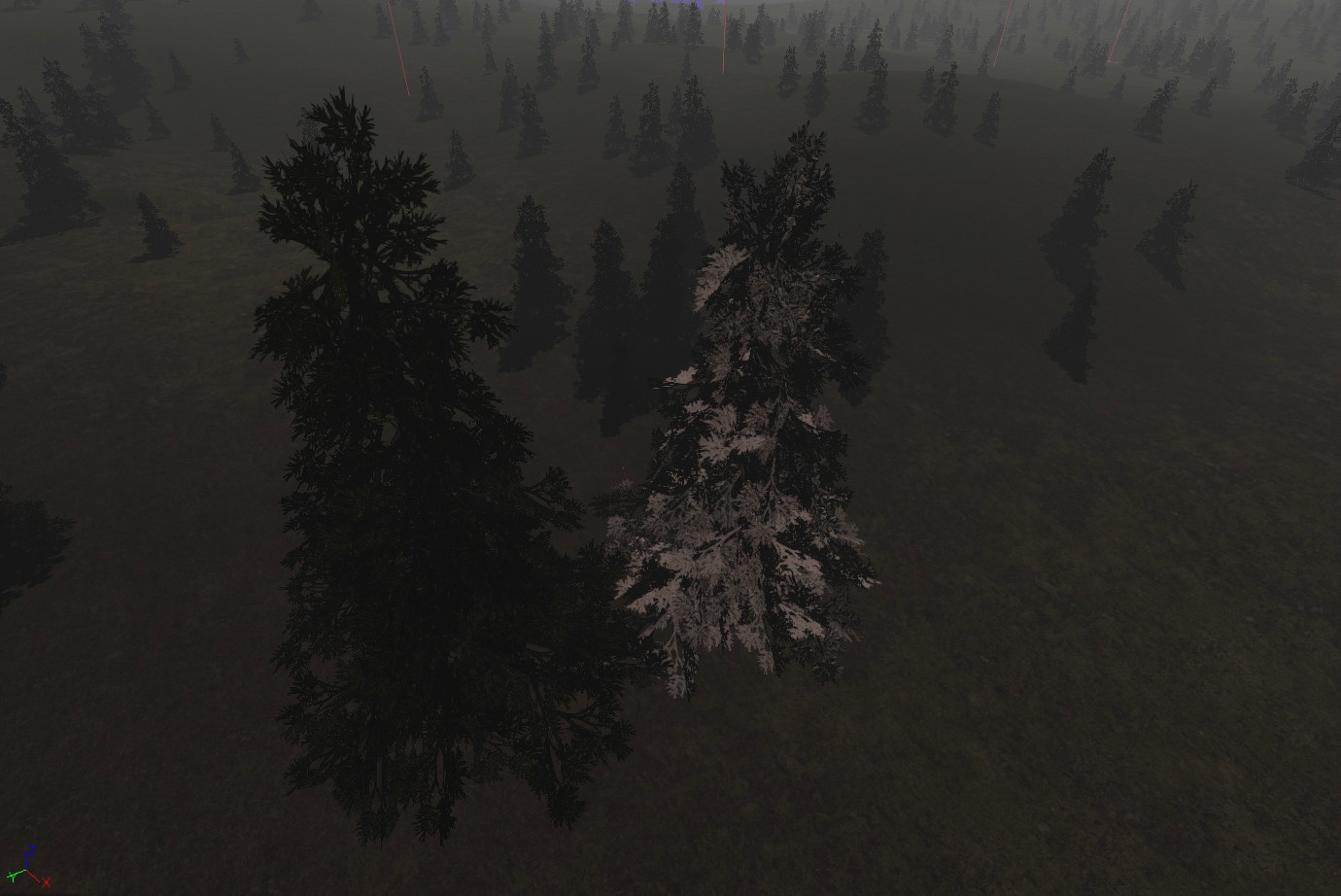
Snowy Leaf Material:
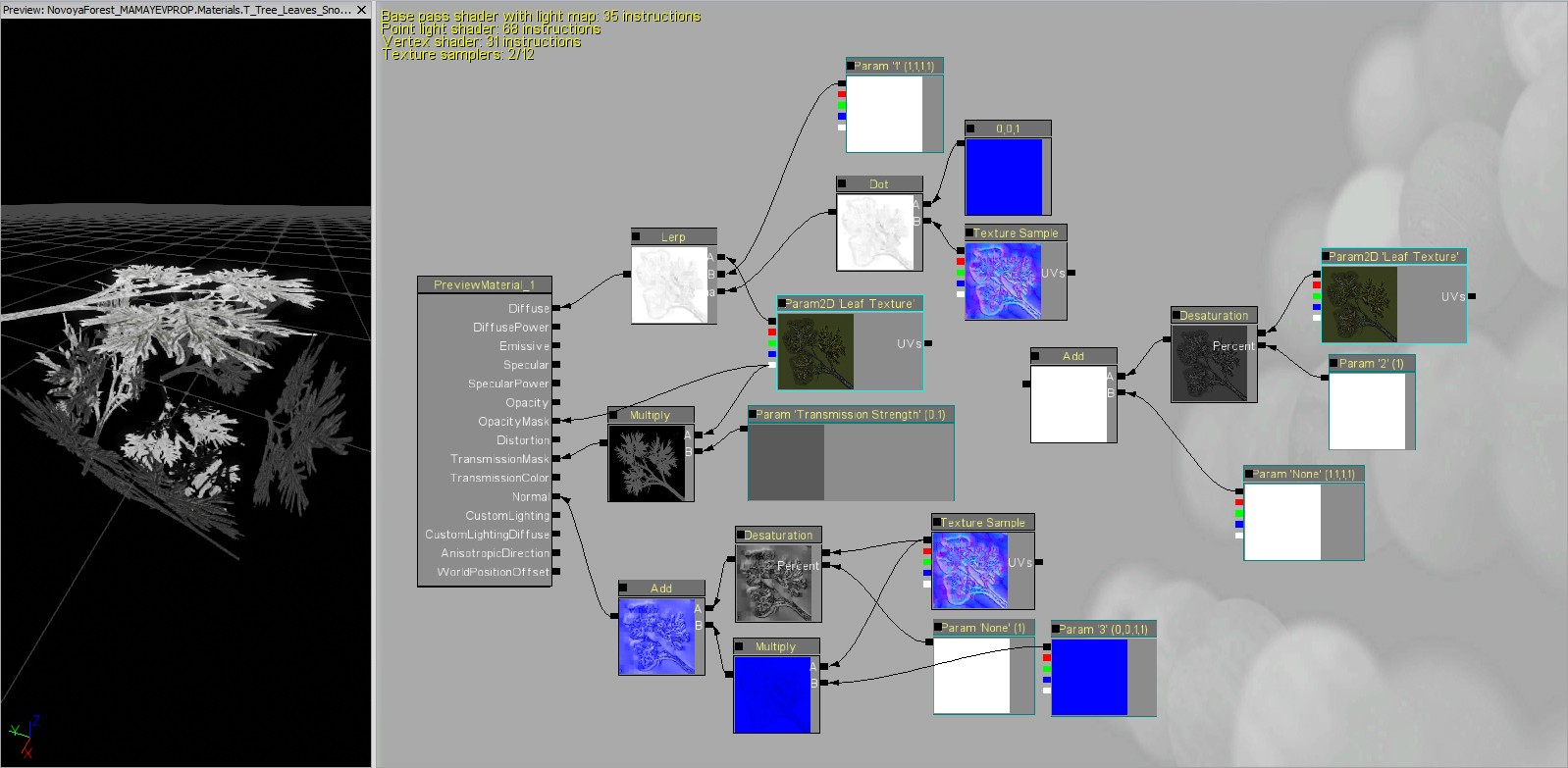
I tried to follow Xendance's advice, but could only figure out the dot-product bit:
Spoiler!
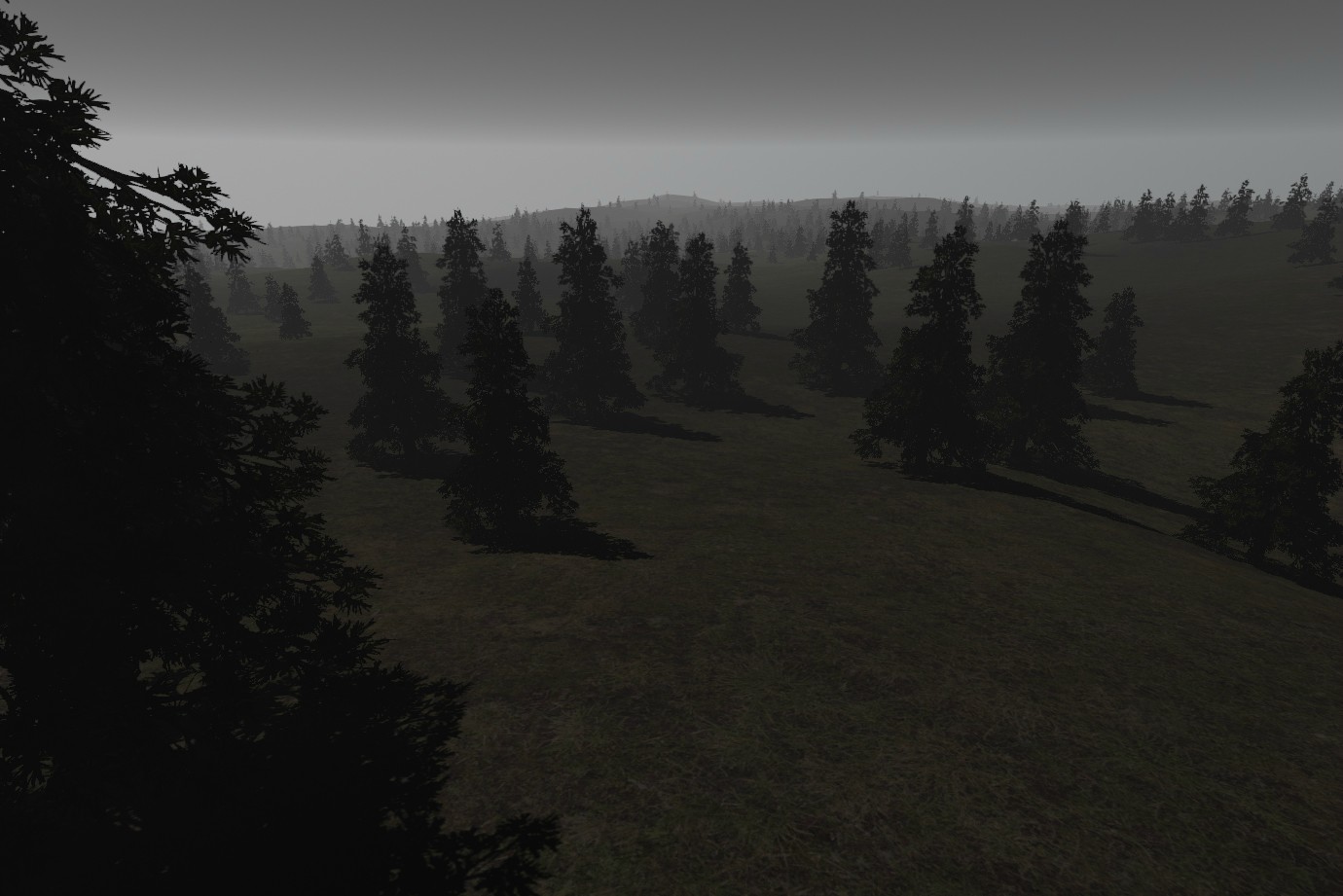
Originally, I had intended to give my map a snowless autumn environment, but after seeing how many trees I wanted to use, I decided that covering the entire terrain in grass meshes was going to make the map unplayable, so now I'm working to convert the map into a winter setting. The first thing to do is turn the tree leaves white, which I am only partially able to do.
Spoiler!
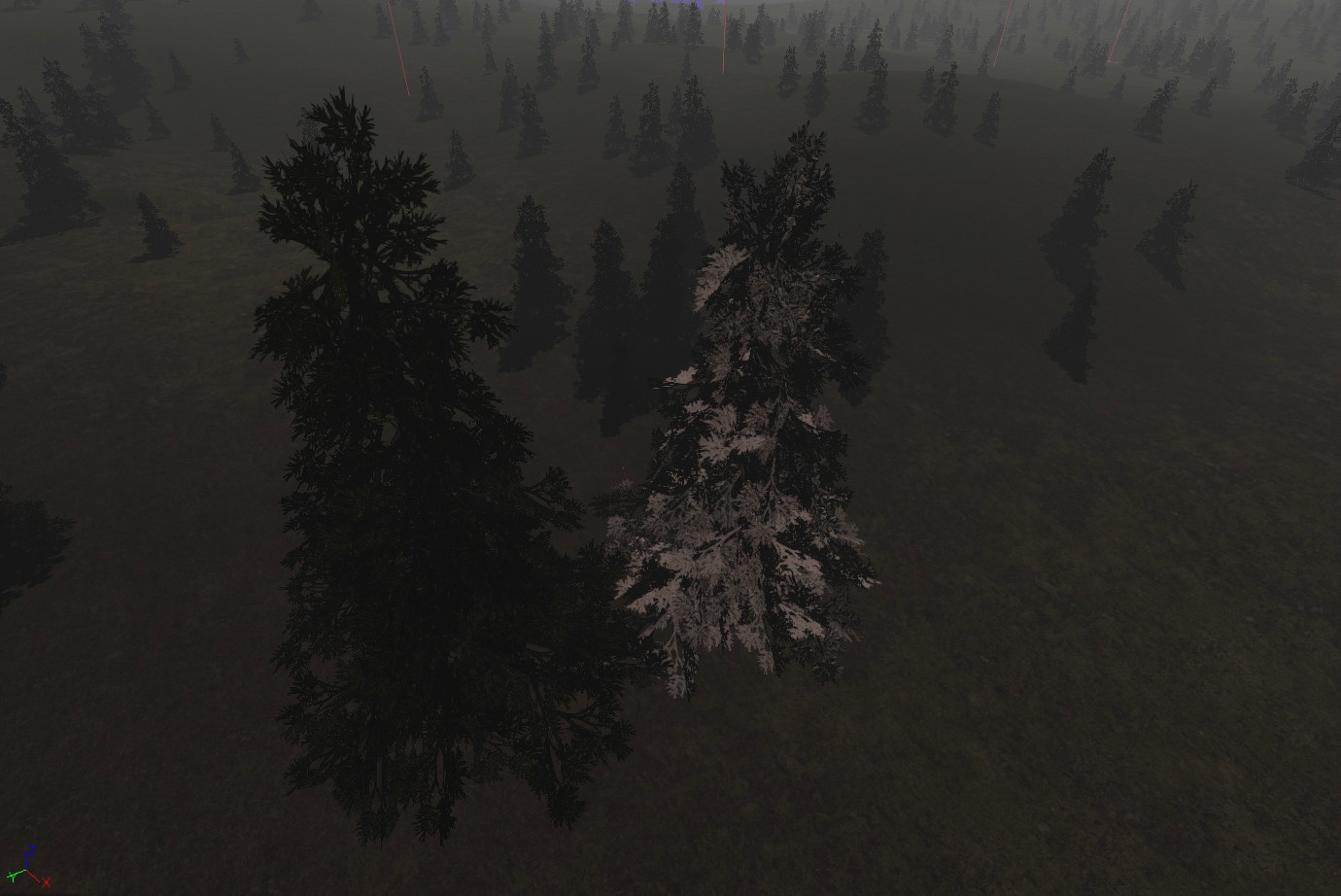
Snowy Leaf Material:
Spoiler!
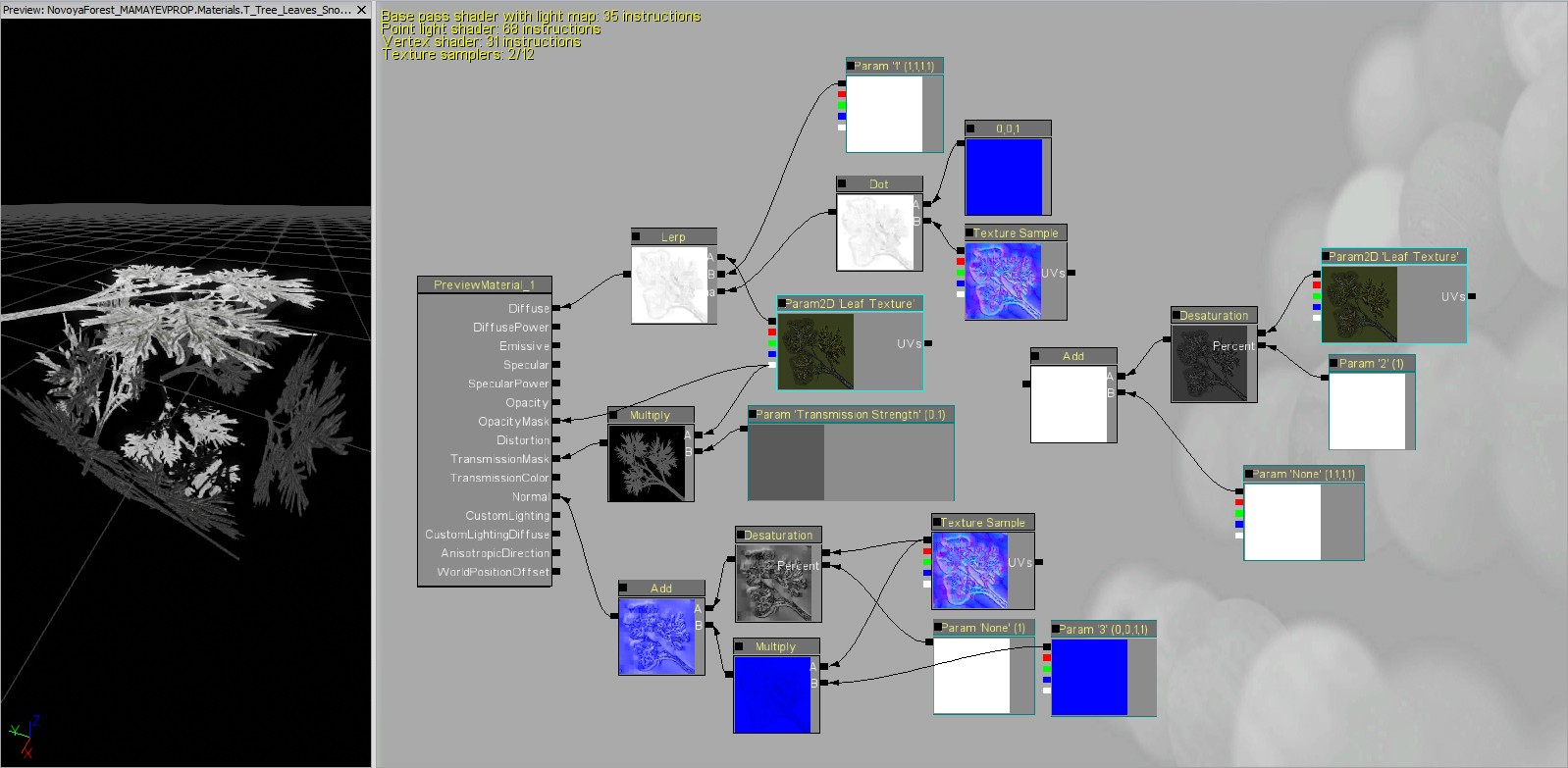
I tried to follow Xendance's advice, but could only figure out the dot-product bit:
As you can see, there's something wrong in the coloration of the tree. I think the problem I'm having is that the shadows underneath each batch of leaves is extremely dark and this is what is causing the tree to look weird. Does anyone have any idea on how to fix this? I've tried using speculars and even emissions, but nothing seems to work.Make a material that adds a snow overlay texture on stuff based on the direction of the surface normal. As in dot product of 0,0,1 (in world space) and the normal map, clamp to 0-1 range and use that as alpha for linear interpolate node (lerp node). Mix in some kind of noise texture so that the alpha doesn't look too smooth.
Last edited: