1. I have block all (default, like all others) and I can still walk through this specific mesh. I might just create block volume around it.
2. According to mesh properties, they both have default one, yet they look different. I can copy it but that's not my point.
Ok that happened to me where collision only worked on one side of the mesh so i added blocking volume also.
Upvote
0