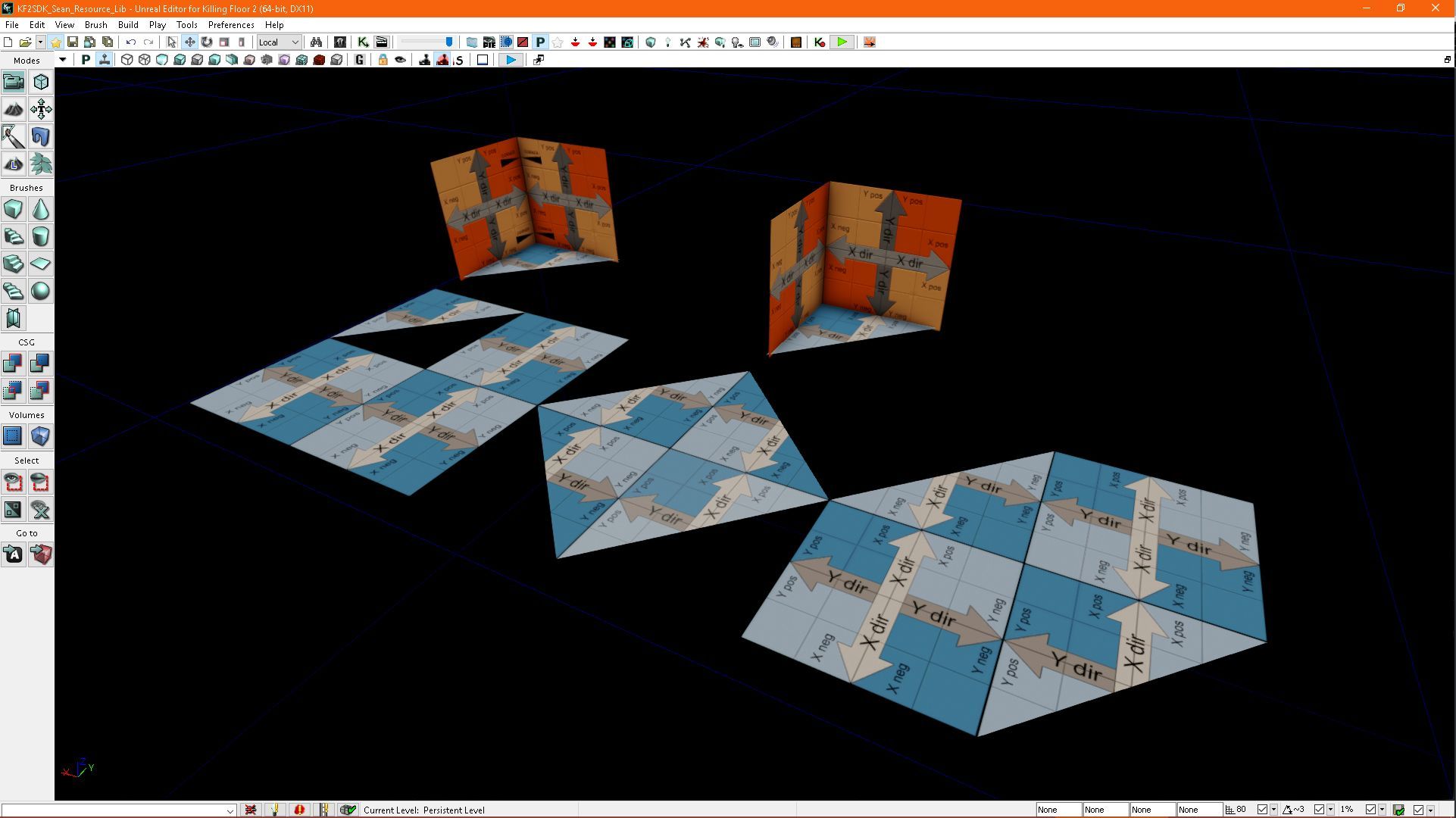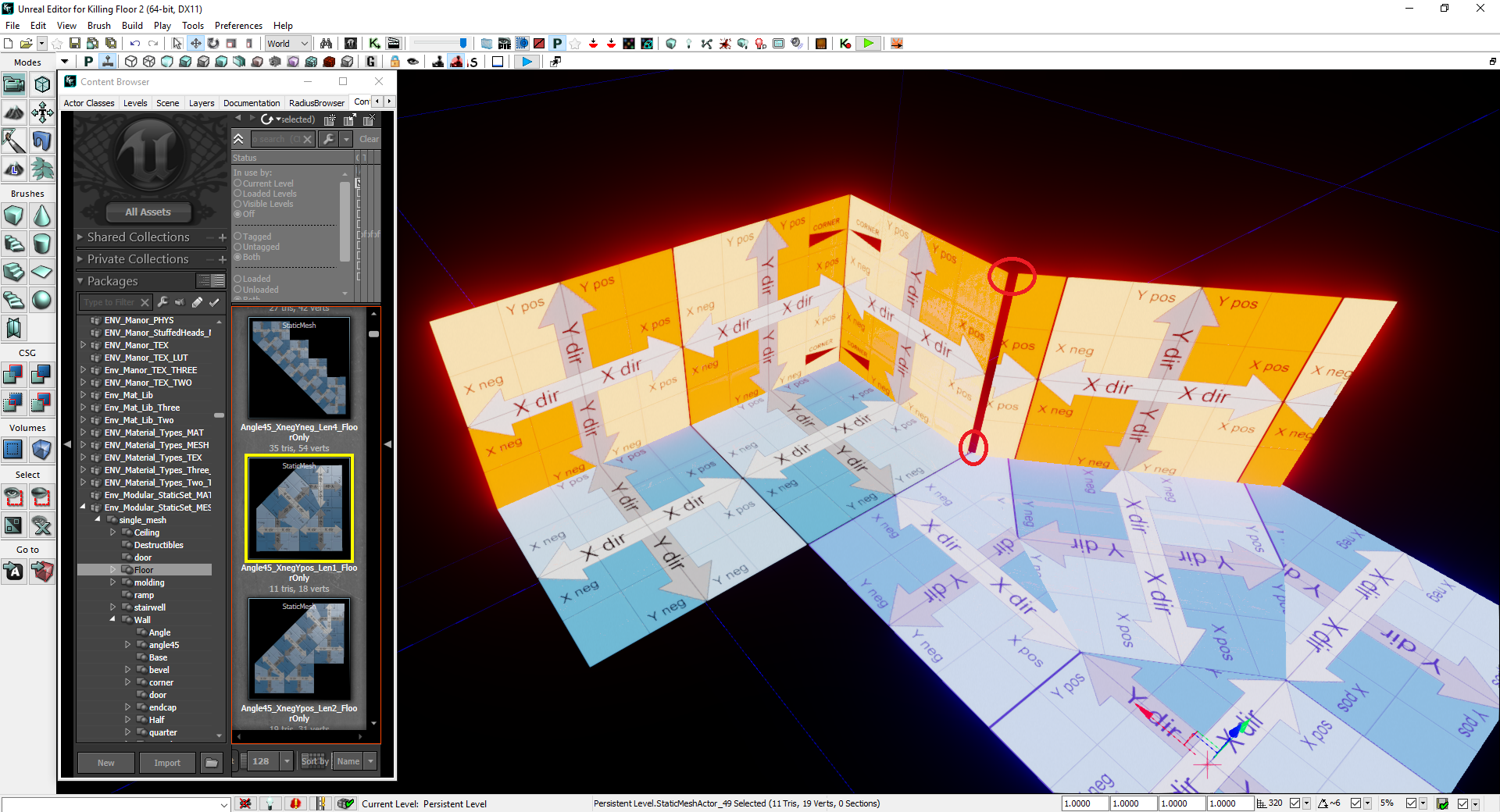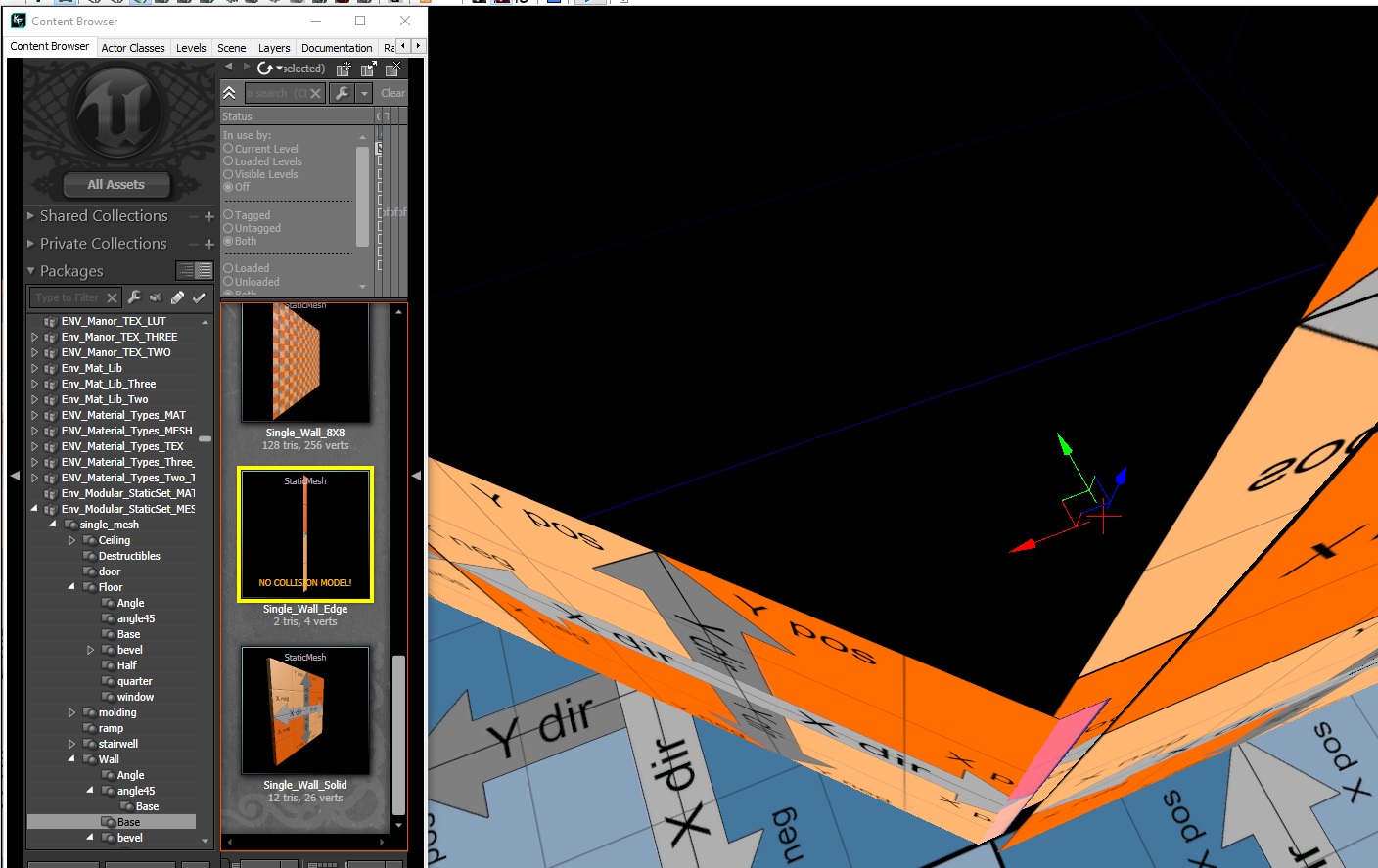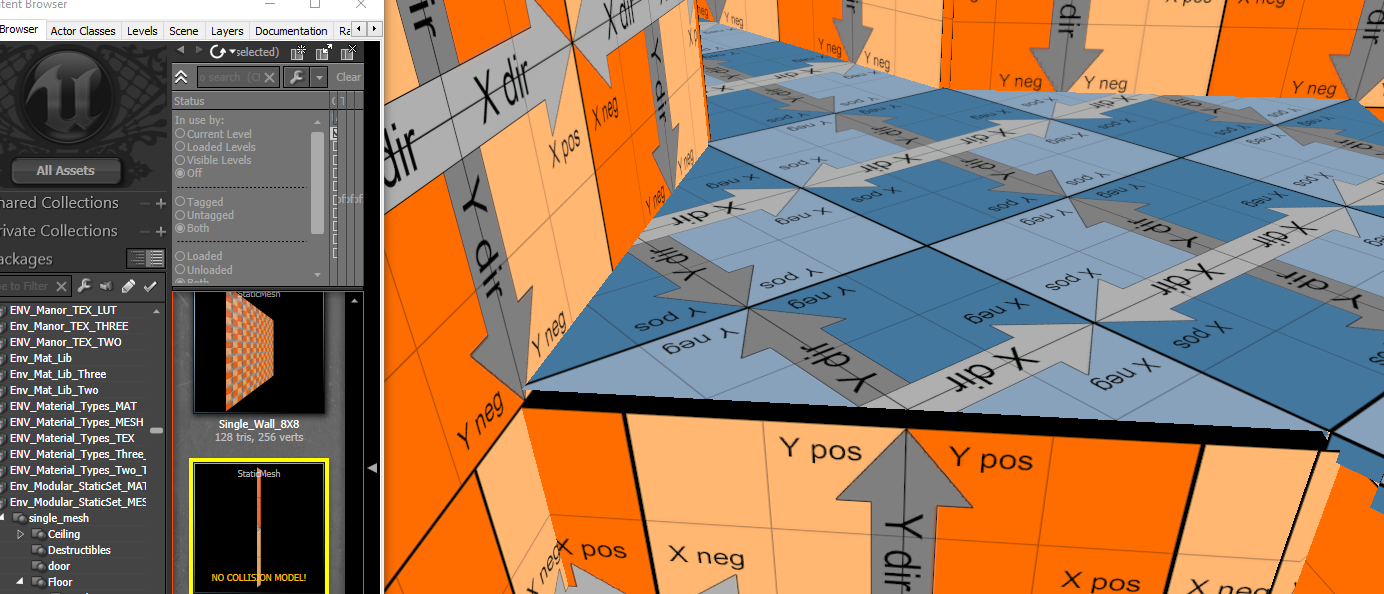Anyone know which corner pieces properly align with the Single Floor Triangle pieces? For the life of me I cannot find a way to get the edges to properly meet with other 90 degree or straight sections.
Also, any guides for doing basic breaking glass on things like computer screens or displays and lights? , not windows or custom destructible actors.
Also, any guides for doing basic breaking glass on things like computer screens or displays and lights? , not windows or custom destructible actors.