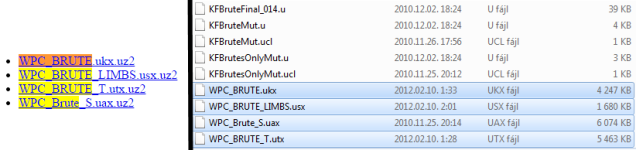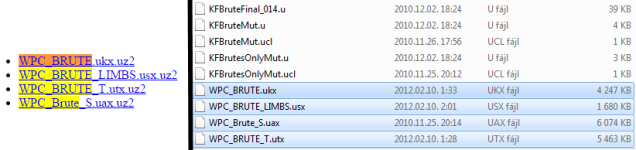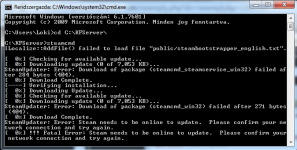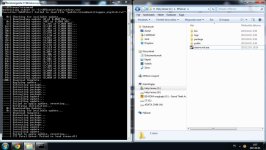Never mind the spoiler here, it was my first problem that got solved by 'Skillz' ^^
Here is my current problem:
Spoiler!
Hey guys!
I've spent about 5 hours today trying to make a server with additional ZEDs to play with my friends... ofcourse I failed, thats why I ask for your help.
So I followed a lot a links, read like 2 novels about making this happen, googled the hell out of it, read the forums, tried different methods and still... It just doesnt work.
Ofcourse the problem is with the download speed for my friends, it was slow, so I found out about redirecting and tried it.
The mod I wanted to try first is "The Brute", I downloaded the files (not from workshop), installed KF SDK, used a .bat file to compress the mod files, cut them to dropbox, paste the link to the Killingfloor.ini and tried it.
[Also I used Listen server instead of dedicated server, because steam would say that "The game is already running" when I tried to launch it after creating the dedicated server, and I knew that they can join me in Listen]
My friend said that KF started downloading the content: it skipped the first one, downloaded another file 3 times really fast, then started downloading it a 4th time but slower, the game also showed him that he was at 120% and it went on...
I read an article that said redirecting doesnt work with Dropbox anymore and found the link of the generous "Skillz" who made this useful redirect page.
http://www.skillzservers.com/kf-redirect/
I found the necessary files in there so I change the Killingfloor.ini file to redirect to that link.
Created another server, my friend joined, same thing happened, just with a different file.
What did I do wrong?
I kept the original files in my KF folder, deleted the compressed ones, changed the .ini.
Is it that it doesnt work with listen servers? But my friend started downloading, so I dont get it... And if it is, how do I start a server and launch the game afterwards?
Please help me guys, you are my last chance!
PS: Sorry for my bad english, I'm hungarian.
Also, the most useful links I've read:
http://forums.tripwireinteractive.com/showthread.php?t=73163
http://forums.tripwireinteractive.com/showthread.php?t=30579
http://forums.steampowered.com/forums/showthread.php?t=2747537
And the KF wiki
Thanks in advance!
I've spent about 5 hours today trying to make a server with additional ZEDs to play with my friends... ofcourse I failed, thats why I ask for your help.
So I followed a lot a links, read like 2 novels about making this happen, googled the hell out of it, read the forums, tried different methods and still... It just doesnt work.
Ofcourse the problem is with the download speed for my friends, it was slow, so I found out about redirecting and tried it.
The mod I wanted to try first is "The Brute", I downloaded the files (not from workshop), installed KF SDK, used a .bat file to compress the mod files, cut them to dropbox, paste the link to the Killingfloor.ini and tried it.
[Also I used Listen server instead of dedicated server, because steam would say that "The game is already running" when I tried to launch it after creating the dedicated server, and I knew that they can join me in Listen]
My friend said that KF started downloading the content: it skipped the first one, downloaded another file 3 times really fast, then started downloading it a 4th time but slower, the game also showed him that he was at 120% and it went on...
I read an article that said redirecting doesnt work with Dropbox anymore and found the link of the generous "Skillz" who made this useful redirect page.
http://www.skillzservers.com/kf-redirect/
I found the necessary files in there so I change the Killingfloor.ini file to redirect to that link.
Created another server, my friend joined, same thing happened, just with a different file.
What did I do wrong?
I kept the original files in my KF folder, deleted the compressed ones, changed the .ini.
Is it that it doesnt work with listen servers? But my friend started downloading, so I dont get it... And if it is, how do I start a server and launch the game afterwards?
Please help me guys, you are my last chance!
PS: Sorry for my bad english, I'm hungarian.
Also, the most useful links I've read:
http://forums.tripwireinteractive.com/showthread.php?t=73163
http://forums.tripwireinteractive.com/showthread.php?t=30579
http://forums.steampowered.com/forums/showthread.php?t=2747537
And the KF wiki
Thanks in advance!
Here is my current problem:
Well well, here I am again
Now most of the things are fine, but I still have a few problems, first of all, the biggest problem: I cant join my server. I logged in as myself and start the server while I'm offline on steam. Then I log in, start KF, search the LAN servers and there it is! But If I click join, I only get the black screen with "connecting <serverip> index.rom"
I also set a password for the game in the .ini file and it doesn't even ask for it
(I allowed map voting and set
[xVoting.DefaultMapListLoader]
bUseMapList=True
)
Here's the server's data, maybe you can make something out of it. There are some "fails" in it but I don't know if they are really necessary.
Also if I click restart map/switch map in the WebAdmin interface I get that the values in the command line and in the ini file are different, I clear the checkbox to allow the command line to override it then I get an error (two times) that says "ThreadGetCurrentRunningRef could not be found in tier0_s.dll" Though I just dont know if its a problem, because it works, just thought I ask if its normalCode:C:\KFServer\KFServer\System>ucc server KF-westlondon.rom?game=KFmod.KFGameType?D ifficulty=5.0?VACSecured=true?MaxPlayers=6?AdminName=***?AdminPassword=*** -log=server.log STEAMAUTH : SteamAPI_Init failed Browse: KF-westlondon.rom?Name=KFPlayer?Class=Engine.Pawn?Character=Corporal_Lew is?team=1?Sex=M?game=KFmod.KFGameType?Difficulty=5.0?VACSecured=true?MaxPlayers= 6?AdminName=***?ADMINPASSWORD=XXXXX Collecting garbage Purging garbage Garbage: objects: 60115->60113; refs: 788079 Game class is 'KFGameType' Setting breakpad minidump AppID = 1250 STEAMAUTH : Steam auth system activation successful Bringing Level KF-westlondon.myLevel up for play (30) appSeconds: 5.087000... (Karma): Autodetecting CPU for SSE (Karma): Using SSE Optimizations (Karma): StaticMesh (W_Blinds) with empty Karma KAggregateGeometry. (Karma): StaticMesh (HW_Plane) with empty Karma KAggregateGeometry. (Karma): StaticMesh (HW_Plane) with empty Karma KAggregateGeometry. (Karma): StaticMesh (HW_Plane) with empty Karma KAggregateGeometry. (Karma): StaticMesh (HW_Plane) with empty Karma KAggregateGeometry. (Karma): StaticMesh (HW_Plane) with empty Karma KAggregateGeometry. (Karma): StaticMesh (HW_Plane) with empty Karma KAggregateGeometry. (Karma): StaticMesh (HW_Plane) with empty Karma KAggregateGeometry. (Karma): StaticMesh (HW_Plane) with empty Karma KAggregateGeometry. (Karma): StaticMesh (W_Blinds) with empty Karma KAggregateGeometry. SetAdminFromURL called GameInfo::InitGame : bEnableStatLogging False KFLRules = KF-westlondon.KFLevelRules0 Game length = 0 UdpServerQuery(crt): Port 7717 successfully bound. Resolving master0.gamespy.com... MasterServerUplink: MasterServerGameStats not found - stats uploading disabled. Defaulting to false Defaulting to false Loading Available Maps Loading Game Types xWebAdmin.UTServerAdmin Initialized on port 8075 KFDoorMover KF-westlondon.KFDoorMover16 (Function KFMod.KFDoorMover.PostBeginPla y:022E) Multiple triggers found! KFDoorMover KF-westlondon.KFDoorMover16 (Function KFMod.KFDoorMover.PostBeginPla y:022E) Multiple triggers found! KFDoorMover KF-westlondon.KFDoorMover16 (Function KFMod.KFDoorMover.PostBeginPla y:022E) Multiple triggers found! KFDoorMover KF-westlondon.KFDoorMover16 (Function KFMod.KFDoorMover.PostBeginPla y:022E) Multiple triggers found! KFDoorMover KF-westlondon.KFDoorMover16 (Function KFMod.KFDoorMover.PostBeginPla y:022E) Multiple triggers found! KFDoorMover KF-westlondon.KFDoorMover16 (Function KFMod.KFDoorMover.PostBeginPla y:022E) Multiple triggers found! KFDoorMover KF-westlondon.KFDoorMover16 (Function KFMod.KFDoorMover.PostBeginPla y:022E) Multiple triggers found! KFDoorMover KF-westlondon.KFDoorMover16 (Function KFMod.KFDoorMover.PostBeginPla y:022E) Multiple triggers found! KFDoorMover KF-westlondon.KFDoorMover16 (Function KFMod.KFDoorMover.PostBeginPla y:022E) Multiple triggers found! Resolving tripwireinteractive.com... AInternetLink Resolve failed: Can't find host master0.gamespy.com (WSAHOST_NOT_F OUND) UdpGameSpyUplink: Failed to resolve master server address, aborting. Resolved tripwireinteractive.com (198.23.194.228) STEAMAUTH : Sending updated server details - Jormungandr 0 | 6 STEAMAUTH : Connected to Steam Servers STEAMAUTH : VAC Security Enabled STEAMSTATS: Stats Are Now Enabled STEAMAUTH : Sending updated server details - Jormungandr 0 | 6
I can't set the game length, couldn't find a command line for it.
I tried using "KFGameLength=2" (for long [10 waves]) in the killingfloor.ini but that didn't work.
Also I cant find things like "difficulty" or "length" neither in the .ini or in the WebAdmin interface
Last edited: