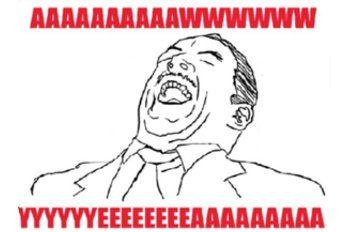You are using an out of date browser. It may not display this or other websites correctly.
You should upgrade or use an alternative browser.
You should upgrade or use an alternative browser.
Lets see some screenshots!
- Thread starter Tea and Crumpets
- Start date
Those are mine:
1. Someone calling up artillery
2. Me, being shocked after a flipping rocket hit the tower near the Grain Elevator.
3. Me and my friend crying over death of our friend.
4. My friend guarding the top of the tower
5. Self-explainatory. URAAAAAAA
1. Someone calling up artillery
2. Me, being shocked after a flipping rocket hit the tower near the Grain Elevator.
3. Me and my friend crying over death of our friend.
4. My friend guarding the top of the tower
5. Self-explainatory. URAAAAAAA
Attachments
Upvote
0
He is alive.
More like it is alive
Upvote
0
My only regret is that... I have bone-itis.....
But seriously enough with the contortionists and the mountains of bot corpses.
But seriously enough with the contortionists and the mountains of bot corpses.
Upvote
0
Any ideas how I can make images more forum freindly?
3 ways
1. As mentioned put them in as attachments
2.Wrap spoiler tags around the pics like this [.spoiler] pic here [./spoiler] minus the .'s
they will show up like this
Spoiler!

3.Upload them with image shack or photo bucket in a lower resolution so they appear smaller on the forums.When you use your in game rez they will show up full screen on the forums.
If your going to link alot of pics I would suggest using a combo of 2 and 3
Last edited:
Upvote
0
Not bot corpses by the way, and all killed each other within a 5-second period. I just walked into the scene.

Spoiler!
Upvote
0