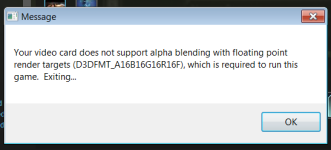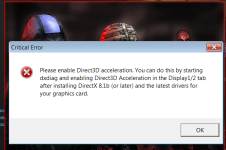So I am getting the ever popular launch problem that everyone else is getting. But every once in a while I manage to launch killing floor. Only problem? The resolution is about 10x7p. I mean that literally, it pops up as a very very very small box on my desktop, so small i can barley make out the tripwire logo in the splash art at the start up. I can't do anything or even click on most things as they are too small for me to see. Anyone else having this problem?
I've already done a few things:
run a bunch of scans and tests on my computer. Everything fine, I can play other games on steam fine. I reset steam. I logged off. Reset computer, rebooted steam, verified came cache, uninstalled, re-installed, tried offline mode on steam, tried online mode on steam, played with projector settigns ect ect ect.
The weirdest part is this only SOMETIMES happens. other times the game just goes to bug splat.
I've already done a few things:
run a bunch of scans and tests on my computer. Everything fine, I can play other games on steam fine. I reset steam. I logged off. Reset computer, rebooted steam, verified came cache, uninstalled, re-installed, tried offline mode on steam, tried online mode on steam, played with projector settigns ect ect ect.
The weirdest part is this only SOMETIMES happens. other times the game just goes to bug splat.