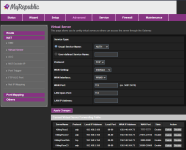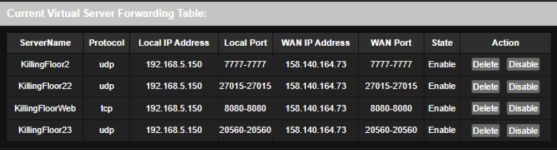To start explaining, I first create my own server using this KF2ServerTool https://forums.tripwireinteractive....update-maps-in-your-dedicated-server.2302923/
Everything works flawlessly, the custom map, the mutator, the server goes online, etc. Except if there is one thing that is not working, it is that the server won't show up in Browser section. It shows up in HISTORY/LAN. Another thing is that I asked my friend to join my server to test if it works or not by giving them the command "open WAN IP:7777". I even asked them with a command "open LAN IP:7777". Both result in nothing (though mine worked with "open LAN IP:7777"). They don't have any notification like asking for password (yes, my server has a password).
I would have stopped there if my friends were able to join but since they didn't, I tried so hard to solve this yet it won't work. It's frustrating because you can only play with mutators and custom map using own server and not official one even if you have added custom map and it showed in Create A Match.
P.S:
1. I have made my Local IP Address static
2. I have tried Port Forwarding router and it should be fine with the screenshot
3. I have disabled Windows Firewall. (I did have Glasswire app and I uninstalled it just in case. I also have Cloudflare WARP. I don't know if it is going to disturb that)
4. I even use PortForward Software but sadly, It doesn't have my router listed. So I am currently in contact of support to have it added.
5. Before port forwarding, the server still does show in LAN/History section.
6. The router does have DMZ but I heard that it is not recommended. So I didn't tinker it.
7. I am dumb in networking stuff. So please bear with me.
Any help is really appreciated cause I really want to play this with friends. Thank you
Everything works flawlessly, the custom map, the mutator, the server goes online, etc. Except if there is one thing that is not working, it is that the server won't show up in Browser section. It shows up in HISTORY/LAN. Another thing is that I asked my friend to join my server to test if it works or not by giving them the command "open WAN IP:7777". I even asked them with a command "open LAN IP:7777". Both result in nothing (though mine worked with "open LAN IP:7777"). They don't have any notification like asking for password (yes, my server has a password).
I would have stopped there if my friends were able to join but since they didn't, I tried so hard to solve this yet it won't work. It's frustrating because you can only play with mutators and custom map using own server and not official one even if you have added custom map and it showed in Create A Match.
P.S:
1. I have made my Local IP Address static
2. I have tried Port Forwarding router and it should be fine with the screenshot
3. I have disabled Windows Firewall. (I did have Glasswire app and I uninstalled it just in case. I also have Cloudflare WARP. I don't know if it is going to disturb that)
4. I even use PortForward Software but sadly, It doesn't have my router listed. So I am currently in contact of support to have it added.
5. Before port forwarding, the server still does show in LAN/History section.
6. The router does have DMZ but I heard that it is not recommended. So I didn't tinker it.
7. I am dumb in networking stuff. So please bear with me.
Any help is really appreciated cause I really want to play this with friends. Thank you