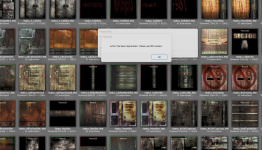Hey all, I'm trying to convert a map from the KFmod over to KF2 and I've used umodel/ut3/ut4 converters and I can get the textures, .t3d level geometry and sound to import but whenever I go to import the .ase files, KF2 SDK gets mad over importing actorx files even though it lists it as a supported file format.
I don't understand how this is even possible other than Epic somehow abandoning support of a slightly old file format during it's development of UDK that KF2 is based on.
I suppose I can try to import it into 3ds max and then export to obj/fbx, keeping the material links intact.
Pic related:
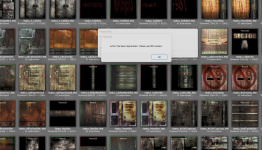
I don't understand how this is even possible other than Epic somehow abandoning support of a slightly old file format during it's development of UDK that KF2 is based on.
I suppose I can try to import it into 3ds max and then export to obj/fbx, keeping the material links intact.
Pic related: