How do I put a stop to watching the Tripwire and UT intro movie clips every time I load up RO2? I used to be able to press esc at least but now that doesn't work. Anything I can change on the shortcut or whatever?
Thanks
Thanks
that's what we all did. any comment on my last question? about the delay?Best solution is to put -nostartupmovies in the launch options for RO2 singleplayer and RS/RO2 multiplayer. Lets you skip the intro movies without having to press ESC or disabling the RO2 singleplayer cutscenes (which I actually think are pretty cool LOL) through the .ini tweak.
No it's not. It's not the same thing as setting bForceNoMovies=True in ROEngine.ini. Maybe you should actually try my suggestion before commenting? Because doing it my way gets me to the main menu a few seconds faster than spamming ESC when the intros start. For one it doesn't show the copyright page that you can't skip even by pressing ESC.that's what we all did. any comment on my last question? about the delay?
please describe what you call the "copyright page" in enough detail that I can understand what you mean? I don't seem to get one.No it's not. It's not the same thing as setting bForceNoMovies=True in ROEngine.ini. Maybe you should actually try my suggestion before commenting? Because doing it my way gets me to the main menu a few seconds faster than spamming ESC when the intros start. For one it doesn't show the copyright page that you can't skip even by pressing ESC.
please describe what you call the "copyright page" in enough detail that I can understand what you mean? I don't seem to get one.
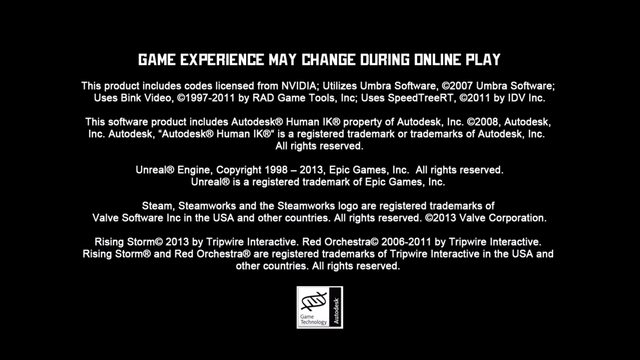
I did this and it stopped the intro videos, however it appears that the music at the end of the rounds is disabled now. Do you have similar issues?Best solution is to put -nostartupmovies in the launch options for RO2 singleplayer and RS/RO2 multiplayer. Lets you skip the intro movies without having to press ESC or disabling the RO2 singleplayer cutscenes (which I actually think are pretty cool LOL) through the .ini tweak.
I was comparing using -nostartupmovies in the launch options to letting the intro movies run and then spamming ESC, in which case you cannot skip the copyright page. I don't use bForceNoMovies=TRUE because it disables all in-game cutscenes in addition to the intros. I don't know what delay you're referring to, but maybe it's because I'm running the game off of an SSD. In any case, even if you choose to bypass the intro videos the game still needs to load some data from the drive before reaching the main menu, which can cause some delay depending on how fast your drive is.yep! that's a copyright page, alright!
interesting. I don't get that after doing the above mentioned fix. I go straight from the jap officer with the sword, to blank, to the main menu. I wonder who's idea is quicker.
My music plays just fine. All it does it prevent the intro movies from loading. Nothing else is affected, unlike using bForceNoMovies=TRUE in ROEngine.ini.I did this and it stopped the intro videos, however it appears that the music at the end of the rounds is disabled now. Do you have similar issues?
