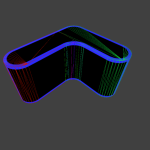Hi, I've spent a lot of time trying to figure this one out. Domestic blindness may have struck yet again but basically when the zeds have "Out Of Sight" unchecked and I load my level in KF2 they will only spawn for instance if I place an official model in the way.
They won't treat my custom static meshes as a visible barrier and I have compared the settings in both actor and static mesh properties which appear to be the same from the official static mesh to the custom one.
Anybody know how to fix this issue? Thanks for your help
They won't treat my custom static meshes as a visible barrier and I have compared the settings in both actor and static mesh properties which appear to be the same from the official static mesh to the custom one.
Anybody know how to fix this issue? Thanks for your help
Last edited: