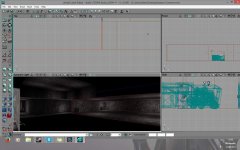Hey everyone,
Would appreciate it if anyone can help me here :x I am having an issue with my walls in UnrealEd and can't figure out for the life of me how to fix it. (Please see screenshot attachment)
As you can see, my walls are not visible, they are there. If this was just happening in UnrealEd it wouldn't be an issue. The problem is this is happening in game too. (Please see other screenshot again)
I am not sure how to make it so, if I go into that alley, All my other walls are visible. If someone could tell me what I did wrong here, or how to fix it, I would highly appreciate it. Will give more info if needed :x
Thanks,
Albull
Would appreciate it if anyone can help me here :x I am having an issue with my walls in UnrealEd and can't figure out for the life of me how to fix it. (Please see screenshot attachment)
As you can see, my walls are not visible, they are there. If this was just happening in UnrealEd it wouldn't be an issue. The problem is this is happening in game too. (Please see other screenshot again)
I am not sure how to make it so, if I go into that alley, All my other walls are visible. If someone could tell me what I did wrong here, or how to fix it, I would highly appreciate it. Will give more info if needed :x
Thanks,
Albull