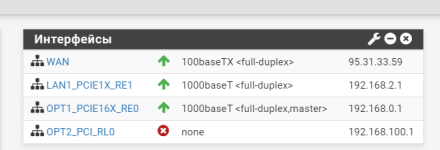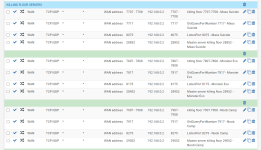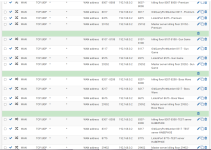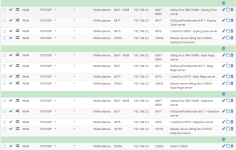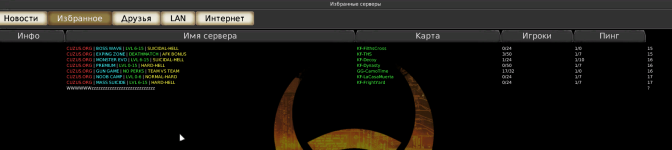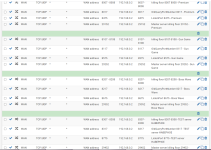Linux version:
We are have 8 servers KF - Can look ip this!
Server have static ip v4 - 95.31.33.59
Have router pFsense - 2.4.5-RELEASE-p1
How working internet
INTERFACES
WAN -> 95.31.33.59
Ubuntu -> 192.168.0.1
Windows -> 192.168.2.1
NAT PORTS IN PFSENSE
Ubuntu server have ip adress 192.168.0.2 ports look up in spoiler.
When any one lunch steam killing floor they not see servers in Master-server browser - internet section.
But in favorites servers have (look spoiler down)
FAVORITES IN CLIENT GAME
I am lunch VirtualBox in ubuntu and installed windows 7 x64 and try lunch steam server with name "WWWWWWwwwwww...." And i am see this server in internet section Master-server.
Soo why not working in linux???
Before Linux, there was windows server 2008 and the server was visible in Master Server.
And on win-server 2008 was installed VirtualBox and in vBox was instaled Ubuntu and on Ubuntu was installed killing floor server for testing and servers was visible on Master server .
Result some commands in terminal linux
netstat -tupln |grep /ucc
sudo tcpdump -i enp10s0 -n port 20560
sudo tcpdump -i enp10s0 -n port 28852
Code:
~$ lsb_release -a
No LSB modules are available.
Distributor ID: Ubuntu
Description: Ubuntu 20.04.2 LTS
Release: 20.04
Codename: focalWe are have 8 servers KF - Can look ip this!
Server have static ip v4 - 95.31.33.59
Have router pFsense - 2.4.5-RELEASE-p1
How working internet
INTERFACES
WAN -> 95.31.33.59
Ubuntu -> 192.168.0.1
Windows -> 192.168.2.1
NAT PORTS IN PFSENSE
Ubuntu server have ip adress 192.168.0.2 ports look up in spoiler.
When any one lunch steam killing floor they not see servers in Master-server browser - internet section.
But in favorites servers have (look spoiler down)
FAVORITES IN CLIENT GAME
I am lunch VirtualBox in ubuntu and installed windows 7 x64 and try lunch steam server with name "WWWWWWwwwwww...." And i am see this server in internet section Master-server.
Soo why not working in linux???
Before Linux, there was windows server 2008 and the server was visible in Master Server.
And on win-server 2008 was installed VirtualBox and in vBox was instaled Ubuntu and on Ubuntu was installed killing floor server for testing and servers was visible on Master server .
Result some commands in terminal linux
netstat -tupln |grep /ucc
tcp 0 0 0.0.0.0:8175 0.0.0.0:* LISTEN 1325/./ucc-bin-real
tcp 0 0 0.0.0.0:8275 0.0.0.0:* LISTEN 1320/./ucc-bin-real
tcp 0 0 0.0.0.0:8475 0.0.0.0:* LISTEN 1314/./ucc-bin-real
tcp 0 0 0.0.0.0:8575 0.0.0.0:* LISTEN 24585/./ucc-bin-rea
tcp 0 0 0.0.0.0:8675 0.0.0.0:* LISTEN 1319/./ucc-bin-real
tcp 0 0 0.0.0.0:8075 0.0.0.0:* LISTEN 1316/./ucc-bin-real
tcp 0 0 0.0.0.0:8875 0.0.0.0:* LISTEN 1315/./ucc-bin-real
udp 0 0 0.0.0.0:28852 0.0.0.0:* 1316/./ucc-bin-real
udp 0 0 0.0.0.0:28952 0.0.0.0:* 1325/./ucc-bin-real
udp 0 0 0.0.0.0:29052 0.0.0.0:* 1320/./ucc-bin-real
udp 0 0 0.0.0.0:29152 0.0.0.0:* 1314/./ucc-bin-real
udp 0 0 0.0.0.0:29252 0.0.0.0:* 24585/./ucc-bin-rea
udp 0 0 0.0.0.0:29352 0.0.0.0:* 1319/./ucc-bin-real
udp 0 0 0.0.0.0:29552 0.0.0.0:* 1315/./ucc-bin-real
udp 0 0 0.0.0.0:20560 0.0.0.0:* 1316/./ucc-bin-real
udp 0 0 0.0.0.0:20660 0.0.0.0:* 1325/./ucc-bin-real
udp 0 0 0.0.0.0:20760 0.0.0.0:* 1320/./ucc-bin-real
udp 0 0 0.0.0.0:20860 0.0.0.0:* 1314/./ucc-bin-real
udp 0 0 0.0.0.0:20960 0.0.0.0:* 24585/./ucc-bin-rea
udp 0 0 0.0.0.0:21060 0.0.0.0:* 1319/./ucc-bin-real
udp 0 0 0.0.0.0:21260 0.0.0.0:* 1315/./ucc-bin-real
udp 0 0 0.0.0.0:7707 0.0.0.0:* 1316/./ucc-bin-real
udp 896 0 0.0.0.0:7708 0.0.0.0:* 1316/./ucc-bin-real
udp 0 0 0.0.0.0:7717 0.0.0.0:* 1316/./ucc-bin-real
udp 0 0 0.0.0.0:7807 0.0.0.0:* 1325/./ucc-bin-real
udp 0 0 0.0.0.0:7808 0.0.0.0:* 1325/./ucc-bin-real
udp 0 0 0.0.0.0:7817 0.0.0.0:* 1325/./ucc-bin-real
udp 0 0 0.0.0.0:7907 0.0.0.0:* 1320/./ucc-bin-real
udp 0 0 0.0.0.0:7908 0.0.0.0:* 1320/./ucc-bin-real
udp 0 0 0.0.0.0:7917 0.0.0.0:* 1320/./ucc-bin-real
udp 0 0 0.0.0.0:8007 0.0.0.0:* 1314/./ucc-bin-real
udp 0 0 0.0.0.0:8008 0.0.0.0:* 1314/./ucc-bin-real
udp 0 0 0.0.0.0:8017 0.0.0.0:* 1314/./ucc-bin-real
udp 0 0 0.0.0.0:8107 0.0.0.0:* 24585/./ucc-bin-rea
udp 0 0 0.0.0.0:8108 0.0.0.0:* 24585/./ucc-bin-rea
udp 0 0 0.0.0.0:8117 0.0.0.0:* 24585/./ucc-bin-rea
udp 0 0 0.0.0.0:8207 0.0.0.0:* 1319/./ucc-bin-real
udp 0 0 0.0.0.0:8208 0.0.0.0:* 1319/./ucc-bin-real
udp 0 0 0.0.0.0:8217 0.0.0.0:* 1319/./ucc-bin-real
udp 0 0 0.0.0.0:8407 0.0.0.0:* 1315/./ucc-bin-real
udp 0 0 0.0.0.0:8408 0.0.0.0:* 1315/./ucc-bin-real
udp 0 0 0.0.0.0:8417 0.0.0.0:* 1315/./ucc-bin-real
udp 0 0 0.0.0.0:10707 0.0.0.0:* 1325/./ucc-bin-real
udp 0 0 0.0.0.0:10707 0.0.0.0:* 1314/./ucc-bin-real
udp 0 0 0.0.0.0:10707 0.0.0.0:* 24585/./ucc-bin-rea
udp 0 0 0.0.0.0:10707 0.0.0.0:* 1320/./ucc-bin-real
udp 0 0 0.0.0.0:10707 0.0.0.0:* 1319/./ucc-bin-real
udp 0 0 0.0.0.0:10707 0.0.0.0:* 1316/./ucc-bin-real
udp 0 0 0.0.0.0:10707 0.0.0.0:* 1315/./ucc-bin-real
sudo tcpdump -i enp10s0 -n port 20560
21:32:13.514136 IP 192.168.0.2.20560 > 208.111.158.52.27018: UDP, length 36
21:32:13.514152 IP 192.168.0.2.20560 > 208.111.158.52.27017: UDP, length 36
21:32:13.514158 IP 192.168.0.2.20560 > 81.171.115.7.27017: UDP, length 36
21:32:13.514165 IP 192.168.0.2.20560 > 81.171.115.7.27018: UDP, length 36
21:32:13.563326 IP 192.168.0.2.20560 > 81.171.115.7.27019: UDP, length 36
21:32:13.563346 IP 192.168.0.2.20560 > 208.111.171.83.27017: UDP, length 36
21:32:13.563354 IP 192.168.0.2.20560 > 69.28.145.172.27017: UDP, length 36
21:32:13.563366 IP 192.168.0.2.20560 > 69.28.145.172.27018: UDP, length 36
21:32:13.612474 IP 192.168.0.2.20560 > 208.111.133.85.27017: UDP, length 36
21:32:13.612490 IP 192.168.0.2.20560 > 208.111.133.85.27018: UDP, length 36
21:32:13.612497 IP 192.168.0.2.20560 > 72.165.61.187.27018: UDP, length 36
21:32:13.612504 IP 192.168.0.2.20560 > 72.165.61.187.27017: UDP, length 36
21:32:13.661617 IP 192.168.0.2.20560 > 208.111.133.84.27018: UDP, length 36
21:32:13.661636 IP 192.168.0.2.20560 > 208.111.133.84.27017: UDP, length 36
21:32:13.661642 IP 192.168.0.2.20560 > 72.165.61.186.27017: UDP, length 36
21:32:13.661648 IP 192.168.0.2.20560 > 72.165.61.186.27018: UDP, length 36
21:32:13.710770 IP 192.168.0.2.20560 > 208.111.158.53.27018: UDP, length 36
21:32:13.710789 IP 192.168.0.2.20560 > 208.111.158.53.27017: UDP, length 36
21:32:13.710796 IP 192.168.0.2.20560 > 72.165.61.174.27017: UDP, length 36
21:32:13.710804 IP 192.168.0.2.20560 > 72.165.61.174.27018: UDP, length 36
21:32:13.759925 IP 192.168.0.2.20560 > 68.142.91.36.27017: UDP, length 36
21:32:13.759945 IP 192.168.0.2.20560 > 72.165.61.185.27018: UDP, length 36
21:32:13.759950 IP 192.168.0.2.20560 > 72.165.61.185.27017: UDP, length 36
21:32:13.759954 IP 192.168.0.2.20560 > 68.142.116.178.27017: UDP, length 36
21:32:13.809064 IP 192.168.0.2.20560 > 162.254.195.44.27017: UDP, length 36
21:32:13.809082 IP 192.168.0.2.20560 > 68.142.91.34.27017: UDP, length 36
21:32:13.809090 IP 192.168.0.2.20560 > 81.171.115.5.27018: UDP, length 36
21:32:13.809096 IP 192.168.0.2.20560 > 81.171.115.5.27019: UDP, length 36
21:32:13.858210 IP 192.168.0.2.20560 > 81.171.115.5.27017: UDP, length 36
21:32:13.858232 IP 192.168.0.2.20560 > 81.171.115.6.27018: UDP, length 36
21:32:13.858238 IP 192.168.0.2.20560 > 81.171.115.6.27017: UDP, length 36
21:32:13.858249 IP 192.168.0.2.20560 > 81.171.115.6.27019: UDP, length 36
21:32:13.907365 IP 192.168.0.2.20560 > 69.28.145.171.27018: UDP, length 36
21:32:13.907385 IP 192.168.0.2.20560 > 69.28.145.171.27017: UDP, length 36
21:32:13.907401 IP 192.168.0.2.20560 > 69.28.145.170.27017: UDP, length 36
21:32:13.907409 IP 192.168.0.2.20560 > 69.28.145.170.27018: UDP, length 36
21:32:13.956516 IP 192.168.0.2.20560 > 72.165.61.175.27017: UDP, length 36
21:32:13.956541 IP 192.168.0.2.20560 > 72.165.61.175.27018: UDP, length 36
21:32:13.956547 IP 192.168.0.2.20560 > 203.77.185.4.27017: UDP, length 36
21:32:13.956558 IP 192.168.0.2.20560 > 81.171.115.8.27019: UDP, length 36
21:32:14.005691 IP 192.168.0.2.20560 > 81.171.115.8.27018: UDP, length 36
21:32:14.005714 IP 192.168.0.2.20560 > 81.171.115.8.27017: UDP, length 36
21:32:14.005721 IP 192.168.0.2.20560 > 68.142.116.179.27017: UDP, length 36
21:32:14.005735 IP 192.168.0.2.20560 > 208.111.171.82.27017: UDP, length 36
21:32:14.054851 IP 192.168.0.2.20560 > 72.165.61.176.27017: UDP, length 36
21:32:14.054869 IP 192.168.0.2.20560 > 72.165.61.176.27018: UDP, length 36
21:32:14.054875 IP 192.168.0.2.20560 > 72.165.61.188.27018: UDP, length 36
21:32:14.054886 IP 192.168.0.2.20560 > 72.165.61.188.27017: UDP, length 36
21:32:14.103995 IP 192.168.0.2.20560 > 68.142.91.35.27017: UDP, length 36
21:32:14.104020 IP 192.168.0.2.20560 > 203.77.185.5.27017: UDP, length 36
21:46:25.537334 IP 192.168.0.2.20560 > 81.171.115.7.27017: UDP, length 36
21:46:25.537348 IP 192.168.0.2.20560 > 81.171.115.7.27018: UDP, length 36
21:46:25.537355 IP 192.168.0.2.20560 > 81.171.115.7.27019: UDP, length 36
sudo tcpdump -i enp10s0 -n port 28852
22:36:52.481462 IP 37.46.128.131.50321 > 192.168.0.2.28852: UDP, length 25
22:36:52.498017 IP 192.168.0.2.28852 > 37.46.128.131.50321: UDP, length 128
22:36:52.501772 IP 37.46.128.131.50321 > 192.168.0.2.28852: UDP, length 9
22:36:52.547132 IP 192.168.0.2.28852 > 37.46.128.131.50321: UDP, length 9
22:36:52.550704 IP 37.46.128.131.50321 > 192.168.0.2.28852: UDP, length 9
22:36:52.596256 IP 192.168.0.2.28852 > 37.46.128.131.50321: UDP, length 6
22:36:52.599933 IP 37.46.128.131.50321 > 192.168.0.2.28852: UDP, length 9
22:42:52.403586 IP 94.250.251.72.44755 > 192.168.0.2.28852: UDP, length 25
22:42:52.415385 IP 192.168.0.2.28852 > 94.250.251.72.44755: UDP, length 128
22:42:52.419862 IP 94.250.251.72.44755 > 192.168.0.2.28852: UDP, length 9
22:42:52.465415 IP 192.168.0.2.28852 > 94.250.251.72.44755: UDP, length 9
22:42:52.469492 IP 94.250.251.72.44755 > 192.168.0.2.28852: UDP, length 9
22:42:52.514529 IP 192.168.0.2.28852 > 94.250.251.72.44755: UDP, length 6
22:42:52.518681 IP 94.250.251.72.44755 > 192.168.0.2.28852: UDP, length 9