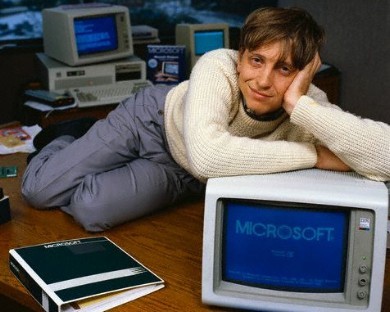Here's what ucc said
Basically, i wanted to create a new, better bullpup mod for me and a few mates, i only changed like 4 files which had the locations of damage in, and the reflex sights texture.
I basically got the same error and i thought hey ok ill add all the files and go in them and change KFmod to SRMods.
Any help would be appreciated guys.
Edit: Just tried making it into a simple mutator, which replaces the eotech sight texture and that's it. it shown up in game but didn't replace the texture.
Code:
---------------------------SRMods - Release---------------------------
Analyzing...
Parsing BullpupSwitchMessage
Parsing BullpupAttachment
Parsing DamTypeBullpup
Parsing BullpupAmmo
Parsing BullpupAmmoDM
Parsing Bullpup
Parsing BullpupDM
Parsing BullpupSP
Parsing BullpupAmmoPickup
Parsing BullpupSuperAmmoPickup
Parsing BullpupPickup
Parsing BullpupMuzzFlash
Parsing BullpupBurstFire
C:\Program Files\Steam\steamapps\common\killingfloor\SRMods\Classes\BullpupBurst
Fire.uc(3) : Error, SRMods.BullpupBurstFire's superclass must be KFMod.BullpupFi
re, not SRMods.BullpupFire
Compile aborted due to errors.
Failure - 1 error(s), 0 warning(s)Basically, i wanted to create a new, better bullpup mod for me and a few mates, i only changed like 4 files which had the locations of damage in, and the reflex sights texture.
I basically got the same error and i thought hey ok ill add all the files and go in them and change KFmod to SRMods.
Any help would be appreciated guys.
Edit: Just tried making it into a simple mutator, which replaces the eotech sight texture and that's it. it shown up in game but didn't replace the texture.
Last edited: