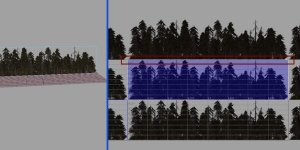No pun intended.
Seriously though, the tree line has lines:

It doesn't show up as well as I'd like in the shot, but each and every "treeline" mesh from the HedgehogSM package has an actual line running across the top, levitating where the transparency and the mesh terminate. It either an issue with the texture, a flaw that you cannot see on a dark map like KF-Farm, but one that pops against lighter backdrops. Or, it's something my computer is generating for some odd reason.
I've attempted to export, correct and import the texture and reapply it as a different skin, but no luck. No surprise. It was a shot in the dark.
Thoughts?
Seriously though, the tree line has lines:

It doesn't show up as well as I'd like in the shot, but each and every "treeline" mesh from the HedgehogSM package has an actual line running across the top, levitating where the transparency and the mesh terminate. It either an issue with the texture, a flaw that you cannot see on a dark map like KF-Farm, but one that pops against lighter backdrops. Or, it's something my computer is generating for some odd reason.
I've attempted to export, correct and import the texture and reapply it as a different skin, but no luck. No surprise. It was a shot in the dark.
Thoughts?
Last edited: