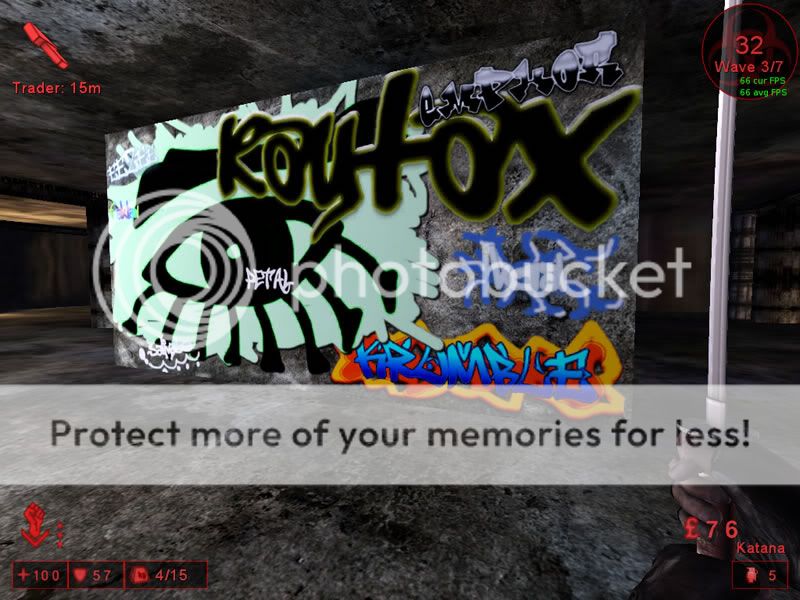Now I don't usually work with texturing and such aside from really simple ones, but unfortunately my simple textures are always square. I'm sick of it! How would I create a sign with a rounded edge and so that the outer edge is transparent? I really need help! Thanks, and sorry if this isn't the appropriate forum for this thread.