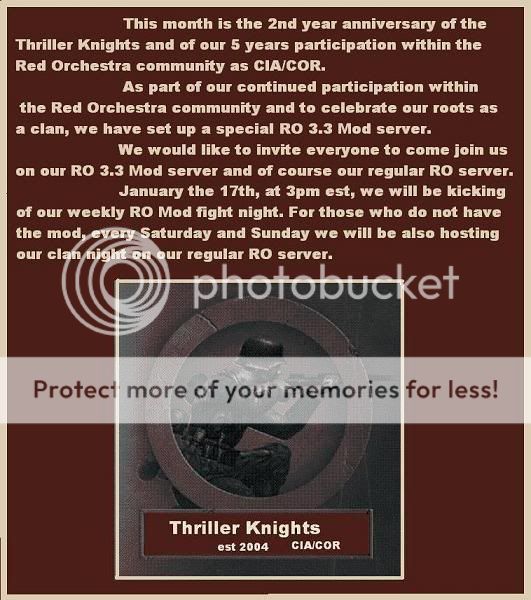
Thriller Knights Web site
http://www.thrillerknights.com/index.php
You are all free to come join us on your Team Speak:
66.55.131.26:8789
Hey guys, come play the mod Saturday starting 3 PM EST/21:00 CET
Download Links
Zip version of Mod
Red Orchestra MOD 3.3 (Thriller Knights)
Red Orchestra MOD 3.3 (fileplanet)
Executable version of Mod
Red Orchestra MOD 3.3 (roladder)
Red Orchestra MOD 3.3 (fileplanet)
Red Orchestra MOD 3.3 (gamershell)
UT2004 Latest Patch (Probably not needed for Steam version)
Unreal Tournament 2004 patch 3369 (roladder)
Unreal Tournament 2004 patch 3369 (gamershell)
Map Pack info:
If you do not want to always use the redirect, you can download our custom map pack:
TK's mod night mappack (Thriller Knights)
TK's mod night mappack (roladder)
Instructions:
If you are buying UT2004 from Steam or have the Retail DVD/CD's there are a few things you do.
1.
Download UT2004 from http://store.steampowered.com/app/13230/
* Or install with retail CD's
2.
Download ROMod v3.3 from one of the links Above
3.
Extract the contents to UT2004 folder.
Default: with Steam
"c:\Program Files\Steam\steamapps\common\unreal tournament 2004\"
Default: with Retail
"c:\UT2004"
* If you are using the Executable, the locations should be the same.
4.
Steam: Open Steam up again.
Right click on "Unreal Tournament 2k4"
click properties
click "Set Launch Options"
type in [-mod="RedOrchestra"] include the quotations
click "OK"
open UT2004 to load the mod
CD Users:
Create a shortcut pointing to [c:\UT2004\System\UT2004.exe]
right click shortcut > click properties
make Target look like this [c:\UT2004\System\UT2004.exe -mod="RedOrchestra"]
Open shortcut to play RO.
5.
Extract Contents of MapPack into c:\....\UT2004\RedOrchestra\
** If you can not hear anyone on the In-game Voice chat. Go to your configuration and Under "Audio" Tab deselect "System Driver"
Last edited:

