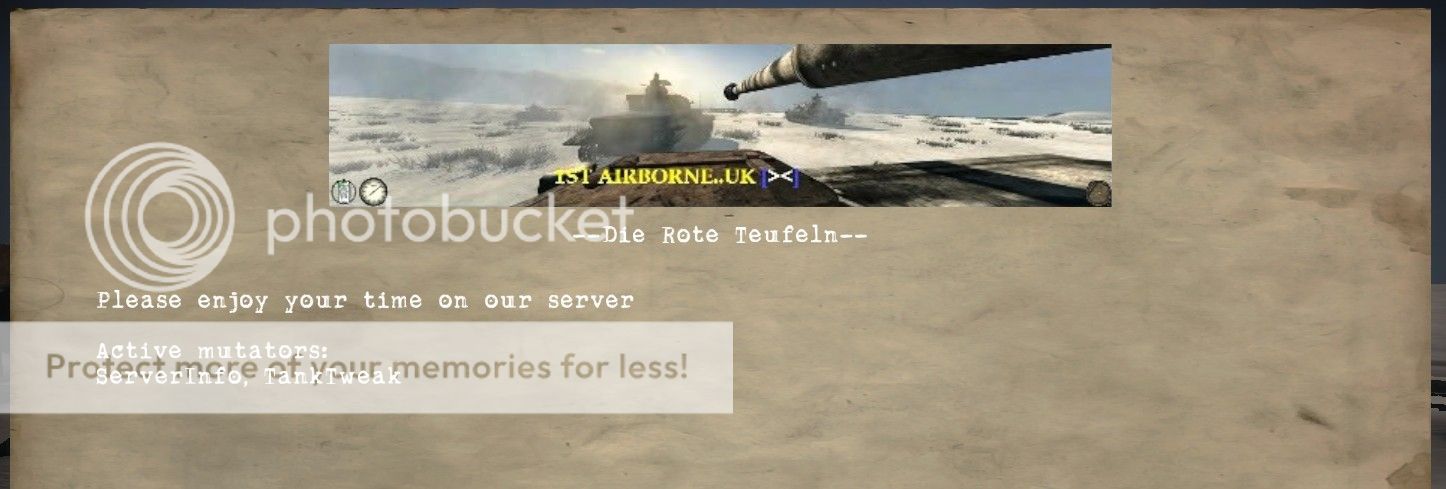This mutator will add some up-to-date info to the server name (see also http://forums.tripwireinteractive.com/showthread.php?t=76551).
It will add:
My RO2 Server -[AL,BD,DMR (12/2/32)]-
This will mean that
- AL --> AntiLag
- BD --> BotDetonator
- DMR --> DynamicMapRotator
are active.
Also are there 12 human players and 2 bots. The server has 32 slots.
The mutator can be downloaded here: http://dl.dropbox.com/u/54368035/ServerInfo/ServerInfo.zip
Place both ini files in the ROGame\Config folder on your server. The .u file goes in the cookedpcfolder.
Note:
I could not yet test it on a public server, and have no idea when the server name is updated in the server browser. That part need still be tested.
Edit:
This mutator is not yet white-listed.
It will add:
- Current active mutators
- Number of human players and number of bots
My RO2 Server -[AL,BD,DMR (12/2/32)]-
This will mean that
- AL --> AntiLag
- BD --> BotDetonator
- DMR --> DynamicMapRotator
are active.
Also are there 12 human players and 2 bots. The server has 32 slots.
The mutator can be downloaded here: http://dl.dropbox.com/u/54368035/ServerInfo/ServerInfo.zip
Place both ini files in the ROGame\Config folder on your server. The .u file goes in the cookedpcfolder.
Note:
I could not yet test it on a public server, and have no idea when the server name is updated in the server browser. That part need still be tested.
Edit:
This mutator is not yet white-listed.
Last edited: