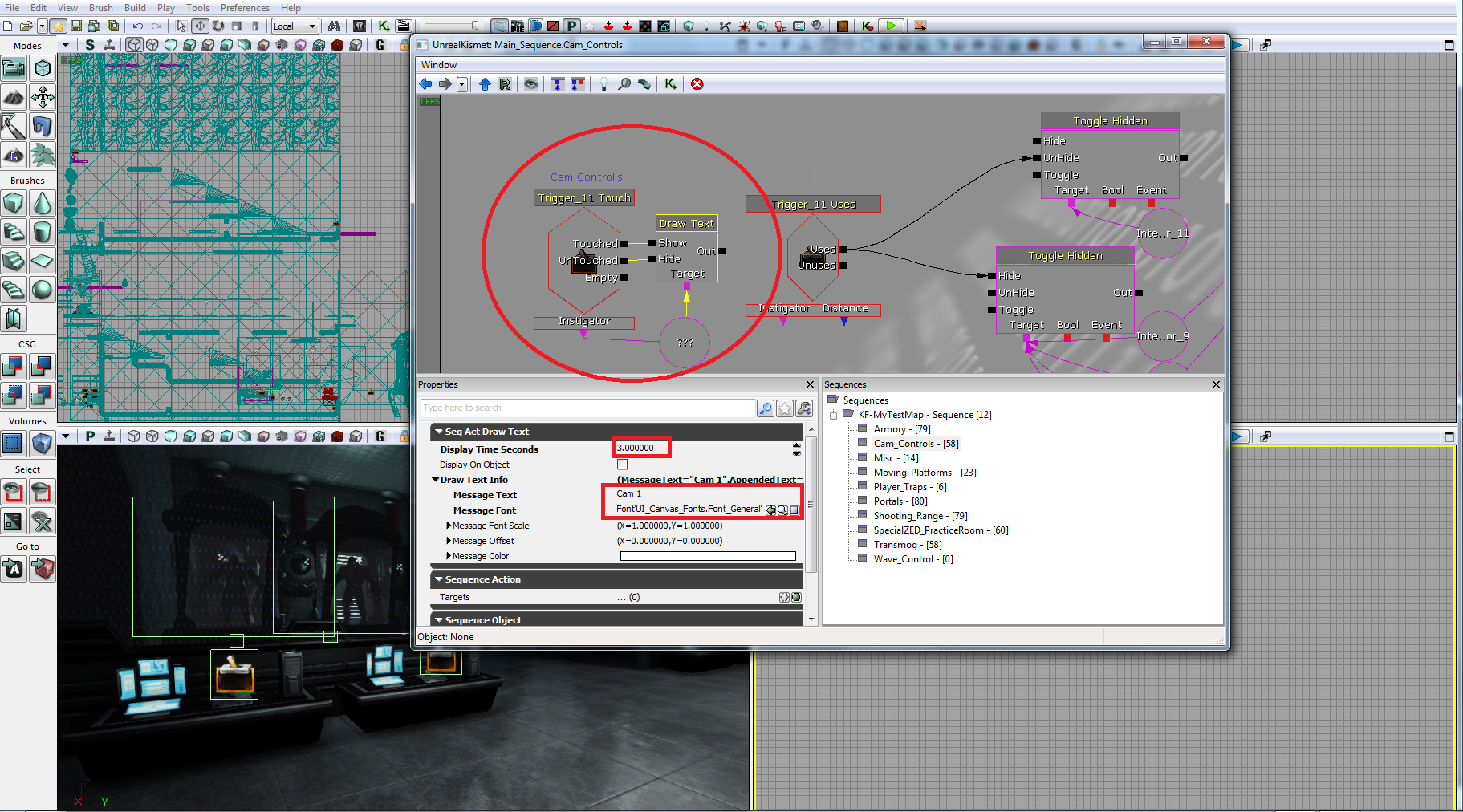Hello, my question for this is two fold as opposed to making two separate threads. I looked through the level design forum and couldn't see any solutions to either.
First of all is it possible to make doors be welded to their maximum value by default? I'm trying to make things a little interesting by having players need to unweld a high weld point door to access valuable areas. However I can't seem to find an option for this anywhere by default. Is there a way to make this work in Kismet?
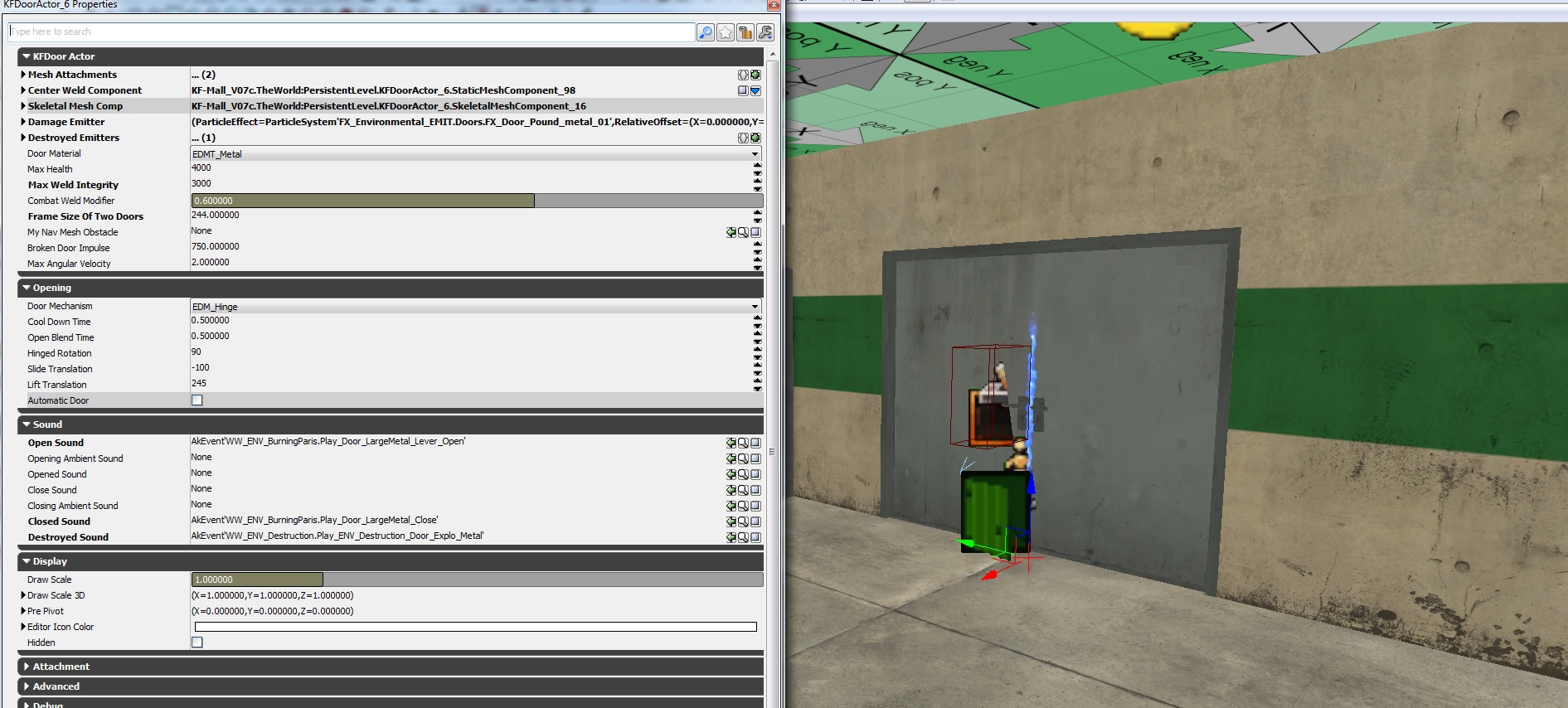
Second, I was wondering where exactly I'm going wrong with this trigger. I'm attempting to make it so that when the user enters the trigger radius they are prompted with "Press E to restart generator" similarly to how a door trigger works. I have gotten this to work using a basic trigger volume and toggleable lights, but I want the player to have something to interact with to make it a bit more engaging. I can't for the life of me figure out why it isn't working. I don't get any prompt when entering the trigger radius. Is KFUsablePerkTrigger the correct one to be using for this? Does this type of trigger need to be activated somewhere to work properly?
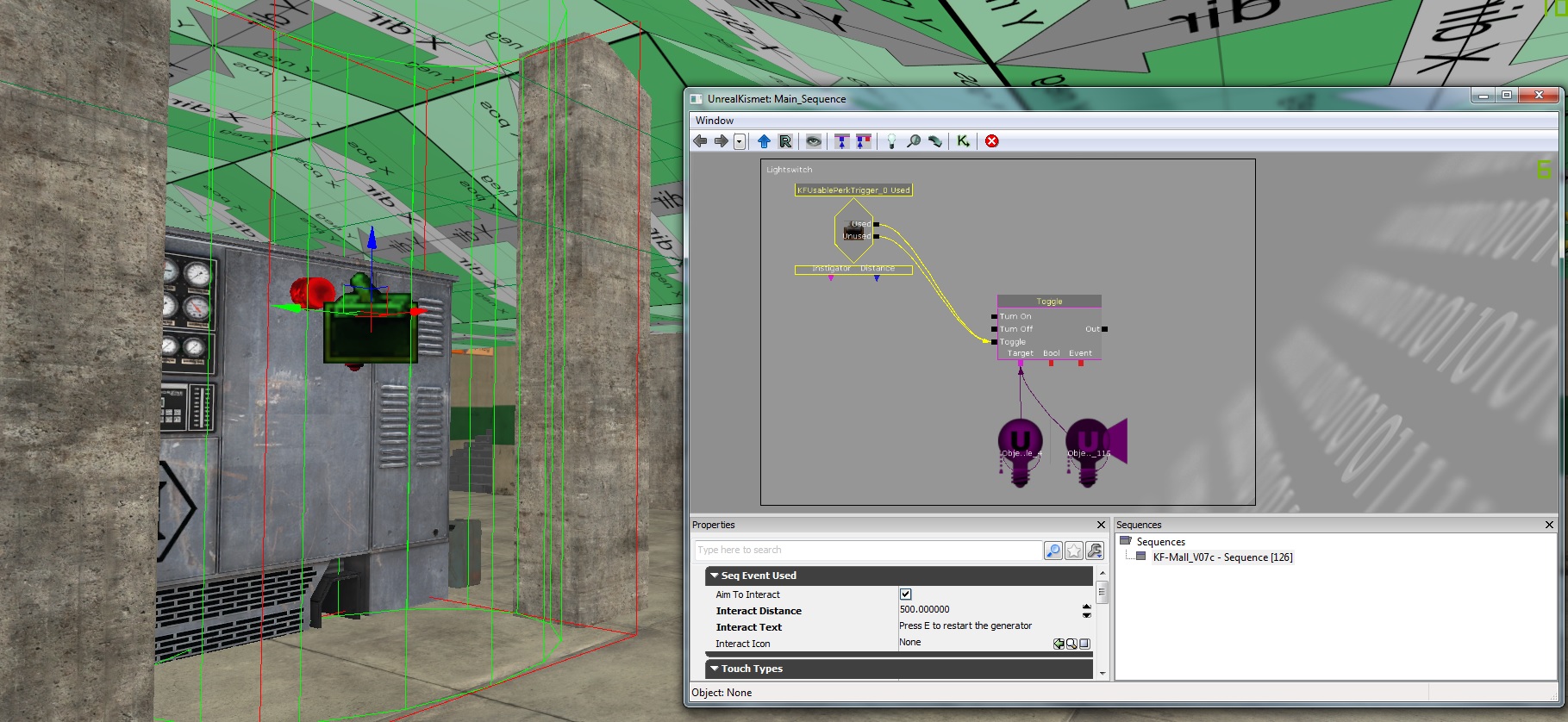
I'm new to mapping so any help is much appreciated
First of all is it possible to make doors be welded to their maximum value by default? I'm trying to make things a little interesting by having players need to unweld a high weld point door to access valuable areas. However I can't seem to find an option for this anywhere by default. Is there a way to make this work in Kismet?
Spoiler!
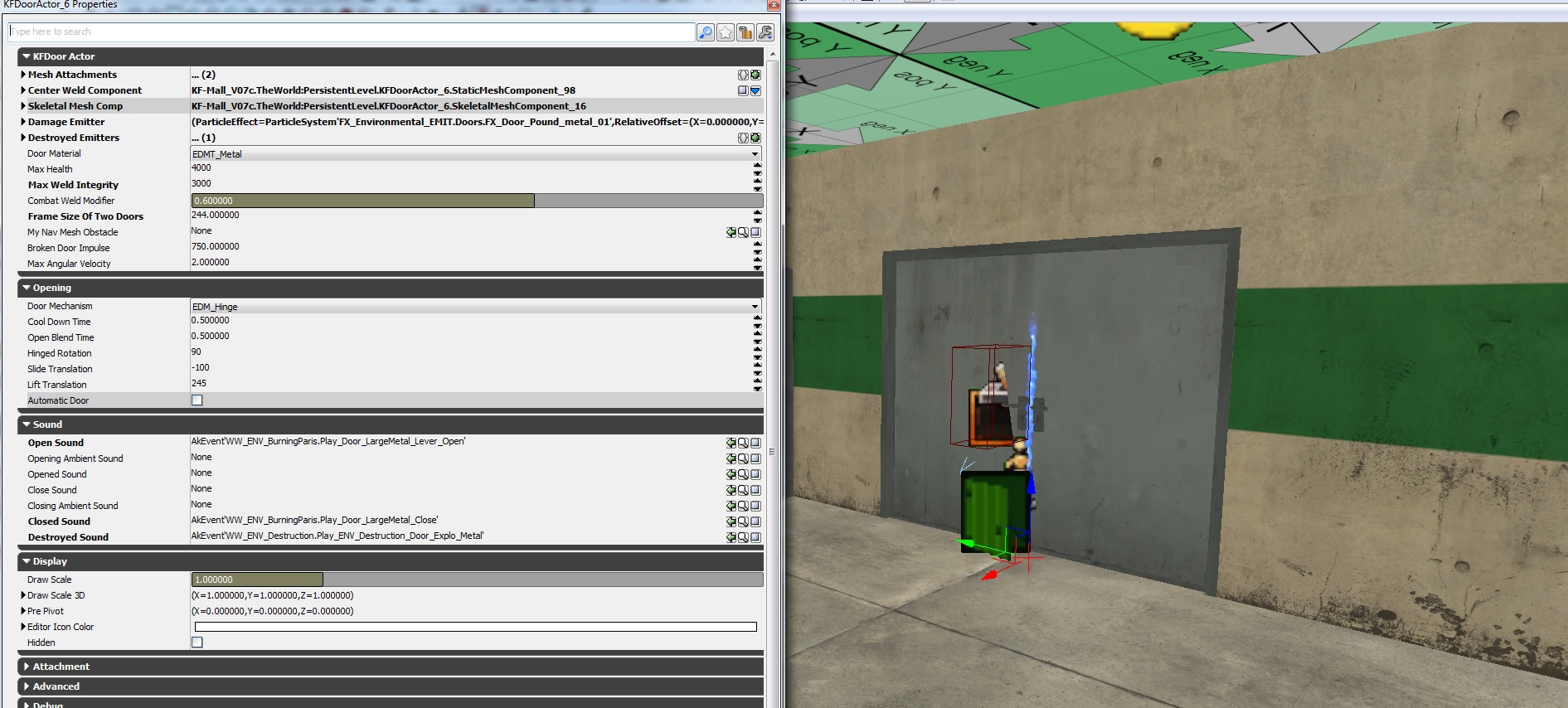
Second, I was wondering where exactly I'm going wrong with this trigger. I'm attempting to make it so that when the user enters the trigger radius they are prompted with "Press E to restart generator" similarly to how a door trigger works. I have gotten this to work using a basic trigger volume and toggleable lights, but I want the player to have something to interact with to make it a bit more engaging. I can't for the life of me figure out why it isn't working. I don't get any prompt when entering the trigger radius. Is KFUsablePerkTrigger the correct one to be using for this? Does this type of trigger need to be activated somewhere to work properly?
Spoiler!
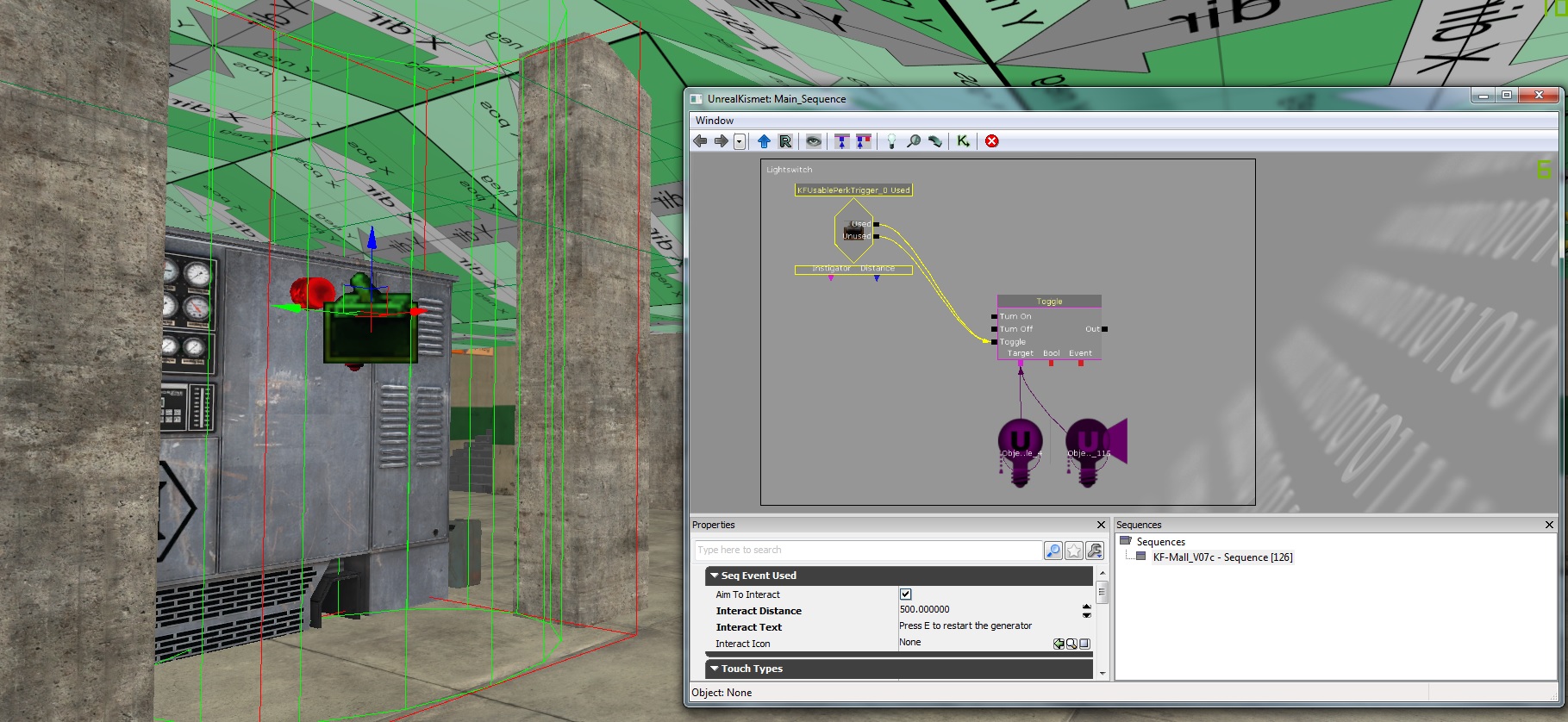
I'm new to mapping so any help is much appreciated