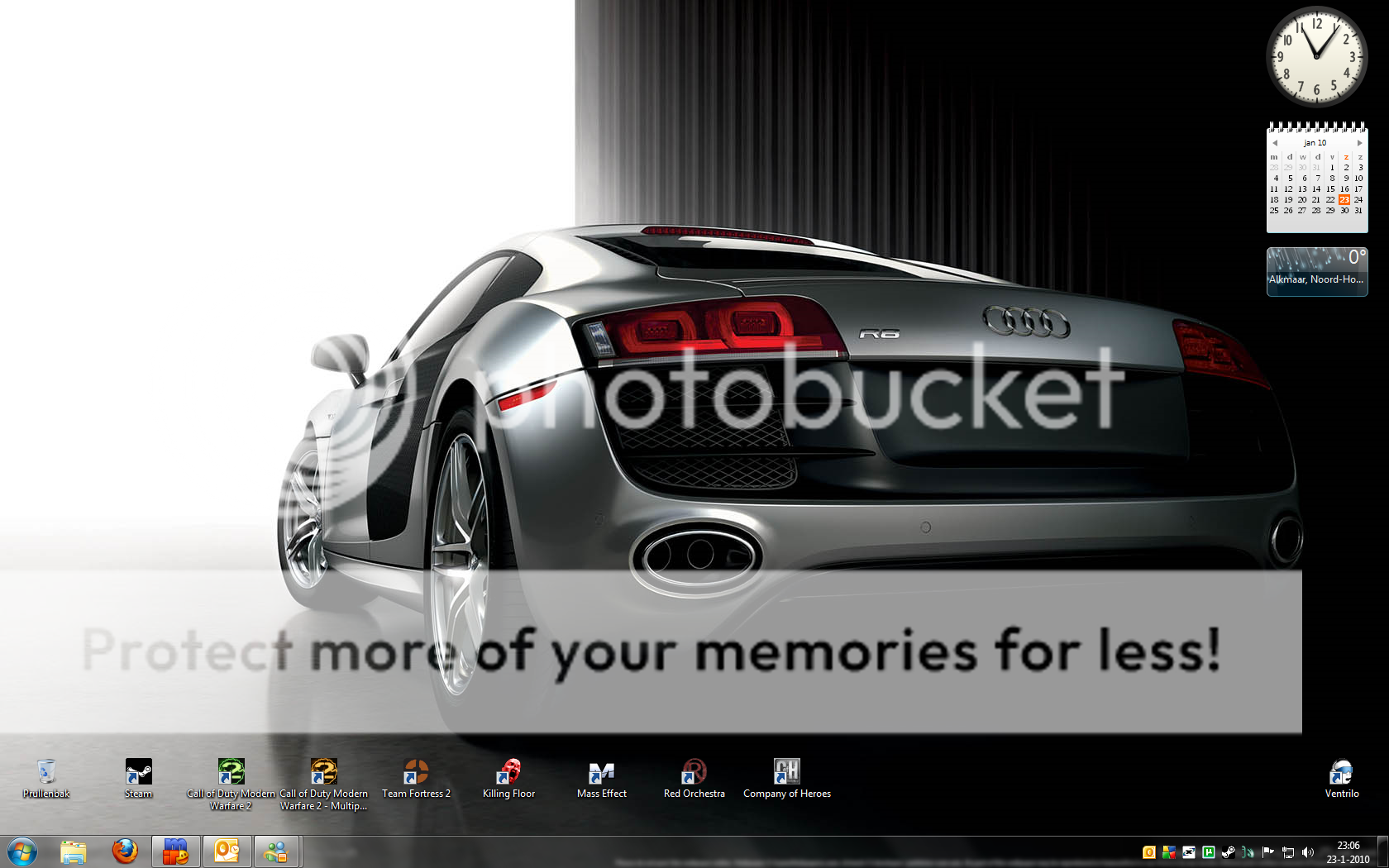You are using an out of date browser. It may not display this or other websites correctly.
You should upgrade or use an alternative browser.
You should upgrade or use an alternative browser.
Post your desktop.
- Thread starter Bobdog
- Start date
And your images are massive, you could resize them.
The layer that covers the RO logo could be a little less dry.
Select that layer, take the sponge tool, set the opacity to something like 30/40 and try to diminish the cut that goes through logo and inferior layers.
Or: Crop the layer so that the logo and inferior layers keep their original tones.
Never the less, pretty good.
The layer that covers the RO logo could be a little less dry.
Select that layer, take the sponge tool, set the opacity to something like 30/40 and try to diminish the cut that goes through logo and inferior layers.
Or: Crop the layer so that the logo and inferior layers keep their original tones.
Never the less, pretty good.
Upvote
0
Q_Q which one is that in your opinion?Interesting that you only have one single decent game on your desktop Ralphster.
Upvote
0
Upvote
0
And suddenly tiny stiff thumbsticks don't seem like such a bad idea... Preferable to a joystick at any rate.
Upvote
0
Upvote
0