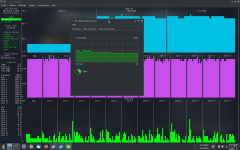Hi all,
Desperate for help because I have at this point tried just about everything.
KF2 causes my entire PC to crash on a sporadic basis - sometimes after 5 min, sometimes after 40 minutes - sometimes during the round, sometimes whilst trading.
Screen just instantly turns black, there is a small beep from my PC, and I need to power cycle to reboot.
I would normally be thinking PSU, or Overheating, but...
Things I have tried this far:
Prime95 + Furmark 3 hour burn test.
Verifying the game cache
Uninstalling + Reinstalling
Changing things in the .ini files
Turning NVIDIA Flex on, off, to CPU, to GPU.
Updating all drivers.
Updating my Bios
"Testing" the witcher 3 for many hours (great game, highly recommend).
I7 - 7700k
GTX 1070
16Gb RAM
Windows 10
Before I just straight up commit to reinstalling Win10, does anyone have any similar experiences or any ideas what to do next?
Desperate for help because I have at this point tried just about everything.
KF2 causes my entire PC to crash on a sporadic basis - sometimes after 5 min, sometimes after 40 minutes - sometimes during the round, sometimes whilst trading.
Screen just instantly turns black, there is a small beep from my PC, and I need to power cycle to reboot.
I would normally be thinking PSU, or Overheating, but...
Things I have tried this far:
Prime95 + Furmark 3 hour burn test.
Verifying the game cache
Uninstalling + Reinstalling
Changing things in the .ini files
Turning NVIDIA Flex on, off, to CPU, to GPU.
Updating all drivers.
Updating my Bios
"Testing" the witcher 3 for many hours (great game, highly recommend).
I7 - 7700k
GTX 1070
16Gb RAM
Windows 10
Before I just straight up commit to reinstalling Win10, does anyone have any similar experiences or any ideas what to do next?