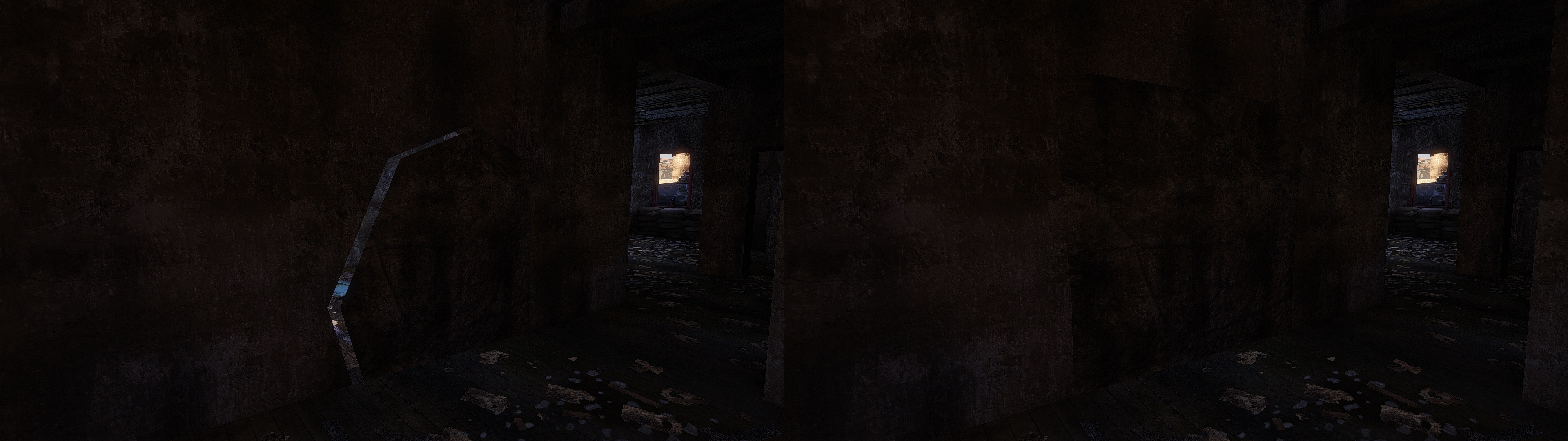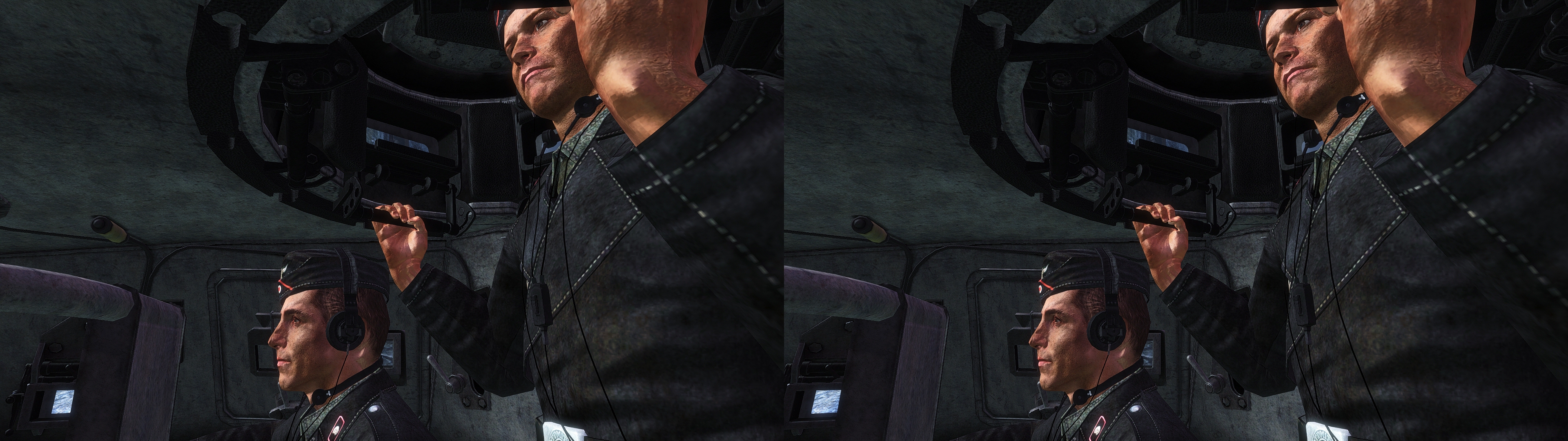Did anyone play RO2 with stereoscopic/shutter glasses ?
I found that nVidia 3D Vision supports RO2 but is the game also suitable to play in 3D ?
I'm referring to things like your weapon, which is close to your view: is it viewable 'in one piece' or does the 3D effect gets you to see your weapon in double ? What about effects like smoke, blood spatter,... ?
If anyone has tried 3D for RO2, please tell me your experiences. Thx !
I found that nVidia 3D Vision supports RO2 but is the game also suitable to play in 3D ?
I'm referring to things like your weapon, which is close to your view: is it viewable 'in one piece' or does the 3D effect gets you to see your weapon in double ? What about effects like smoke, blood spatter,... ?
If anyone has tried 3D for RO2, please tell me your experiences. Thx !