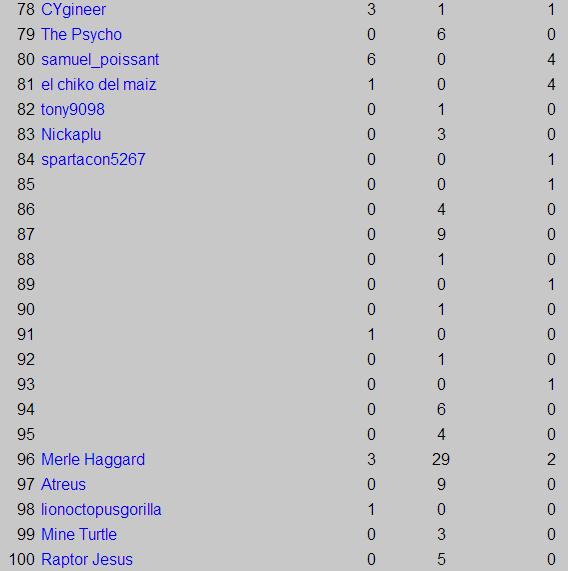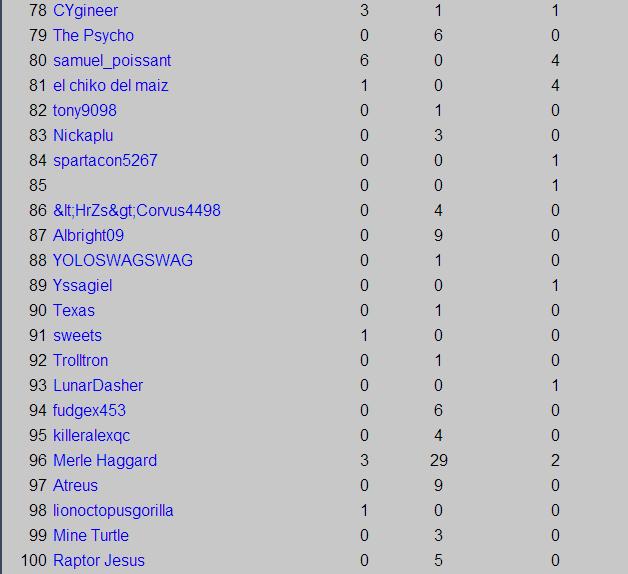Can't wait for the new version to get whitelisted! I didn't realize that it wasn't able to track the brutes for example. 2 of my servers are running the Brute mutator, could that be what has skewed the stats up or would it just not record actions from the zeds it doesn't recognize at all?
Again appreciate the time and effort!
Again appreciate the time and effort!
Upvote
0