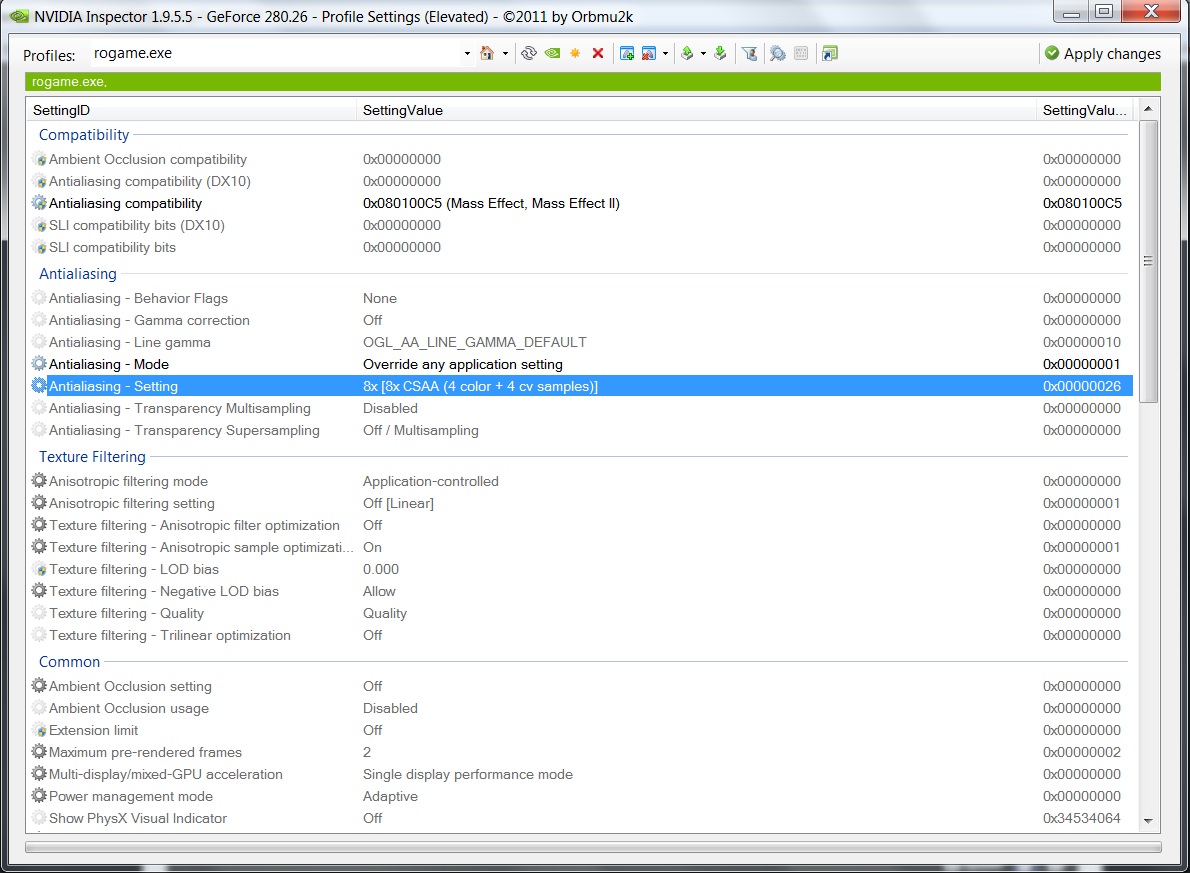Yes, I know, that is why I was asking about it, I was wondering if the default UE3 flag would work well or if a new one needs to be found. [which I do not know how to doSGSSAA = Sparse Grid Super Sampling AA = Best Image quality known to man, also the most taxing. Google it, there are a number of articles on it and benchies. Here's an early one, http://www.pcgameshardware.com/aid,...igher-quality-plus-Nvidia-interview/Practice/ . It was discovered by pure accident due to a bug in a Nvidia driver release about a year or so ago.
Maybe I'm just the only person who doesn't like playing as someone who needs glasses in every game.As for this blurry AA thing being a phase...its the future. Traditional AA takes up memory and time. Post Processed and blurred AA is not new, but if we continue to push shader tech it will mature and get better. It's going to be the standard on consoles due to this, FXAA in particular has gotten a lot of attention from the console devs.
Upvote
0