I have a ton of custom maps on my dedicated server - always have. I have never had any issues (myself or others) connecting to and downloading them.
We are currently experiencing this error (myself and others) when trying to connect:
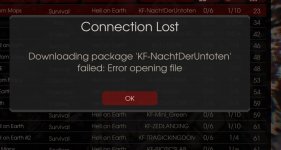
I have not changed the way in which my custom maps are configured on my server. Everything is in order the same way it was when it was previously working.
I will add that I am receiving this error on every single map, not just the one above.
Things I've tried:
- Deleting cache folder for both KF2 client and KF2 dedicated server
- Re-adding the correct entries to KFEngine.ini
- Re-adding the correct entries to KFGame.ini
Screenshots to illustrate my config files here:


Does anyone have any suggestions or know where I'm going wrong with this? It's driving me insane that this is the exact same configuration / setup I've previously used with success.
I have also found that if I manually copy the cache folder from my KF2 Dedicated server to my client, it recognizes the map and works fine.
The issue here seems to be that it clients are just not able to download the map from the steam workshop automatically.
We are currently experiencing this error (myself and others) when trying to connect:
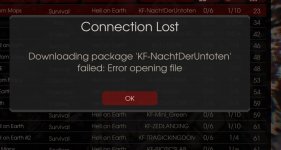
I have not changed the way in which my custom maps are configured on my server. Everything is in order the same way it was when it was previously working.
I will add that I am receiving this error on every single map, not just the one above.
Things I've tried:
- Deleting cache folder for both KF2 client and KF2 dedicated server
- Re-adding the correct entries to KFEngine.ini
- Re-adding the correct entries to KFGame.ini
Screenshots to illustrate my config files here:


Does anyone have any suggestions or know where I'm going wrong with this? It's driving me insane that this is the exact same configuration / setup I've previously used with success.
I have also found that if I manually copy the cache folder from my KF2 Dedicated server to my client, it recognizes the map and works fine.
The issue here seems to be that it clients are just not able to download the map from the steam workshop automatically.
Attachments
Last edited:


