Map has moved on to Final Release, please continue the conversation in the new thread:
http://forums.tripwireinteractive.com/showthread.php?t=116433
Original Story & Beta 20160130B
So I was reminiscing about the first GrindHouse contest on Christmas Eve to a friend when I searched for my old map KF-Departed for Killing Floor 1. (2nd Place winner) To my surprise I found out that Tripwire was organising another contest this time for Killing Floor 2. I missed out on the wave 1 train, but I wanted to make something for wave 2. I created KF-Departed just before entering university and I graduated a few months ago. Seems like the passing of an era and I would like to close it off with a bang.

KF-ShoppingSpree is set in a Shopping Center, complete with a Fountain, Christmas Tree & Muscle Car up for lottery Gameplay wise it is an ideal match for Killing Floor, as at any time you have at least 3 escape routes to your disposal.
Gameplay wise it is an ideal match for Killing Floor, as at any time you have at least 3 escape routes to your disposal.
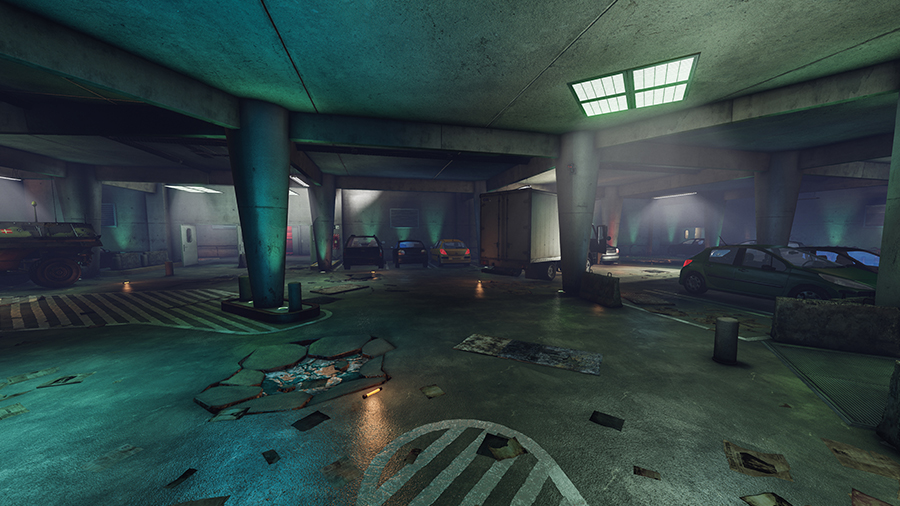
I took all the lessons learned from KF-Departed and this time going solo, It was quite the rush to get everything done in a Month. Now that the deadline has been extended by 22 days, I'll have enough time to optimize and refine gameplay even further. Deja Vu btw, this was exactly the same the first time around! Hopefully Arkane's Art Director/Lead Level Designer won't snatch it away from me this time. -_-

With the extended deadline, I took it easy and had a good night sleep
As such, I'm releasing the map in Beta form. I have a list on my desk full of issues I need to tackle before this goes final, so if you see an area that isn't up to par quality wise or micro (visual) holes in the map, know that I'm likely aware of it, and I'm working on it daily. ( But don't let that stop you from reporting issues! )
)
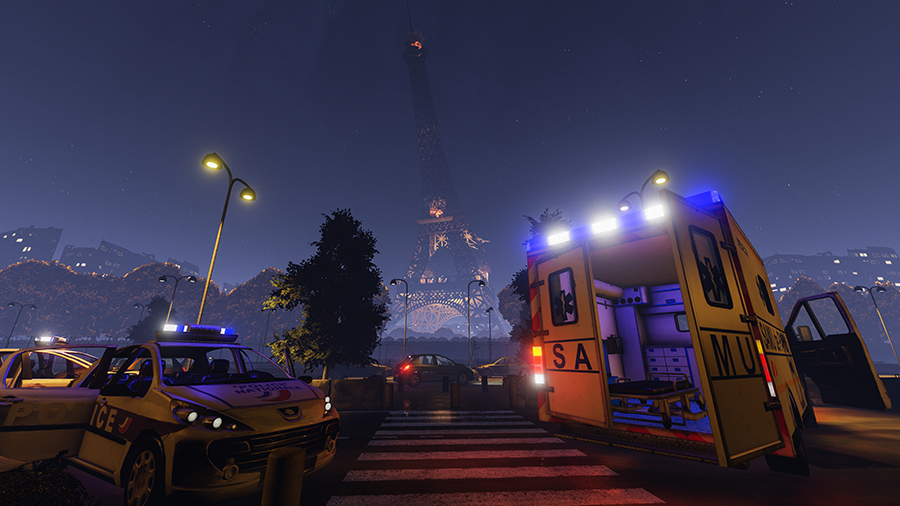
There is an area in the map I just love painting with zed blood & guts. At the end of each play session, it looks like one giant bloodbath I've had a blast creating this map, and I'm still playtesting daily with friends. Depending on how chaotic my life will be over the coming months, I'd love to remake KF-Departed for KF2 through the lens of my more experienced self.
I've had a blast creating this map, and I'm still playtesting daily with friends. Depending on how chaotic my life will be over the coming months, I'd love to remake KF-Departed for KF2 through the lens of my more experienced self. 
Beta 20160210A





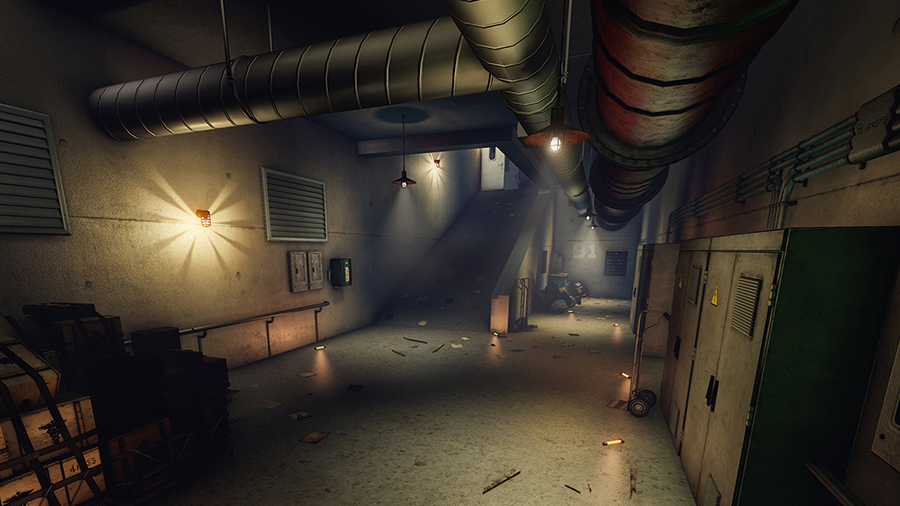
Beta 20160216A



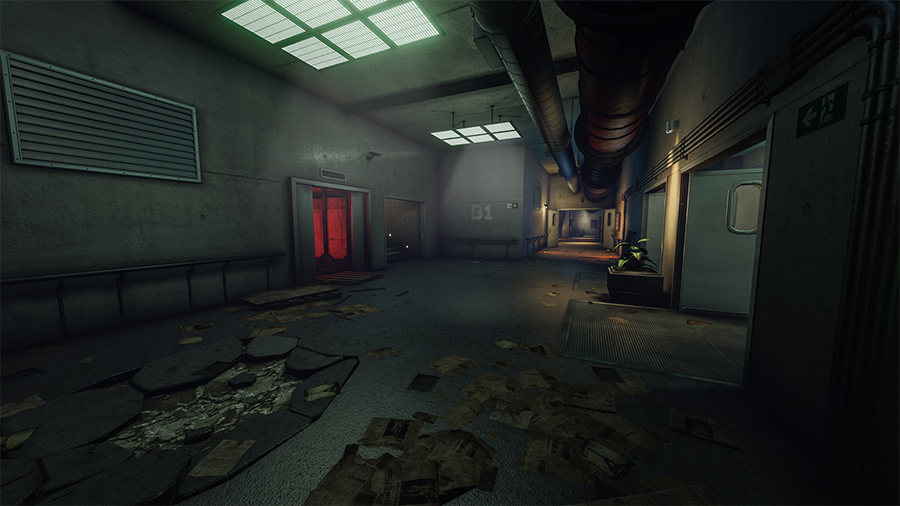
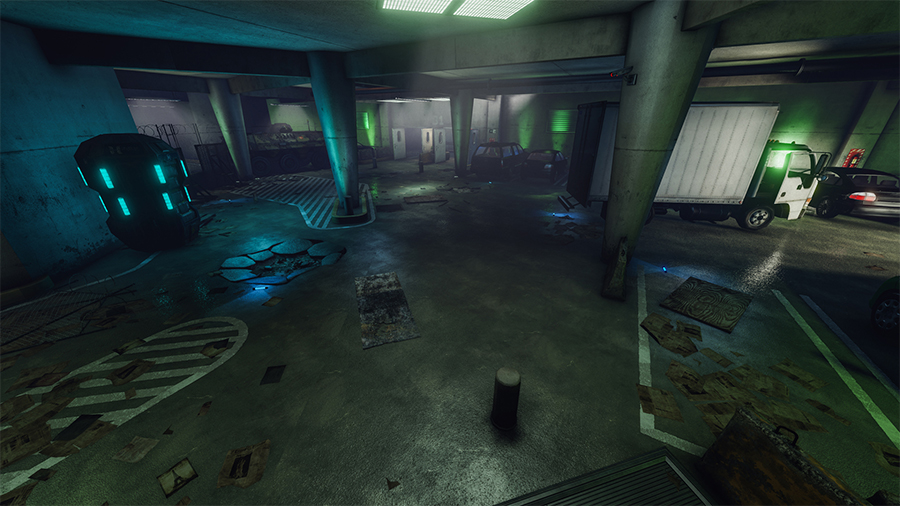
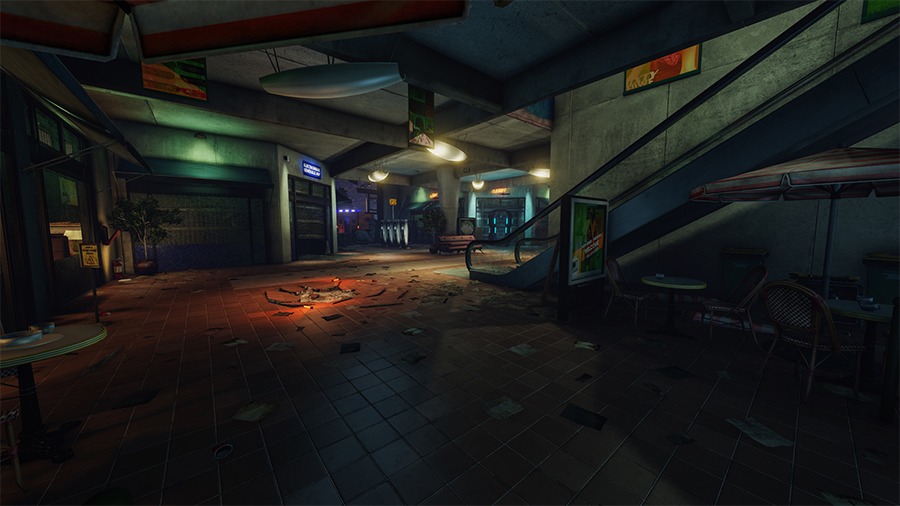
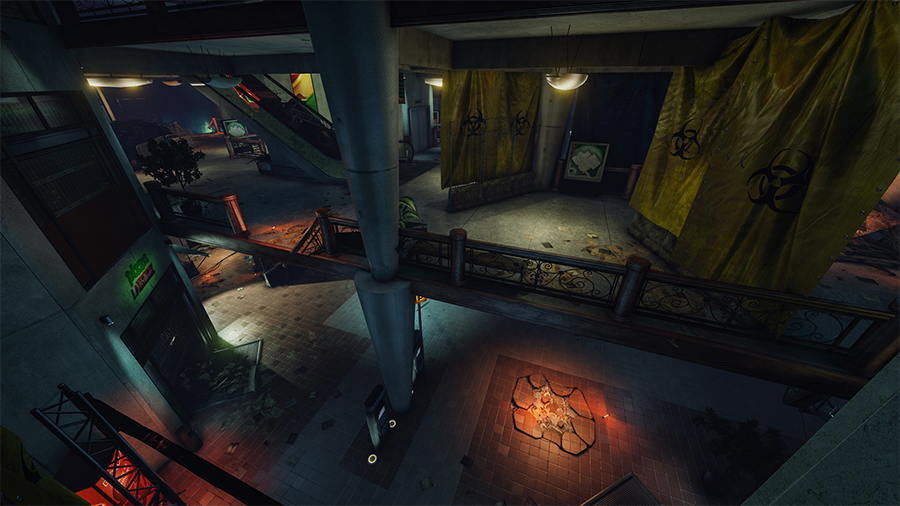




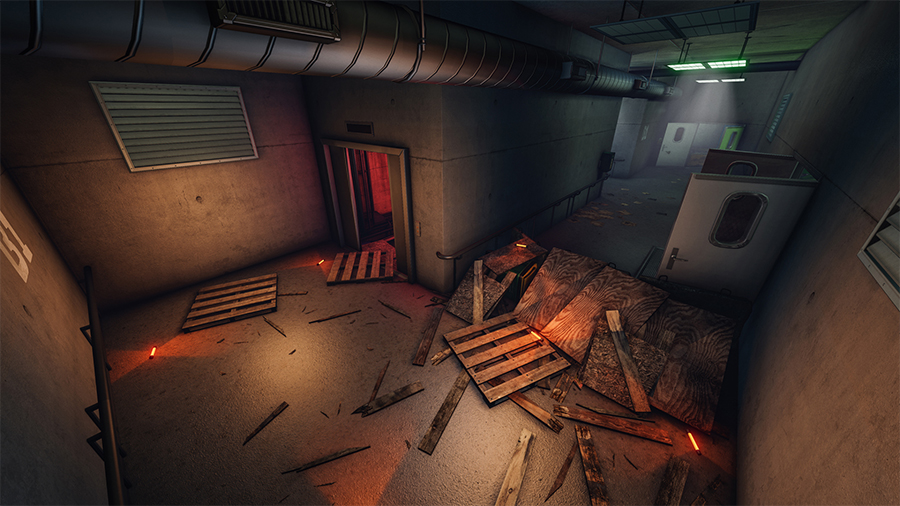

Beta 20160130B Album: http://imgur.com/a/rFpEC
Beta 20160210A Album: http://imgur.com/a/NO3Ek
Beta 20160216A Album: http://imgur.com/a/HLcBM
Downloads:
20160210A MEGA: https://mega.nz/#!0wlWSIpQ!LERd8-Yl9ZiovJn8DWmdOeMBntTvSqW8NHCLm-LXaIU
20160216A MODDB: http://www.moddb.com/games/killing-floor-2/addons/kf-shoppingspree
20160216A MEGA: https://mega.nz/#!ol9VBboL!Vm12tYOy-JHgODH6c-vuwacnx0l4_GR7Alk8SdeknrM
LinusTech Thread: https://linustechtips.com/main/topic/538042-kf-shoppingspree/
Notice: This will be the final beta release, and as such the packages have been setup as map & content with the final release names. So it is recommended that you delete the "ShoppingSpree" folder when the final version goes live via steam workshop to avoid problems. If you cannot join a server that is running KF-ShoppingSpree, it is likely that it is not running the same version as you are.
Credit:
All source images & fonts used in the process of making this map are CC0 public domain or equivalent and are cleared for commercial use without need for attribution. I thank textures.com (formerly cgtextures) of which I am a paying member & Flickr.com public domain cc0 catalog.
http://forums.tripwireinteractive.com/showthread.php?t=116433
Original Story & Beta 20160130B
Spoiler!
So I was reminiscing about the first GrindHouse contest on Christmas Eve to a friend when I searched for my old map KF-Departed for Killing Floor 1. (2nd Place winner) To my surprise I found out that Tripwire was organising another contest this time for Killing Floor 2. I missed out on the wave 1 train, but I wanted to make something for wave 2. I created KF-Departed just before entering university and I graduated a few months ago. Seems like the passing of an era and I would like to close it off with a bang.

KF-ShoppingSpree is set in a Shopping Center, complete with a Fountain, Christmas Tree & Muscle Car up for lottery
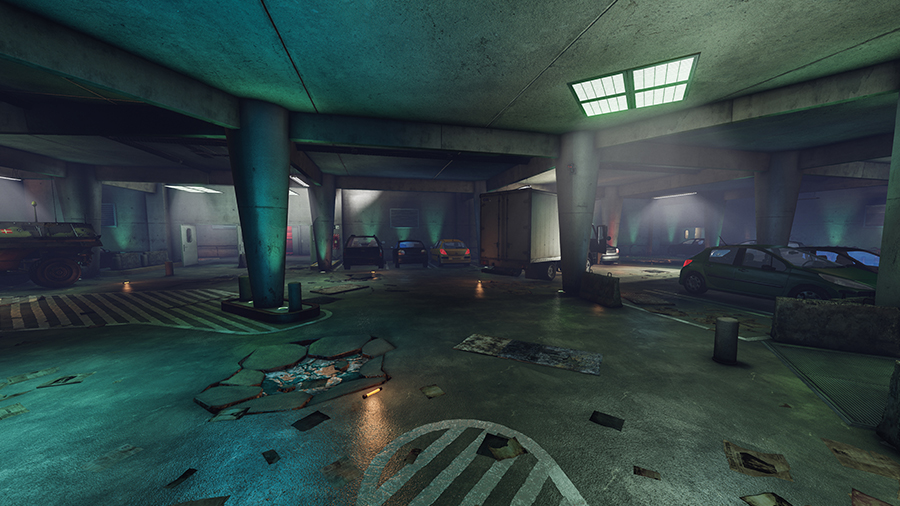
I took all the lessons learned from KF-Departed and this time going solo, It was quite the rush to get everything done in a Month. Now that the deadline has been extended by 22 days, I'll have enough time to optimize and refine gameplay even further. Deja Vu btw, this was exactly the same the first time around! Hopefully Arkane's Art Director/Lead Level Designer won't snatch it away from me this time. -_-

With the extended deadline, I took it easy and had a good night sleep
As such, I'm releasing the map in Beta form. I have a list on my desk full of issues I need to tackle before this goes final, so if you see an area that isn't up to par quality wise or micro (visual) holes in the map, know that I'm likely aware of it, and I'm working on it daily. ( But don't let that stop you from reporting issues!
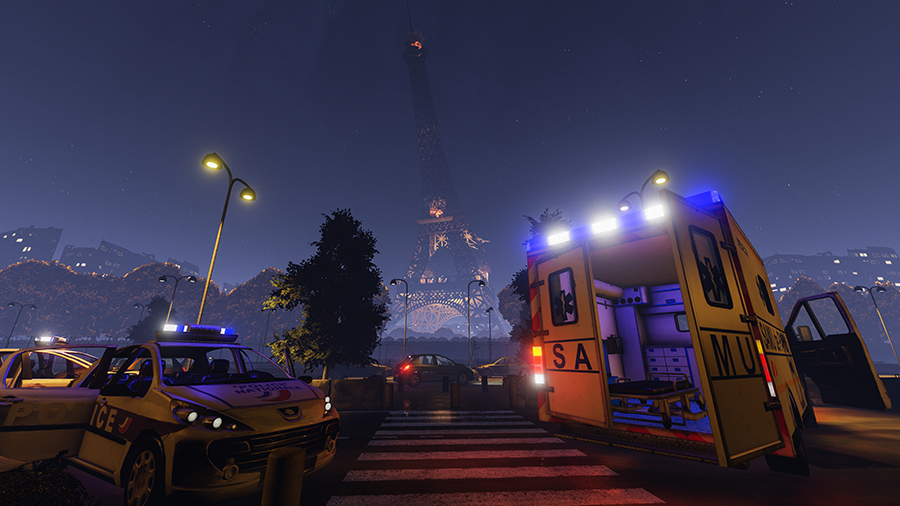
There is an area in the map I just love painting with zed blood & guts. At the end of each play session, it looks like one giant bloodbath
Beta 20160210A
Spoiler!





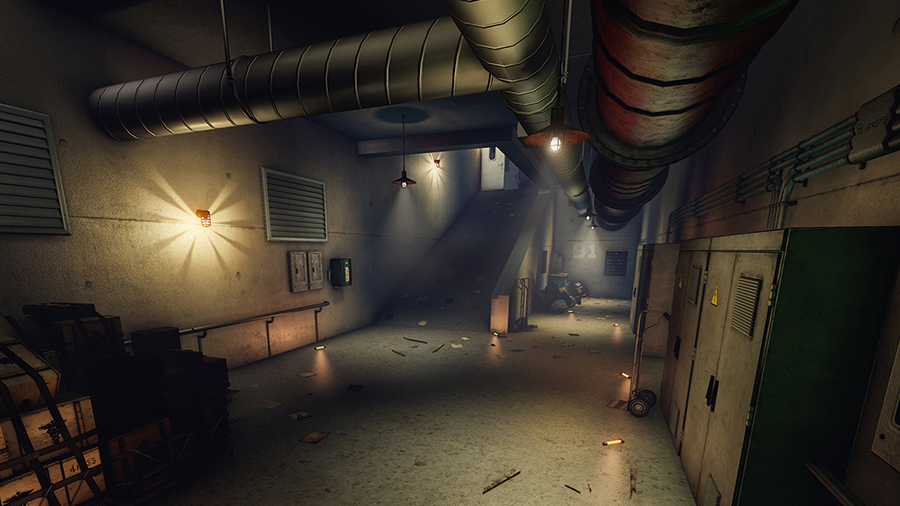
Beta 20160216A
Spoiler!



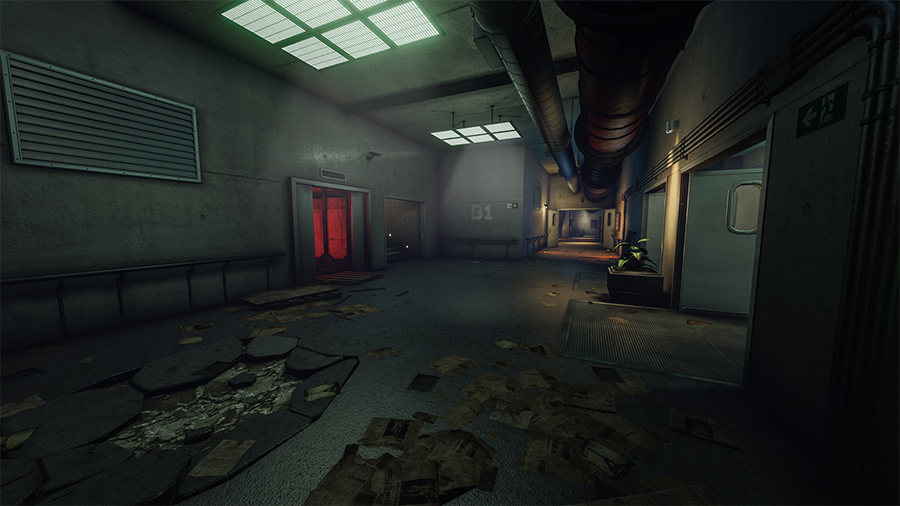
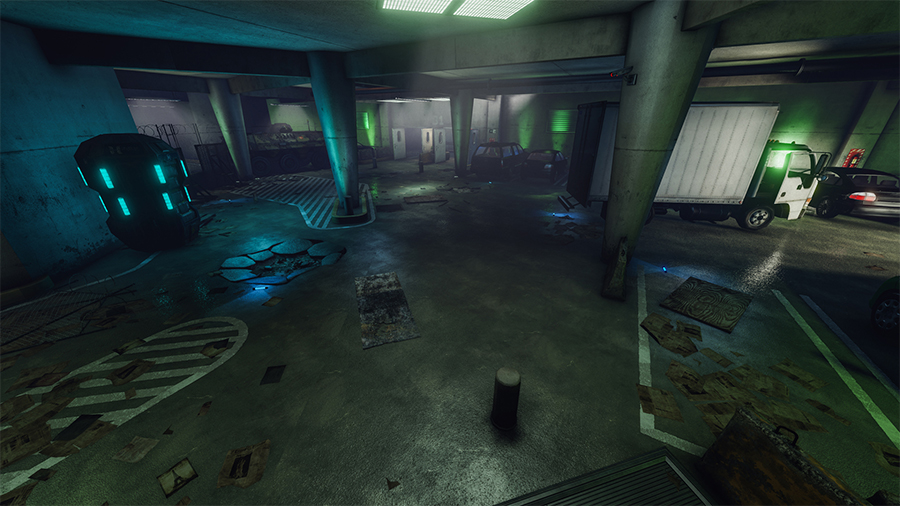
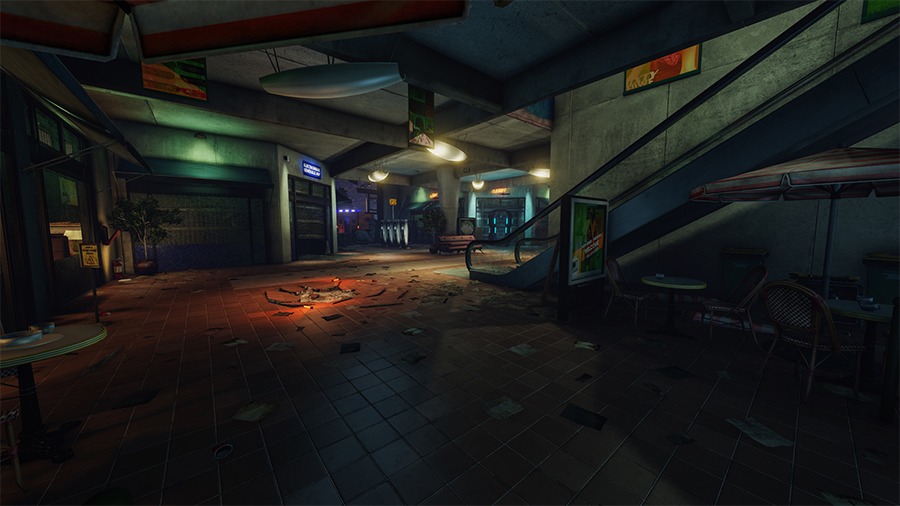
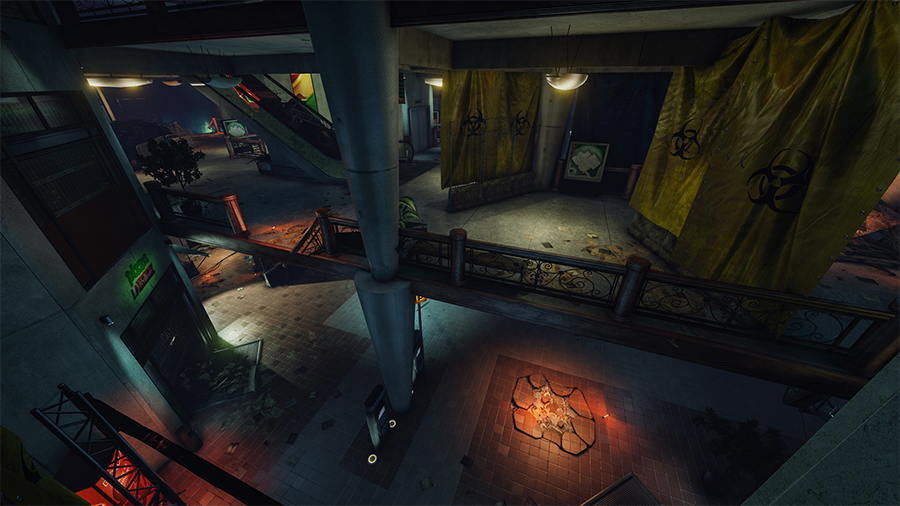




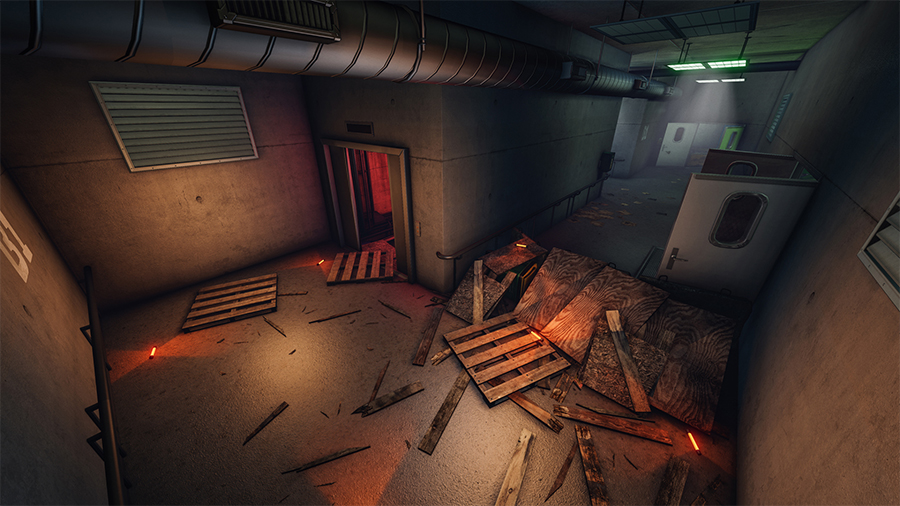

Beta 20160130B Album: http://imgur.com/a/rFpEC
Beta 20160210A Album: http://imgur.com/a/NO3Ek
Beta 20160216A Album: http://imgur.com/a/HLcBM
Downloads:
20160210A MEGA: https://mega.nz/#!0wlWSIpQ!LERd8-Yl9ZiovJn8DWmdOeMBntTvSqW8NHCLm-LXaIU
20160216A MODDB: http://www.moddb.com/games/killing-floor-2/addons/kf-shoppingspree
20160216A MEGA: https://mega.nz/#!ol9VBboL!Vm12tYOy-JHgODH6c-vuwacnx0l4_GR7Alk8SdeknrM
LinusTech Thread: https://linustechtips.com/main/topic/538042-kf-shoppingspree/
Notice: This will be the final beta release, and as such the packages have been setup as map & content with the final release names. So it is recommended that you delete the "ShoppingSpree" folder when the final version goes live via steam workshop to avoid problems. If you cannot join a server that is running KF-ShoppingSpree, it is likely that it is not running the same version as you are.
Credit:
All source images & fonts used in the process of making this map are CC0 public domain or equivalent and are cleared for commercial use without need for attribution. I thank textures.com (formerly cgtextures) of which I am a paying member & Flickr.com public domain cc0 catalog.
Last edited:

