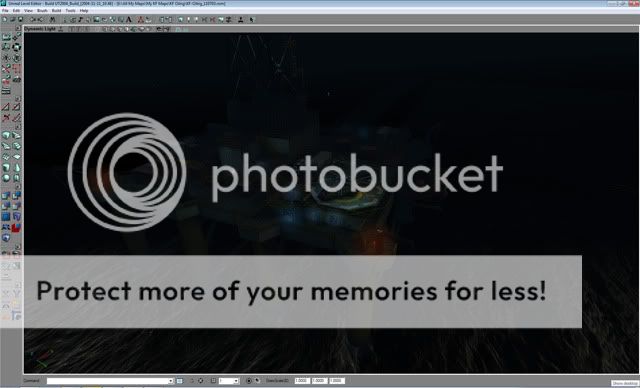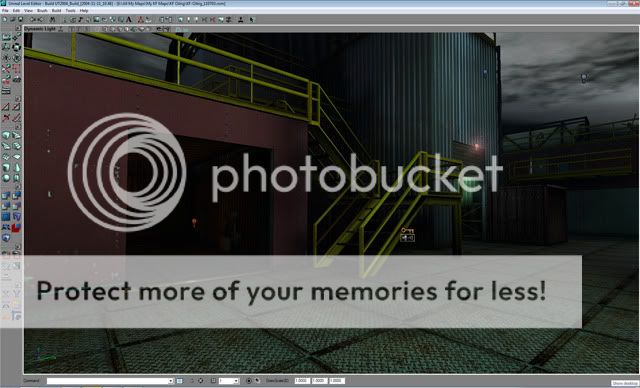I have resumed working on my Oilrig level again for KF, and have messed up somewhere in relation to the lighting, but I cant think what Actor setting I have changed to make it go the way it has.
If anyone can see from the screenshots where I have gone wrong, then please do point me in the correct direction, as I have run out of ideas as to where it went erk!
In the editor the lighting looks pretty much as I want it to look.When I go into game however it changes to a really fogged out and blurred picture, with the lighting unable to pierce through the gloom. Everything is very murky. If I turn off the distancefog, then the problem goes away, but I want to keep it for this map, so I am guessing it is something in relation to the fog, but I havent hit upon the solution yet after almost a week of attempts.
All suggestions are welcomed and gratefully received...
A little breakdown of the screenshots.
Screenshot Oilrig 1a - shows the first picture I see as soon as I test the game in singleplayer mode. Screenshot Oilrig 1b - shows the screen a second later as the game seems to realise that fog is supposed to be drawn, and it then becomes very murky.




Screenshot Oilrig 4a shows a scene in the SDK with the distance fog turned off, and Oilrig 4b shows the same scene with fog turned on.



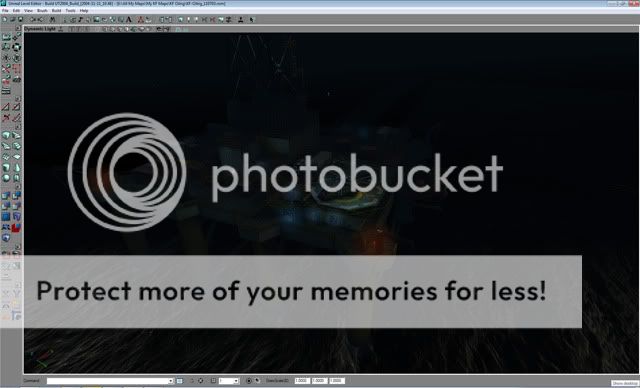
If anyone can see from the screenshots where I have gone wrong, then please do point me in the correct direction, as I have run out of ideas as to where it went erk!
In the editor the lighting looks pretty much as I want it to look.When I go into game however it changes to a really fogged out and blurred picture, with the lighting unable to pierce through the gloom. Everything is very murky. If I turn off the distancefog, then the problem goes away, but I want to keep it for this map, so I am guessing it is something in relation to the fog, but I havent hit upon the solution yet after almost a week of attempts.
All suggestions are welcomed and gratefully received...
A little breakdown of the screenshots.
Screenshot Oilrig 1a - shows the first picture I see as soon as I test the game in singleplayer mode. Screenshot Oilrig 1b - shows the screen a second later as the game seems to realise that fog is supposed to be drawn, and it then becomes very murky.


Screenshot Oilrig 4a shows a scene in the SDK with the distance fog turned off, and Oilrig 4b shows the same scene with fog turned on.