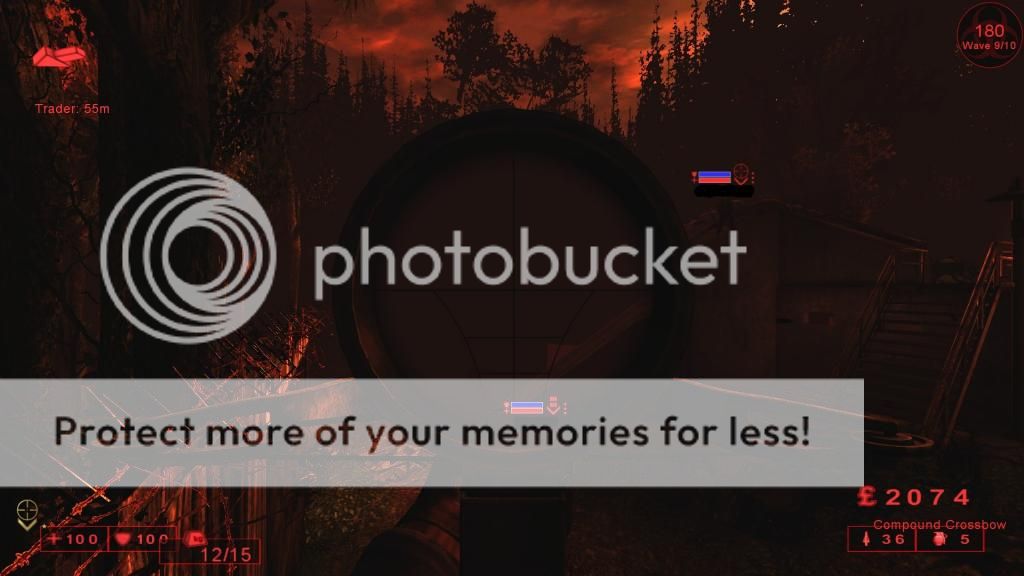Here's the bug report:
Build UT2004_Build_[2004-11-11_10.48]
OS: Windows NT 6.1 (Build: 7600)
CPU: GenuineIntel PentiumPro-class processor @ 3293 MHz with 4079MB RAM
Video: NVIDIA GeForce GTX 560 Ti (6644)
CreateTexture failed(8007000E).
History: FD3D9Texture::Cache <- FD3D9RenderInterface::CacheTexture <- FD3D9RenderInterface::HandleCombinedMaterial <- FD3D9RenderInterface::HandleCombinedMaterial <- FD3D9RenderInterface::HandleCombinedMaterial <- FD3D9RenderInterface::SetSimpleMaterial <- FD3D9RenderInterface::SetMaterial <- UGameEngine: raw <- UWindowsViewport::Repaint <- UWindowsClient::Tick <- ClientTick <- UGameEngine::Tick <- Level KF-Bedlam <- UpdateWorld <- MainLoop <- FMallocWindows::Free <- FMallocWindows::Realloc <- 4C576C61 0 FArray <- FArray::Realloc <- 0*2 <- FMallocWindows::Free
raw <- UWindowsViewport::Repaint <- UWindowsClient::Tick <- ClientTick <- UGameEngine::Tick <- Level KF-Bedlam <- UpdateWorld <- MainLoop <- FMallocWindows::Free <- FMallocWindows::Realloc <- 4C576C61 0 FArray <- FArray::Realloc <- 0*2 <- FMallocWindows::Free
This is making it completely impossible to play properly with my friends, can I get some help with this? It seems to crash when we vote a new map(happens very rarely) or just randomly in the middle of the match
Thanks in Advance
Nimble
Build UT2004_Build_[2004-11-11_10.48]
OS: Windows NT 6.1 (Build: 7600)
CPU: GenuineIntel PentiumPro-class processor @ 3293 MHz with 4079MB RAM
Video: NVIDIA GeForce GTX 560 Ti (6644)
CreateTexture failed(8007000E).
History: FD3D9Texture::Cache <- FD3D9RenderInterface::CacheTexture <- FD3D9RenderInterface::HandleCombinedMaterial <- FD3D9RenderInterface::HandleCombinedMaterial <- FD3D9RenderInterface::HandleCombinedMaterial <- FD3D9RenderInterface::SetSimpleMaterial <- FD3D9RenderInterface::SetMaterial <- UGameEngine:
This is making it completely impossible to play properly with my friends, can I get some help with this? It seems to crash when we vote a new map(happens very rarely) or just randomly in the middle of the match
Thanks in Advance
Nimble