
KF2 Zerk Tool
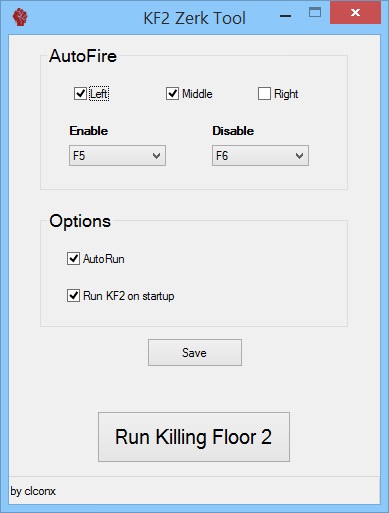
New Tool for Berserker. Single file, no need installation.
You can change mouse auto-fire options in real-time and save settings.
With Autorun enabled you don't need to hold shift button to keep running, like all modern shooters.
It's recommended to run it as administrator.
Download
http://www.mediafire.com/file/ht3wgcuea3snenq/KF2_Zerk_Tool_v07.rar
--------------------------------------------- OLD Version ---------------------------------------------
I love katana auto fire on KF1, so I tried to get the same result for KF2
Berserker Auto Fire
No much to explain. All 3 mouse buttons now can switch from standard fire to auto fire.
My advice is to map:
Left Mouse Button = light attack
Right Mouse Button = strong attack
Middle Mouse Button = stab
By default auto fire is disabled.
F1 ENABLE AUTO FIRE
F2 DISABLE AUTO FIRE
Auto Run is always enabled.
Download
http://www.mediafire.com/download/73...r_Auto_1.0.rar
Last edited:

