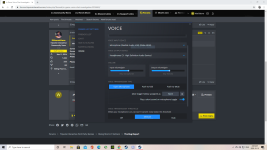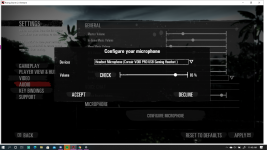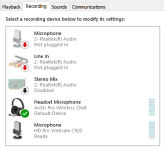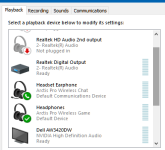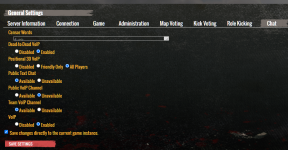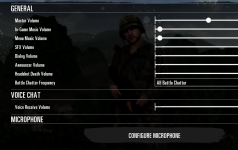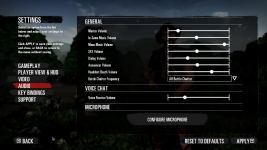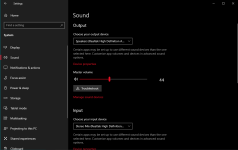We are investigating reports of remaining voice chat issues in game. Could you please provide us with the following:
1.
What exactly is the issue you are experiencing?
Screenshots of windows audio settings (input & output, control panel)
Screenshot of Steam or Epic audio settings
Screenshot of RS2 in-game audio settings
Attach dxdiag (launch dxdiag.exe and export)
For these issues, additional unsupressed current logs would help.
2.
A little manual on how to make logs unsupressed.
Update:
3.
We are working with Vivox to investigate these reports further. They have asked for the following information.
1.
What exactly is the issue you are experiencing?
Screenshots of windows audio settings (input & output, control panel)
Screenshot of Steam or Epic audio settings
Screenshot of RS2 in-game audio settings
Attach dxdiag (launch dxdiag.exe and export)
For these issues, additional unsupressed current logs would help.
2.
A little manual on how to make logs unsupressed.
- To do so user has to change DefaultEngine.ini file in ROGame\Config directory: put ";" symbol in lines Suppress=DevOnlineStats and Suppress=DevOnlineSpam.
- Then after the match take logs from Steam client: \Documents\My Games\Rising Storm 2\ROGame\Logs Or EGS client: Documents\My Games\Rising Storm 2 EGS\ROGame\Logs
Update:
3.
We are working with Vivox to investigate these reports further. They have asked for the following information.
- Locale
- IP Address
- Username Steam or Epic
Last edited: