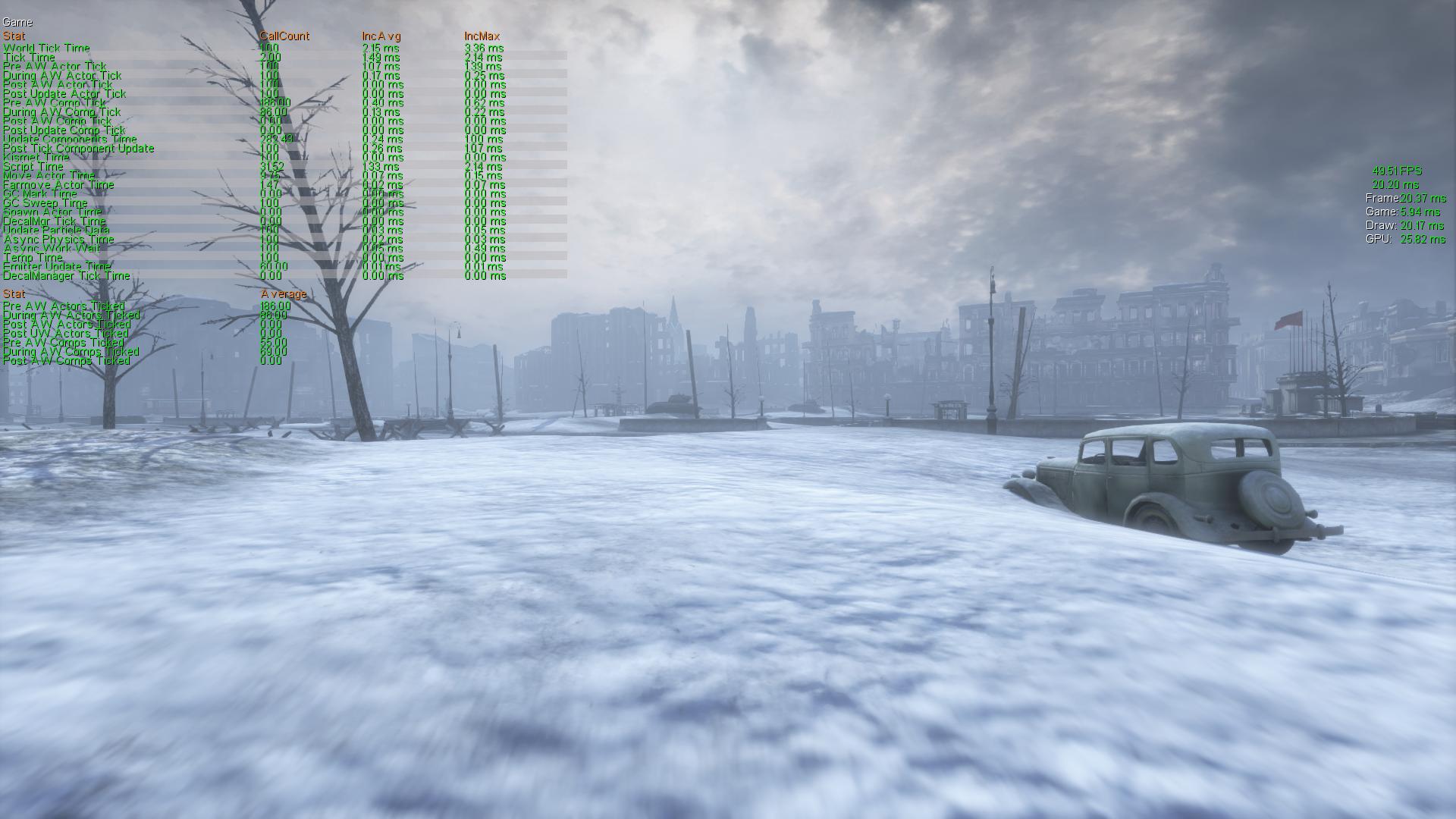Man I wish I was having issues I would send tripwire my computer no problem, hell they are even giving you EXTRA money for your time without your co mputer.. Probably a decent ammount as well so you would be getting RO2 for free and who knows maybe they'll give you some goodies as well signed by the team for someone with an awesome rig single handedly helping out all others with good rigs by letting them fix the issue.. I bet they only need hands one with one good rig with this issue to figure it out, they are smart guys.
They have some special software they made to run on it but they cannot distribute it so they need to give you money to have your comp for a few days.. Surely someone with a beast comp would like some extra cash? You can live a few days or a week without your PC. DO IT FOR THE GREATER GOOD
They have some special software they made to run on it but they cannot distribute it so they need to give you money to have your comp for a few days.. Surely someone with a beast comp would like some extra cash? You can live a few days or a week without your PC. DO IT FOR THE GREATER GOOD
Upvote
0