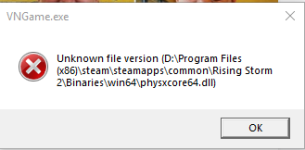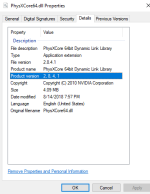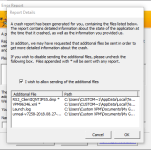Not only does the game crash, but discord crashes, and I have to power down my PC by holding down the button. This did not happen prior to the latest update.
You are using an out of date browser. It may not display this or other websites correctly.
You should upgrade or use an alternative browser.
You should upgrade or use an alternative browser.
Gamecrash As Soon as I Spawn in a Custom Map
- Thread starter KampucheanSVD
- Start date
Verify your game files in Steam, delete your Killing Floor 2 folder in Documents\My Games\KillingFloor2\ (or rename this folder to keep a backup of it, it contains all the cache and config files). See if that help. Seems more like your computer is dying than a problem with the game but that doesn't hurt to start fresher than you are currently.
Upvote
0
You sentence literally has no sense at all. Make sentences, I'm not your twitter friend. You have no limitation here so make it possible for people to understand you, by writing sentences that tell things with enough details to not make me wonder "what the hell is this ape trying to say?"  .
.
Last edited:
Upvote
0
Ho MY BAD. Wrong forum, still, you can correct my post and change folder name by the proper one obviously, folder is \Documents\My Games\Rising Storm 2
so:
so:
Verify your game files in Steam (right click on game in Steam, click properties, local files, then VERIFY INTEGRITY), and delete your Rising Storm 2 folder in Documents\My Games\Rising Storm 2 (or rename this folder to keep a backup of it, it contains all the cache and config files). See if that help. Seems more like your computer is dying than a problem with the game but that doesn't hurt to start fresher than you are currently.
Last edited:
Upvote
0
OK when you'll make sentences and put a little effort (like the minimum explanation of what you do, have done, will do, and so on..), I may continue to try to help.
I'm bored now with people who can't write at least a full sentence correctly, or better, a few sentences, to explain things.
FFS look at your replies, then look at mine. THE **** you can't even have one proper sentence that will help you progress on the problem resolution. You don't even put the effort to help yourself so no thanks, will not waste more of my time, if you can't write.
PS: this is not a bug report, this is a support thread. Obviously the game does not crash on custom content, and does not crash when loading any map with an error message about some DLL from game files....
I'm bored now with people who can't write at least a full sentence correctly, or better, a few sentences, to explain things.
FFS look at your replies, then look at mine. THE **** you can't even have one proper sentence that will help you progress on the problem resolution. You don't even put the effort to help yourself so no thanks, will not waste more of my time, if you can't write.
PS: this is not a bug report, this is a support thread. Obviously the game does not crash on custom content, and does not crash when loading any map with an error message about some DLL from game files....
Last edited:
Upvote
0
In the error message you posted, the error appears to be related to a specific dll file. Can you confirm that the version of the PhysXCore64.dll is 2.8.4.1?
Find the file by:
right-clicking the game name in your Steam library.
Select "properties".
Click on the tab called "local files".
Select "browse local files".
browse to the folder Win64, inside of the Binaries folder (inside RisingStorm2).
Find the file called PhysXCore64.dll
Right click the file and select properties
click the tab for details
Confirm the product version number and date modified
Find the file by:
right-clicking the game name in your Steam library.
Select "properties".
Click on the tab called "local files".
Select "browse local files".
browse to the folder Win64, inside of the Binaries folder (inside RisingStorm2).
Find the file called PhysXCore64.dll
Right click the file and select properties
click the tab for details
Confirm the product version number and date modified
Upvote
0
That does appear to be correct. What hardware are you using? Do you have AMD or Nvidia GPU?
Upvote
0
I've deleted all the files multiple times yet the problem still persists. Reinstalled, verified, every standard procedure.
Upvote
0
Does the crash leave a crash log or any bugsplat information? Also, where is your ISP? Where are the servers you connect to?
Upvote
0
Also in terms of servers it doesn't seem to make a difference, but I've noticed that sometimes it doesn't crash but I'm not sure if it's the server or not.
Upvote
0
I haven't yet done a controlled experiment to see when where and how often it does the thing.
Upvote
0
If you crash on non vanilla KF you probably have very low specs (obviously tell us your CPU, w<hat video card you use, how much RAM you have, this is the minimum), or something is corrupted somewhere in your custom content. But you never replied to what I said.
Upvote
0