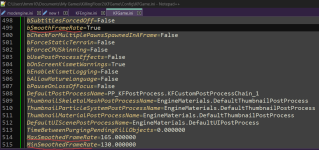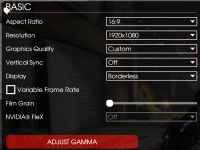Many game engines run quicker than they should be because vsync is not enabled (Fallout 4 is an example). Zeds' movement speeds are higher than they should because of thatI don't understand how you nvidia or ingame settings would have any effects on the zeds on a server.
I didn't think that kf2 would be one of them but it is
Upvote
0