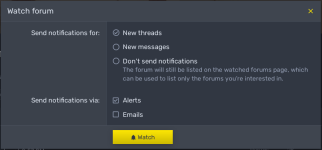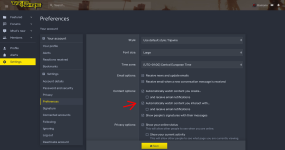We have successfully brought over the database from the old forums into our new forum software. Please let us know if you run into any issues using the new site.
Some cool things to note about the new software:
Some cool things to note about the new software:
- You can start an account with many different types of connected accounts (Such as Steam and Discord)
- This means you can also connect these accounts to your existing account and use that to log in
- There are many new features to make use of (and we'll be adding some more over time) such as Question and Answer threads, and News highlights
- This fixes a bunch of back end forum issues you may have encountered (hopefully not)
- You can 2 factor your account (security!)
- We have 4 awesome themes for you to choose from (Default TW, RO, KF and Maneater)! Pick your favorite in the bottom left today - And vote in our poll: https://forums.tripwireinteractive.com/index.php?threads/which-is-your-favorite-forum-theme.2334642/
- And much much more!
- Including the upcoming Wiki use of your Tripwire Forum account.