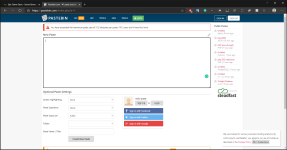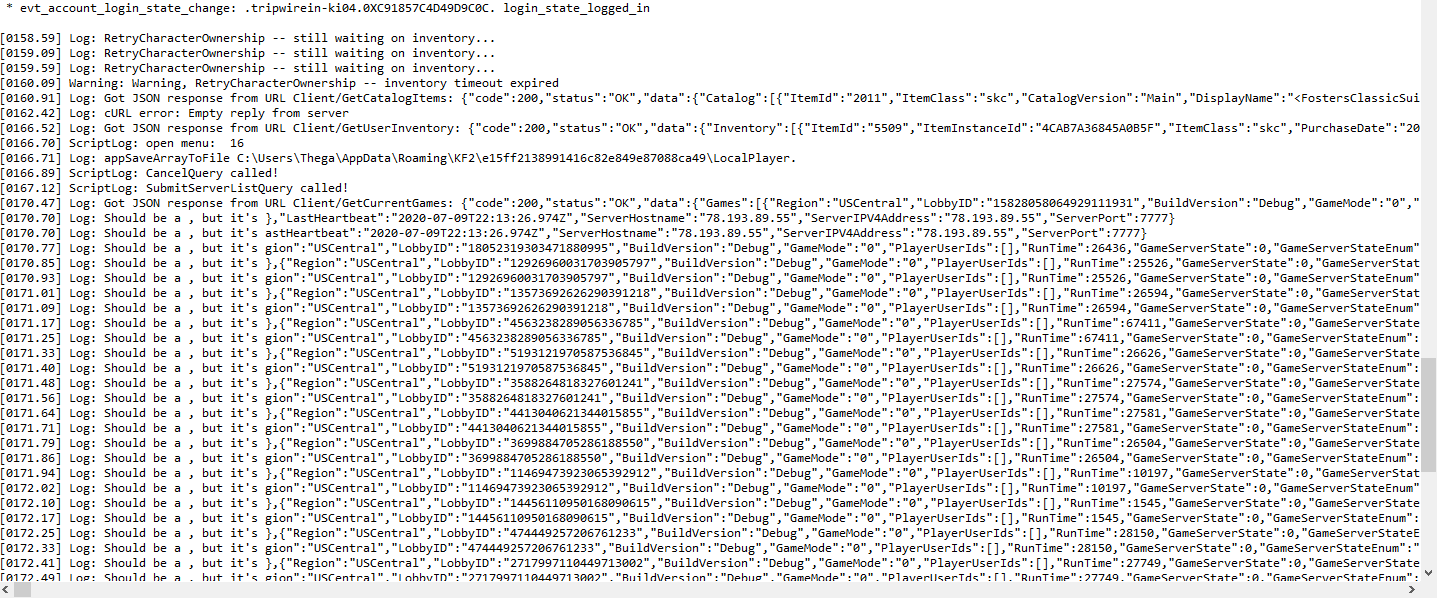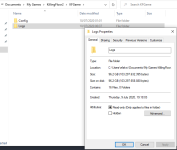We've heard reports from several players that even after allowing the game through security software (firewall/antivirus) they still did not see servers in the browser or were unable to matchmake.
We are looking to collect information from these players so we can investigate further into what may be happening.
Please let us know the following:
QA has asked us to pass along trying to set any filters to default and not change them. An issue may have been discovered where the filters will hide all servers.
We are looking to collect information from these players so we can investigate further into what may be happening.
Please let us know the following:
- Windows OS/Version
- Security software used (anti virus/firewall)
- A game log from a recent attempt to connect (located in mydocs/mygames/killing floor 2/kfgame/logs)
QA has asked us to pass along trying to set any filters to default and not change them. An issue may have been discovered where the filters will hide all servers.
Last edited: