I just installed the KF2 server on one of my Server 2012 machines, but when I try to launch it, I get a Direct3D error:
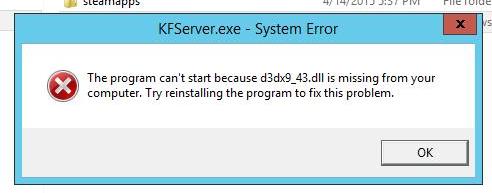
My Server 2012 instance is fully updated and has been running KF1 servers without issue. I'm not entirely sure why the server even needs to initialize Direct3D to run, but that's neither here nor there.
Has anyone else seen this error?
As a related aside, I'm eagerly awaiting the release of the Linux server.
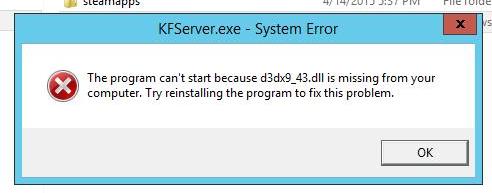
My Server 2012 instance is fully updated and has been running KF1 servers without issue. I'm not entirely sure why the server even needs to initialize Direct3D to run, but that's neither here nor there.
Has anyone else seen this error?
As a related aside, I'm eagerly awaiting the release of the Linux server.

