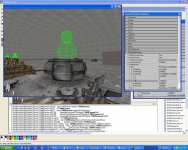I’m hoping this is an easy answer and I will try to keep it short (but do not count on it).  As always any help is greatly appreciated.
As always any help is greatly appreciated.
This is last little nagging issue on the M1937 AT-Gun that I’ve just not been able to fully put to rest. I am trying to setup the driver hit point for the cannon (aka gun). It may be more that I do not understand all the different interactions between the code and the model also. Hopefully someone can help the light bulb come on.
Anyway, I am trying to setup the “VehHitpoints” array in the M1937Cannon class that extends off ROTankCannon. The current way I have it setup is below.
VehHitpoints(0)=(PointRadius=15.0,PointHeight=0.0,PointScale=1.0,PointBone=com_player,PointOffset=(X=0.0,Y=0.0,Z=0.0))
VehHitpoints(1)=(PointRadius=20.0,PointHeight=0.0,PointScale=1.0,PointBone=com_player,PointOffset=(X=0.0,Y=0.0,Z=-25.0))
I’ve been trying a number of different values for the PointOffset and even com_attachment for the PointBone but it just does seem to ever move into the right place. I want to move it back further behind the shield. The “right” place would be to the rear of the gun behind the shield where the “stick” figure is placed. Now you know why I do not do textures…..

My questions are these:
1: In the editor I have setup the collision boxes under mesh tab in the Animations for the turret. Does the collision box(s) define the area in which you can place or move the VehHitpoints? I’ve noticed that if I make the collision box to small for the body (carriage) it affects the area in which I can attach to the gun.
2: What is the reason for the second collision box in the turret of the tanks? Does it provide the area for the VehHitpoints?
3: In VehHitpoints there are the 0 and 1 indexes. Does 0 represent the pawn’s head and 1 the torso? I’ve seen a comment in the code that 0 is the driver.
4: Would it just be simpler to move the bone to where I need it?
5: Is there a tool or other way to measure out the distances for the offset or PointRadius versus trial/error/experience? I’ve been using the change the code, compile, run test map, shoot at player on gun, back to start method.
Again, thanks for the help. If the answers lie in the UnReal wiki just let me know. It’s blocked at my office, so I only have the RO forum to use right now.
This is last little nagging issue on the M1937 AT-Gun that I’ve just not been able to fully put to rest. I am trying to setup the driver hit point for the cannon (aka gun). It may be more that I do not understand all the different interactions between the code and the model also. Hopefully someone can help the light bulb come on.
Anyway, I am trying to setup the “VehHitpoints” array in the M1937Cannon class that extends off ROTankCannon. The current way I have it setup is below.
VehHitpoints(0)=(PointRadius=15.0,PointHeight=0.0,PointScale=1.0,PointBone=com_player,PointOffset=(X=0.0,Y=0.0,Z=0.0))
VehHitpoints(1)=(PointRadius=20.0,PointHeight=0.0,PointScale=1.0,PointBone=com_player,PointOffset=(X=0.0,Y=0.0,Z=-25.0))
I’ve been trying a number of different values for the PointOffset and even com_attachment for the PointBone but it just does seem to ever move into the right place. I want to move it back further behind the shield. The “right” place would be to the rear of the gun behind the shield where the “stick” figure is placed. Now you know why I do not do textures…..
My questions are these:
1: In the editor I have setup the collision boxes under mesh tab in the Animations for the turret. Does the collision box(s) define the area in which you can place or move the VehHitpoints? I’ve noticed that if I make the collision box to small for the body (carriage) it affects the area in which I can attach to the gun.
2: What is the reason for the second collision box in the turret of the tanks? Does it provide the area for the VehHitpoints?
3: In VehHitpoints there are the 0 and 1 indexes. Does 0 represent the pawn’s head and 1 the torso? I’ve seen a comment in the code that 0 is the driver.
4: Would it just be simpler to move the bone to where I need it?
5: Is there a tool or other way to measure out the distances for the offset or PointRadius versus trial/error/experience? I’ve been using the change the code, compile, run test map, shoot at player on gun, back to start method.
Again, thanks for the help. If the answers lie in the UnReal wiki just let me know. It’s blocked at my office, so I only have the RO forum to use right now.