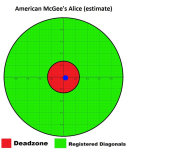Category: Code
Reproducibility: Always
Summary: Right Stick DeadZone Limit is not effective when using the Mouse and Keyboard
Description: I have an xbox controller that I bought a few months ago. I recently noticed a bug in the game related to the DeadZone Issue.
TLDR: Controller deadzone option isn't effective when using a KB+Mouse. sometimes I use my KB+Mouse and keep my controller plugged and that causes this issue. If the controller is unplugged the issue goes away.
Update: The problem is that the right stick Deadzone is not effective when using KB+Mouse. As seen in the video there's a small deviation from the center in the Right-stick that should be ignored as a Deadzone, therefore the camera keeps going down while Pressing W.
Note that this is one continuous clip from start to end. No editing is done on the clip except for the text on top
Reproducibility: Always
Summary: Right Stick DeadZone Limit is not effective when using the Mouse and Keyboard
Description: I have an xbox controller that I bought a few months ago. I recently noticed a bug in the game related to the DeadZone Issue.
Update: The problem is that the right stick Deadzone is not effective when using KB+Mouse. As seen in the video there's a small deviation from the center in the Right-stick that should be ignored as a Deadzone, therefore the camera keeps going down while Pressing W.
Note that this is one continuous clip from start to end. No editing is done on the clip except for the text on top
Last edited: