You are using an out of date browser. It may not display this or other websites correctly.
You should upgrade or use an alternative browser.
You should upgrade or use an alternative browser.
3D & Animation Complex boolean mesh fills wall on additional booleans
- Thread starter gunslingor
- Start date
It's filling the holes because there aren't any supporting edges. If you connect up a couple verts in the right places, you should see it open up again.
I'm also not sure why you'd use booleans for a simple shape like that. Take your time, build 1 window with clean edges then dupe it over.
I'm also not sure why you'd use booleans for a simple shape like that. Take your time, build 1 window with clean edges then dupe it over.
Upvote
0
Hey, I took your advice and spent the last 12 hours doing this. I made one window very simple out of a segmented cube. Them duplicated and stiched everything together. the result in Maya looked pretty good:
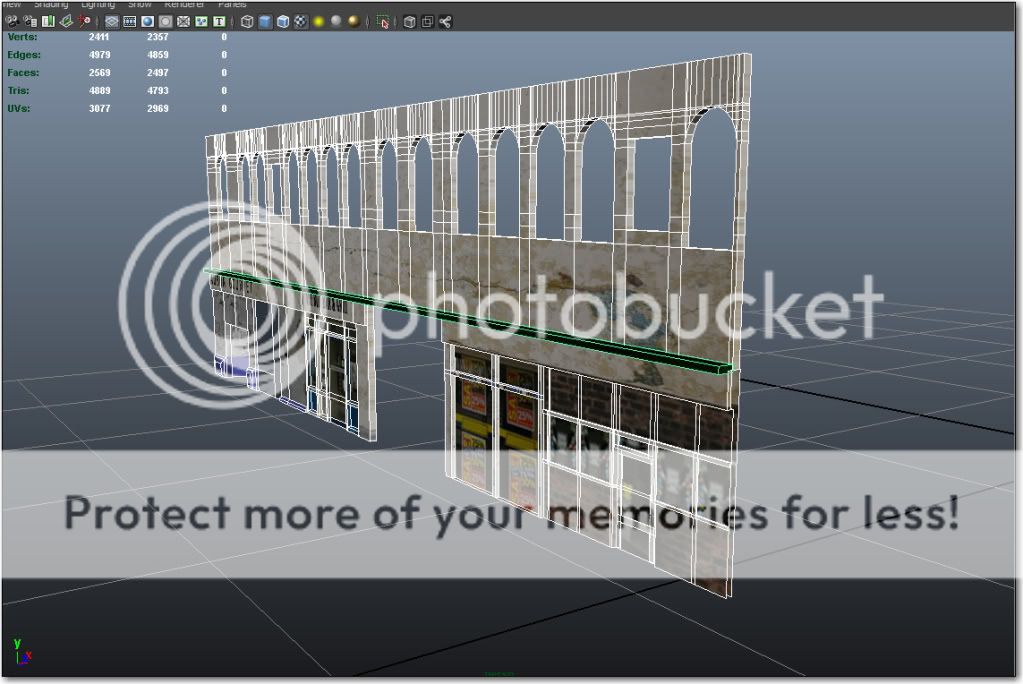
but after importing into kf sdk:

See how it added a bunch of 45 deg segmenting edges? Like its auto-triangulating...
The lighting still does look better, but I want to know why its auto triangulating on export... all that is turned off.
Also, suggestions for optimizing would be good. Specifically, in the maya file which only has 90 deg angles, which lines can I delete? I suspect I can delete the vertical lines at the very top since there is a horizontal line above the windows keeping them segregated.... but I'm not sure... This type of info seems to be hard to come by..
Later, and thanks thus far.
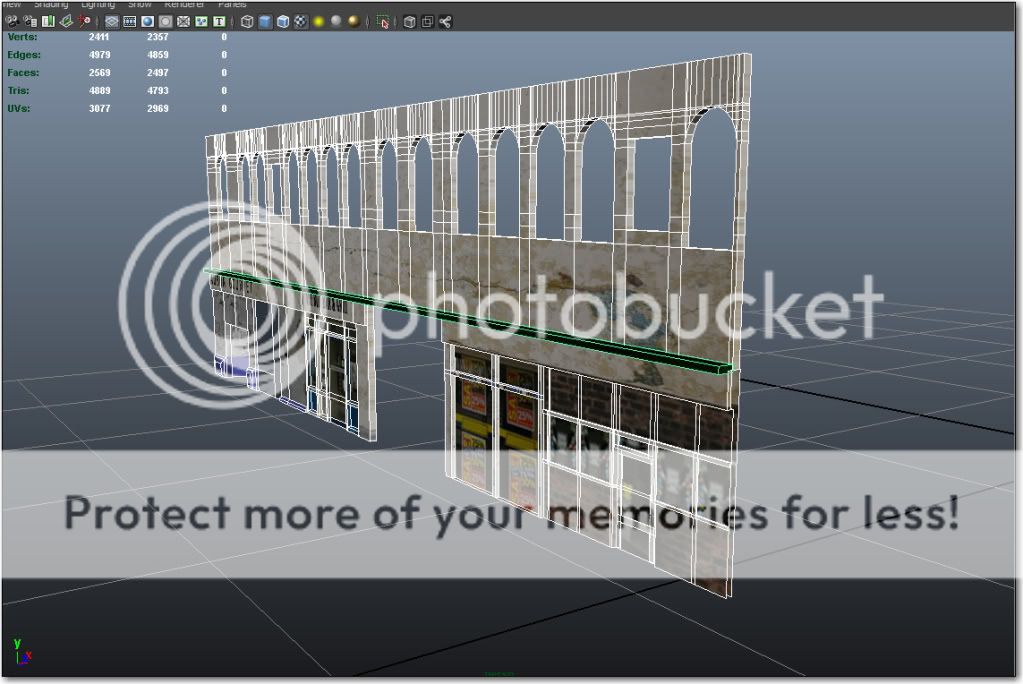
but after importing into kf sdk:

See how it added a bunch of 45 deg segmenting edges? Like its auto-triangulating...
The lighting still does look better, but I want to know why its auto triangulating on export... all that is turned off.
Also, suggestions for optimizing would be good. Specifically, in the maya file which only has 90 deg angles, which lines can I delete? I suspect I can delete the vertical lines at the very top since there is a horizontal line above the windows keeping them segregated.... but I'm not sure... This type of info seems to be hard to come by..
Later, and thanks thus far.
Upvote
0
Looks much better, the segments don't look bad at all and as you said, the lighting is better.
For optimizing:

In the top image you can see how I made my welds, gradually cutting down the polys. You can imagine how many segments there were before. You don't have to do it like that but its cleaner and the lighting is better.
For a quick and sloppy example:
As far as your triangulation goes, a quad is 2 triangles, its already triangulated. Not sure in Maya but there should be an option to view and edit (or turn) the triangulation. Edge flow can definitely throw off your lighting and it's usually is a good idea when your done modeling something, to toss on a material with some specular and see how the light reacts. Then turning the edges where needed.
Here is an example of how triangulation can throw off lighting:
For optimizing:

In the top image you can see how I made my welds, gradually cutting down the polys. You can imagine how many segments there were before. You don't have to do it like that but its cleaner and the lighting is better.
For a quick and sloppy example:
Spoiler!
This is kind of how I would do it (I did it fast) but I like to try to keep everything kind of even. You can see I added in a horizontal edge above the arches, I do this to help the lighting/smoothing but it can be removed to clear out more polys. Then you can see above that edge where I start to optimize down. In the end it is a little bit higher poly (not by much) than just sloppily welding everything into 1 vert and Id bet this way would perform a little better along with alot better lighting.


As far as your triangulation goes, a quad is 2 triangles, its already triangulated. Not sure in Maya but there should be an option to view and edit (or turn) the triangulation. Edge flow can definitely throw off your lighting and it's usually is a good idea when your done modeling something, to toss on a material with some specular and see how the light reacts. Then turning the edges where needed.
Here is an example of how triangulation can throw off lighting:
Last edited:
Upvote
0
Thanks, this will help a lot. I'll post the final results and may ask a couple more questions while i progress; its gonna take me a few weeks to finish 3 of these panels.
Upvote
0
You have to be very careful when using Boolean, It can cause a ton of errors if done improperly. After using Boolean you should check all the new verts created since boolean loves to not weld things properly or do things very odd. Cleaning up after using boolean almost makes it not worth it, I only use it when there's no other option.
Upvote
0
i FOUND ANOTHER option, pretty much just backing a multisegment block and cutting out faces, then deleting verts, then appending the open faces... worked well.
But now I have to optimize as the guy above is suggesting... I just dont know the best way to go about it. The guy above seems to be merging verts. I need to maintain my UVs. I also dont know how to determine full proof which verts should be merged.

But now I have to optimize as the guy above is suggesting... I just dont know the best way to go about it. The guy above seems to be merging verts. I need to maintain my UVs. I also dont know how to determine full proof which verts should be merged.
Upvote
0
But now I have to optimize as the guy above is suggesting... I just dont know the best way to go about it. The guy above seems to be merging verts. I need to maintain my UVs. I also dont know how to determine full proof which verts should be merged.

You don't have to do anything.
Large .gif warning:
Spoiler!
So let's say that the 5 verts at the bottom of this .gif is needed for making something like the curved arches on your windows. You wouldn't really need the top 5 verts so let's cut it down gradually.
The last 4 frames of the gif is just an option with that last edge, you can either remove it or if you need that vertice on 1 side or the other then you can cut it down as I did.
As you can see, we cut down more than half the polys without making a mess of the triangulation.
Sorry if I'm just confusing you, I don't think I'm good at explaining myself.
Also, really not sure in Maya but there should be an option somewhere to "preserve uv's" that way you can edit the object and not mess up your uv islands too much.
Last edited:
Upvote
0
Your doing fine dude, very specific answers to very specific questions. I think I'm understanding it. When reducing poly's in the fashion we are talking about (which is needed for my mesh in my opinion):
a) ensure geometry isnt affected.
b) keep reducing until shading looks wierd, then undo.
c) primarily accomplished by deleting edge/verts or merging verts.
d) use preserve UVs... that doesnt always work perfectly, but actually it wont be a big deal in this area of the mesh.
Any other points?
Thanks man, if thats correct above and you have no other tips I think I got it!
a) ensure geometry isnt affected.
b) keep reducing until shading looks wierd, then undo.
c) primarily accomplished by deleting edge/verts or merging verts.
d) use preserve UVs... that doesnt always work perfectly, but actually it wont be a big deal in this area of the mesh.
Any other points?
Thanks man, if thats correct above and you have no other tips I think I got it!
Upvote
0
The shading should be fine unless you drop the entire mesh on a single smoothing group.
Only way you're going to get really good lighting out of a model is to have plenty of even resolution throughout the mesh. Obviously not the most optimal way.
Related: http://www.angelmapper.com/gamedev/tutorials/uedmeshes.htm
In that example you can see how the shading is bad due to poor triangulation/extra verts (similar to your first picture) and how she went about fixing it.
Also, don't kill yourself trying to get perfect shading or perfect lighting in the editor because It's just not going to happen. If you take any mesh in KFed and stick a light right next to it, build it, then look carefully you'll see that nothing is perfect. Realize that the mesh in your first picture with terrible triangulation is going to light horridly compared the the mesh that you have in all quads in your 2nd post.
Realize that the mesh in your first picture with terrible triangulation is going to light horridly compared the the mesh that you have in all quads in your 2nd post.
Only way you're going to get really good lighting out of a model is to have plenty of even resolution throughout the mesh. Obviously not the most optimal way.
Related: http://www.angelmapper.com/gamedev/tutorials/uedmeshes.htm
In that example you can see how the shading is bad due to poor triangulation/extra verts (similar to your first picture) and how she went about fixing it.
Also, don't kill yourself trying to get perfect shading or perfect lighting in the editor because It's just not going to happen. If you take any mesh in KFed and stick a light right next to it, build it, then look carefully you'll see that nothing is perfect.
Last edited:
Upvote
0
Its not working out...
The windows in my mesh are cut out in pretty random areas, so I cant figure out how to make the triangles equal in area per row/column. Thats what should be done right, maximize area with only triangles for a given row or column? I mean, I can make all these quads and similar into triangles.. but how do I space the triangles out evenly and how whats the tolerance?
I think I know where I need to be... all my face segments should be 3 sided so the computer doesn't screw it up automatically. and they should be equal in shape and area for a given area.... but how precise does it need to be and how do you get the precision? I mean I look at your spoiler of my arch above and see each row has triangles of various dimensions and areas... when I do that and export into kf sdk, its like shadows following the uneven triangles.... so how precise does it need to be? Is there a way to see the effect without having to export, in real time? I think it would help and save time... like adding a light in maya?
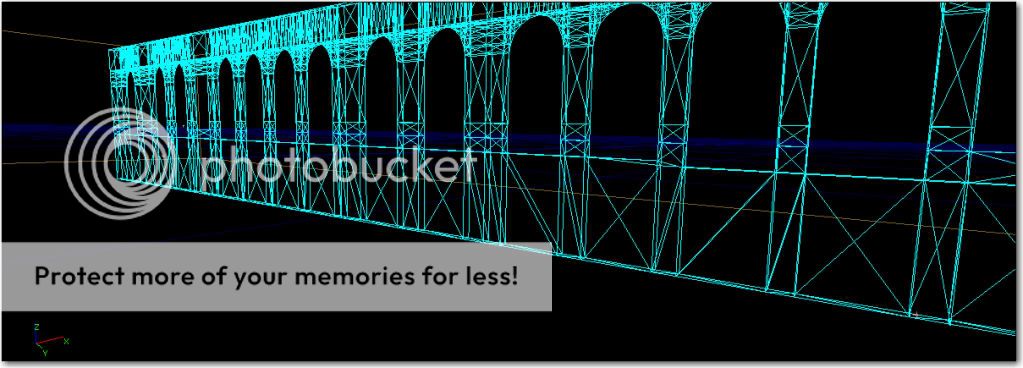

I tried to fix this by combining the verts under each window (one pair for the sides of each window), but there was no way I could do all the math to make the resulting triangles evenly set. Any other suggestions? I dont know why I am not getting it, all your advice is good. I attached the FBX file for your inspection. The windows cant really move, they align in very tight areas in the map.
The windows in my mesh are cut out in pretty random areas, so I cant figure out how to make the triangles equal in area per row/column. Thats what should be done right, maximize area with only triangles for a given row or column? I mean, I can make all these quads and similar into triangles.. but how do I space the triangles out evenly and how whats the tolerance?
I think I know where I need to be... all my face segments should be 3 sided so the computer doesn't screw it up automatically. and they should be equal in shape and area for a given area.... but how precise does it need to be and how do you get the precision? I mean I look at your spoiler of my arch above and see each row has triangles of various dimensions and areas... when I do that and export into kf sdk, its like shadows following the uneven triangles.... so how precise does it need to be? Is there a way to see the effect without having to export, in real time? I think it would help and save time... like adding a light in maya?
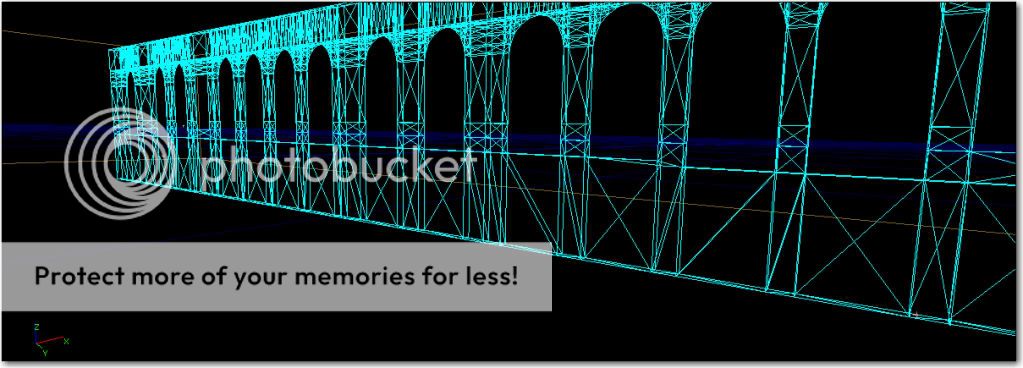

I tried to fix this by combining the verts under each window (one pair for the sides of each window), but there was no way I could do all the math to make the resulting triangles evenly set. Any other suggestions? I dont know why I am not getting it, all your advice is good. I attached the FBX file for your inspection. The windows cant really move, they align in very tight areas in the map.
Last edited:
Upvote
0
The problem you're having right now is the entire mesh is on a single smoothing group, creating that harsh gradient effect.
http://www.3dtotal.com/team/Tutorials_2/smoothing_groups/smoothing_01.php

Also, I use Xoliulshader for realtime previewing in 3ds Max, sadly he hasn't made a version for Maya yet. There may be a shader somewhere though for maya that may represent "in-game" lighting and shading more accurately.
http://www.3dtotal.com/team/Tutorials_2/smoothing_groups/smoothing_01.php

Also, I use Xoliulshader for realtime previewing in 3ds Max, sadly he hasn't made a version for Maya yet. There may be a shader somewhere though for maya that may represent "in-game" lighting and shading more accurately.
Last edited:
Upvote
0
Upvote
0
Thanks guys, I'll try armadillo, or marmaset, or what ever the last post suggested. That is really screwed though. I mean, I'm a BSCE, took a class in image processing, I know **** like http://en.wikipedia.org/wiki/Delaunay_triangulation#Visual_Delaunay_definition:_Flipping and http://people.sc.fsu.edu/~jburkardt/m_src/triangulation/triangulation.html
maya seems to only have a single triangulation algorithm.. I mean, I forgot I know this stuff because I took that class 6 years ago... But I remember now and it isn't that hard in matlab, not that hard at all. but in maya, there is no option... just one blunt triangulation algorithm. Manually setting the points seems impossible... if its off a millimeter I can tell. Maybe if I set snaps to smaller and snape everything? That would take an eternity... I doubt that would work...is there a way to use matlab? each vertex needs to centered on the now equilateral triangle whenever possible. I think you need to maximize area, but its only truely effective when the triangle has 2 or more equal sizes and I suppose the 3rd side needs to be at least half the length or another side. Seriously, this seems the way to do it but that would take like...pufff.... 4 months to do manually on this mesh. I'll try the muskrat.
maya seems to only have a single triangulation algorithm.. I mean, I forgot I know this stuff because I took that class 6 years ago... But I remember now and it isn't that hard in matlab, not that hard at all. but in maya, there is no option... just one blunt triangulation algorithm. Manually setting the points seems impossible... if its off a millimeter I can tell. Maybe if I set snaps to smaller and snape everything? That would take an eternity... I doubt that would work...is there a way to use matlab? each vertex needs to centered on the now equilateral triangle whenever possible. I think you need to maximize area, but its only truely effective when the triangle has 2 or more equal sizes and I suppose the 3rd side needs to be at least half the length or another side. Seriously, this seems the way to do it but that would take like...pufff.... 4 months to do manually on this mesh. I'll try the muskrat.
Upvote
0

